
views
Mother’s Day which is celebrated on the Second Sunday of May gives us the chance to thank her for everything. This year, the day will fall on May 9. WhatsApp has come up with new sticker pack, ‘Mama Love’, to mark this special day. It has a collection of 11 animated stickers.
Tweeting about it with emoji of Green Heart, WhatsApp said: “This weekend (and every weekend!) we celebrate moms, remembering all the moments big and small that make us thankful. Happy Mother’s Day to all the moms out there!”
Here we bring to you step-by-step guide on how you can download these stickers and share with your mom:
Step 1: Open an individual or group chat
Step 2: Click on the smiley emoji of the bottom left of your screen
Step 3: Click the sticker icon displayed on the bottom of the screen
Step 4: Look for plus (+) sign and click on it
Step 5: You will see Mama Love . Tap on Download button
Step 6: A green tick mark will appear once the download is complete
Step 7: Go back to chat and look for sticker you want to send.
Step 8: Once you tap the sticker, it’ll send automatically.
Read all the Latest Lifestyle News here











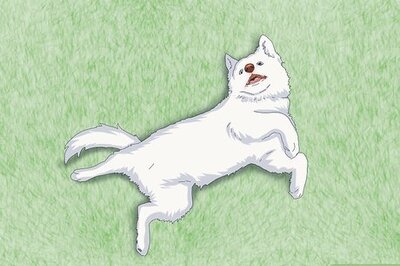







Comments
0 comment