
views
Signs a Video is AI-Generated

Body parts and facial characteristics are inconsistent. In one shot, the person may have bushy eyebrows, which then change into cleanly trimmed brows in the next. Or, they may have an arm come out of their stomach even though it was supposed to come from their left side. Fingers on their hands may even fuse and duplicate. Consistency isn’t AI’s strong suit, so if you see differences in the size, shape, and location of body parts and facial characteristics, the video may be AI. Marczewski explains that “the more complex a scene, the harder AI has to work to keep it consistent.” This is often why inconsistencies with the person’s body parts happen, like their hands glitching. Meet the wikiHow Experts Richard Marczewski Jr. is a full stack marketer and digital media specialist with over 10 years of experience. He specializes in marketing, digital media, and content creation. Israel Vieira Pereira, PhD is a PhD Student in Text & Discourse at Unisul University.
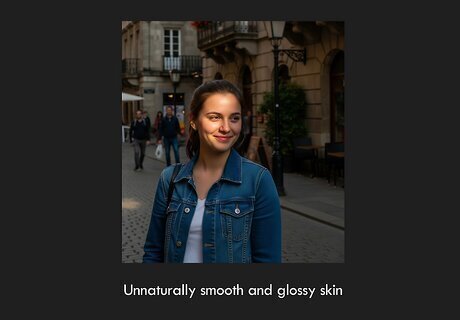
Skin looks unnaturally smooth and glossy. Glossy, reflective skin is another key sign that the video you’re watching is AI. Colors may look airbrushed in a way that real photos aren’t, smoothening out any wrinkles, skin blemishes, or moles and making them look unnaturally glossy. So, if the skin looks a bit too smooth and glossy in the video, chances are it’s AI. Marczewski recommends that you trust your gut when watching videos. He says, “If something feels too polished or ‘perfect,’ it might be fake.”
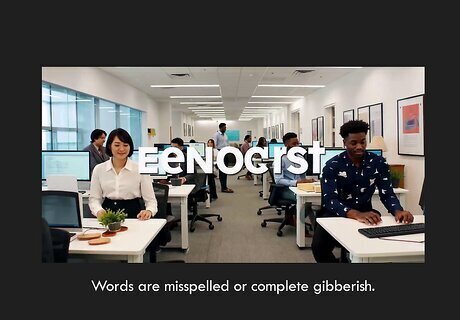
Words are misspelled or complete gibberish. AI models tend to have a hard time replicating text, as they don’t understand language as humans do, resulting in words that are misspelled or completely nonsensical. For example, if an AI model is trying to generate a video of someone wearing a shirt that says “I paused my game to be here,” the result may read something like “I paased mi gaett u beehert.”

Movements are unnatural and seemingly defy the laws of physics. AI models tend to have a hard time making sense of the physical world since they can’t actually experience it. Instead, they fill in the blanks with the digital videos they're trained with, often resulting in unnatural movements. So, if you see a car driving sideways or a person walking without bending their knees, the video is probably AI-generated. Marczewski says, “Our brains are good at picking up subtle oddness in how people move or react on screen” and for example, you might notice that a drummer’s drumsticks don’t quite match the beat of the song they’re playing in a music video.
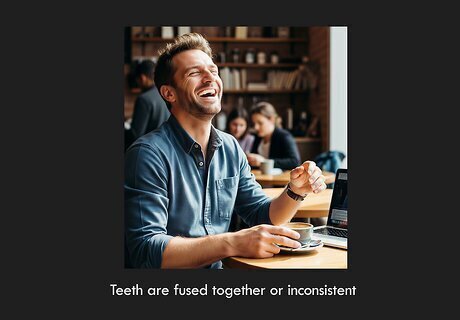
Teeth are fused together or inconsistent. Observe the teeth in the video you’re watching. If you notice the front teeth fused into one big grill or teeth that are constantly changing in shape and size, the video may be AI-generated. AI trains on images and videos, but since people’s teeth and constantly hidden and revealed as their mouths are moving, it has a harder time determining what’s there, resulting in those fused, inconsistent teeth.
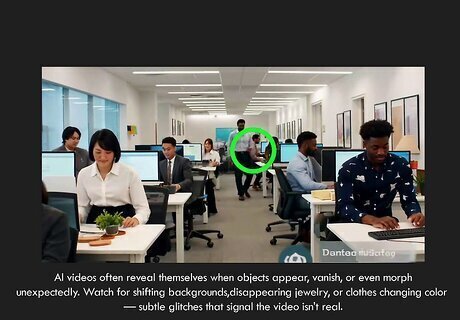
Objects appear and disappear without warning. Although some AI videos may be tougher to detect, looking for things that show up out of nowhere or randomly disappear is a great way to spot them, agrees Marczewski. Check the background of the video and look for things that appear and disappear without warning, like people walking or a biker randomly emerging from a truck. Marczewski says some other common inconsistencies include the background subtly shifting, jewelry disappearing, or clothing slightly changing color.
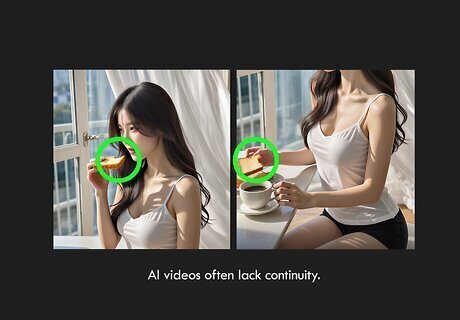
Actions are sporadic, not continuous. A lack of continuity between cuts is another indicator that a video is AI-generated. Once again, continuity is not AI’s strong suit. Say you’re watching a video of people going fishing. If they cast their rod in one shot and immediately pull up a giant fish in the next with no signs of reeling it in or struggle in between, you may have an AI-generated fake on your hands. The same goes for fighting videos. If someone punches their opponent in the ribs in one shot only for the opponent to throw a jab like nothing happened in the very next, be wary, as it may be AI-generated.
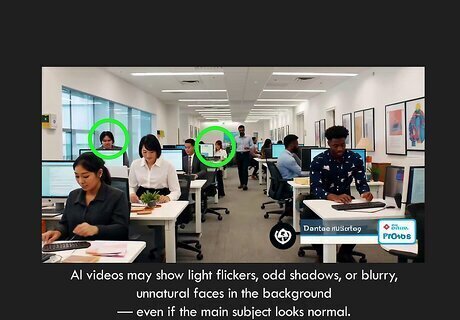
There are light flickers, blurry faces, and unnatural shadows. Some AI-generated videos tend to have unnatural shadows appear in areas that are supposedly lit, and light flickers on specific parts of the shot (like on the person but not behind them). The most telltale thing to look for is blurry, unnatural faces in the background. Even though the person in the foreground may look normal, a blurry, uncanny-looking face in the background indicates AI.
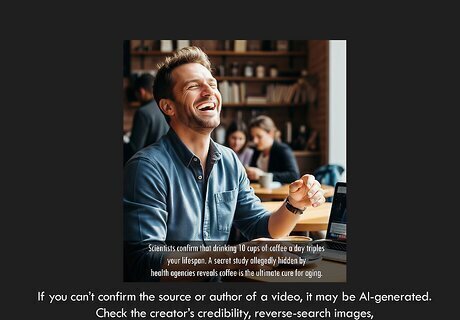
You can't identify a reputable source. According to Dr. Pereira, when it comes to spotting fake information, “The easiest way is to search for the author of the news. Usually, when it comes to fake news, it is very hard to identify the primary source of the info or its authors.” So, if you’ve checked the source and their info can’t be confirmed by a more reliable source, you may have an AI video on your hands. If the uploader doesn’t have verified information on their page and always seems to have stories that no one else does, chances are their content is AI-generated. To check for a source, Marczewski recommends searching for the video creator on LinkedIn, reverse-searching a still image from the video, and checking if the same clip appears in several places with no context.

The video clip was uploaded after 2023. AI-generated videos only started to look realistic in recent years. If the video you’re watching was uploaded in early 2023 or before, it’s most likely not AI-generated, as generative AI technology was too primitive to create realistic videos back then. That said, if the video was uploaded in 2023 or more recently than that, it doesn't necessarily mean it's AI-generated! There's just a higher chance that it might be.
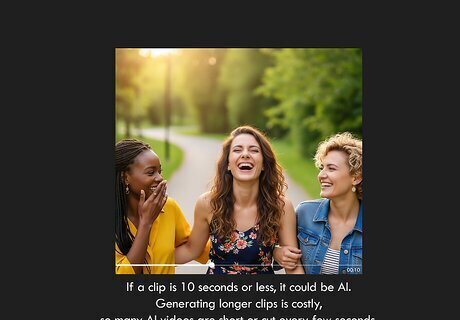
The video clip is only 10 seconds or less. AI-generated videos cost a lot to generate, which typically means they only last for 5-10 seconds without cuts. Obviously, regular videos can go on for much longer than this. So, if the video you suspect to be AI has cuts every 10 seconds, on top of the other signs on this list, worry no longer, as it’s most likely AI-generated. Want to test how well you can detect AI video? Check out this “spot the AI video” game.
Spotting Other Types of AI-Generated Content
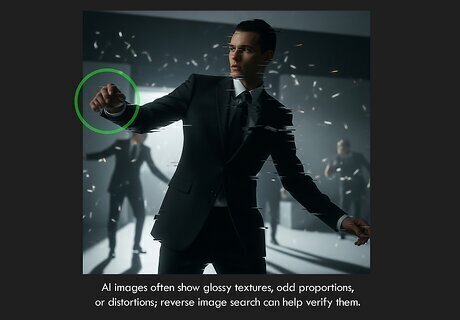
For images: glossy textures and unnatural proportions. AI images tend to have glossy-textured people and backgrounds that don’t resemble real photos. This glossy effect is present in most AI photos, but if you don’t notice it, look for unnatural bodily proportions, like fingers that are too big, too many teeth or fingers, hair without follicles, or feet that are too small for the body. Distortions in the image are also a sign of AI-generation, like mismatched earrings, distorted backgrounds, and illegible text. If you’re unsure whether or not an image is AI-generated, reverse image search it to see if you can track down its origin. If it’s popular on social media but not any reputable sources, it’s likely AI-generated. Check the metadata for AI alterations, too. You can learn how to spot AI Art, too. Want to test how well you can detect AI images? Check out this “spot the AI image” game.

For audio: choppy sentences and unusual inflection. AI-generated audio mimics human audio well, but key identifiers tend to be sentences that sound like they’re clipped together and inflections that don’t match the situation. Words may be emphasized when they have no reason to be, they may be played down when the situation would call for the opposite, or you may not be able to tell when the sentence starts or ends. So, listen for choppy, unusual sentences, like so: Example (with bolded inflections): “I’ve built a new teleporter that allows the world to travel vast distances It can take people to the stars.” Example (with bolded inflections): “We got on the road and drove to Vancouver to see Bigfoot Personally I don’t think he’s real but who knows.” Want to test how well you can detect AI audio? Check out this “spot the audio” game.
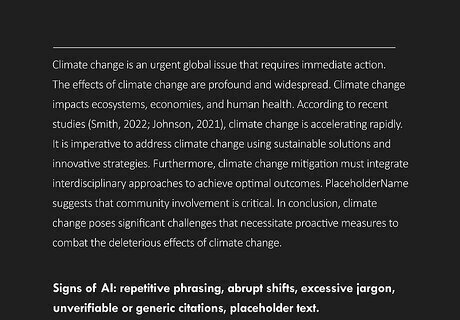
For text: repetitive content, improper citations, and excessive jargon. When it comes to writing, AI language models tend to produce content that repeats sentence structures and phrases and frequently uses buzzwords and jargon to supplement knowledge. They also tend to write abruptly, quickly shifting between tone, style, and topic. If you spot that, be on guard and check the citations, as AI can produce incorrect or completely false, unverifiable citations. Quick responses that have lots of words are also a sign of AI, along with placeholder text where someone’s name or information should be. Check to see how much the content conveys understanding of the topic, too, as AI models can struggle to maintain coherent ideas. Of the ideas AI does produce, it may not contextualize them or infuse nuance as humans would. AI detection tools like GPTZero and Grammarly can help determine whether or not a piece of writing is AI or not. Want to see how well you can detect AI writing? Check out “human or not,” an AI game where you chat with someone for two minutes to figure out if they’re AI or not.
Why are AI-generated videos so believable?

AI videos are believable because they’re created from human-made content. According to Marczewski, every frame of AI-generated content is “shaped by learning from millions of real cues,” including “facial expressions, body language, [and] even camera movement.” He says what convinces us most that the video is real is the story that’s told. “At the end of the day,” Marczewski explains, “our brains respond to narrative more than we respond to technical perfection.” As an example, Marczewski says you might believe that an AI-generated short film is real because the characters move you emotionally, and the storyline is clear and relatable. Videos are usually more believable when they’re made by skilled AI prompt engineers, says Marczewski. Skilled engineers often build videos 5 seconds at a time and very carefully stitch the individual scenes together.
How AI Video Generation Works

AI video generation takes an image, turns it into noise, then restructures it into a video. Marczewski highly recommends that you have “some awareness of how AI tools work,” as “comparing [videos] to past examples you’ve seen makes it easier to catch the slip-ups.” The AI model already has references of different things, like animals, foods, and people. Once you input text into the model, it takes a reference video and diffuses it into static noise. Based on your text prompts, the AI model rebuilds the static noise with the prompt taken into account, doing so for each frame until you have a full video.
How to Spread Awareness on AI-Generated Videos

Let friends know when you spot popular vids that are AI-generated. When you spot an AI-generated video that’s been tricking people on social media, whether it’s a video of a politician skydiving from the moon or doing a slip-and-slide across the White House lawn while Russia livestreams it, let your friends know that it’s fake. By spreading awareness about the video’s authenticity, you can help squash rumors before they start. Marczewski agrees that sharing your awareness that a video is AI-generated helps more people catch on.

Teach people around you about AI-generated video technology. Some people may not be aware of the capabilities of AI technology, meaning they likely won’t be able to spot AI videos. To help spread awareness, teach the people around you about the technology. Send your mom an article on how to detect AI videos, talk about common signs with your friends, and do what you can to keep people informed of AI video technology and its capabilities. In your personal life, Marczewski suggests making posts on social media comparing real videos you’ve taken with AI-generated videos of the same content. In your post, point out inconsistencies in the AI-generated video that give it away. In your professional life, Marczewski suggests running a workshop that teaches your colleagues how to spot AI-generated content. For instance, you might show them a fake leadership video and point out how the lip movements don’t match up.
Are there AI Video detectors?

There are a few AI video detection sites, but the tech is primitive. Platforms like Deepware and ScreenApp work by scanning the video that you feed into their site to determine whether or not it’s AI-generated. Still, though, this technology is fairly new, meaning it doesn’t detect all of the AI-generated videos it’s fed. If you use these tools, look for other signs of AI generation, as well, to make sure you’ve got the right answer.












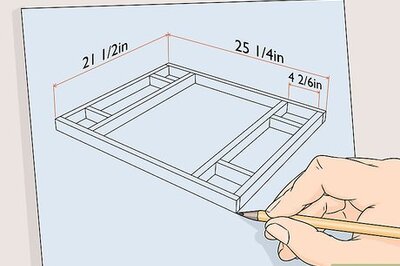







Comments
0 comment