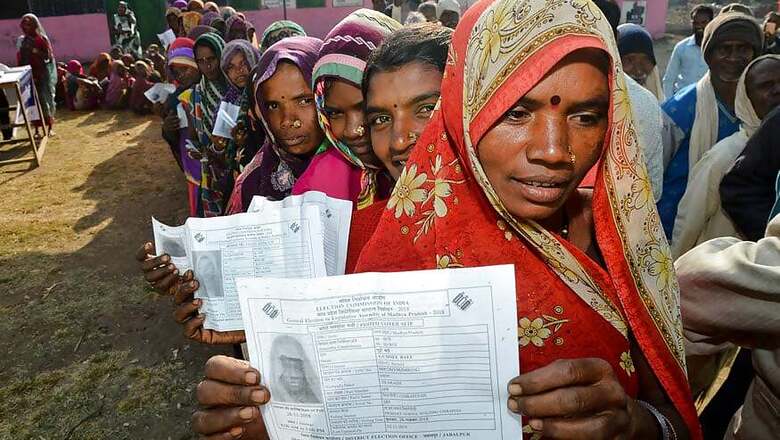
views
The phase three of Lok Sabha Elections 2019 is being held in 115 parliamentary constituencies across 15 States and Union Territories. However, before you head out to exercise your democratic right, make sure that your name figures on the voters' list. Carrying photo voter slip along with voter identification card or Electors Photo Identity(EPIC) Card or Voter's ID issued by the Election Commission of India (ECI) is mandatory if you want to cast your vote.
If it is not, you can follow this step-by-step guide to get your Voter Slip for 2019 Lok Sabha Elections.
Step 1: Visit the official website of the National Voter Services Portal's - nvsp.in
Step 2: Click on 'Search Your Name in Electoral Roll' option
Step 3: Fill in your credentials and press the 'search' button
Step 4: Your name will now appear at the bottom of the page
Step 5: Click on view details and the page will direct you to your voter slip for 2019 Lok Sabha Elections.
Step 6: Click on ‘Print Voter Information' at the bottom of your voter slip and take a print out.
General Elections 2019 in India are being held in seven phases on April 11, April 18, April 23, April 29, May 6, May 12 and May 19. Counting of votes will take place on May 23.
Polling is going on in all seats of Gujarat, Kerala, Goa, Dadra and Nagar Haveli and Daman and Diu (1) go to polls in the third of the seven-phase election.
Besides, polling will be held in four seats in Assam, five in Bihar, seven in Chhattisgarh, one in Jammu and Kashmir, 14 in Karnataka, 14 in Maharashtra, six in Odisha, 10 in Uttar Pradesh, and five in West Bengal.










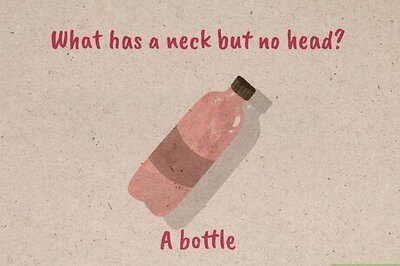






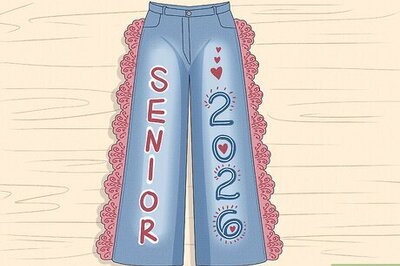

Comments
0 comment