
views
- The ???? emoji can mean “I don’t know,” “I don’t care,” or “I give up” (just like how you might shrug in real life to express indifference or exasperation).
- The ¯\_(ツ)_/¯ kaomoji means the same thing as the ???? emoji, but is usually used and interpreted with more sarcasm or irony.
- To type the ¯\_(ツ)_/¯ kaomoji quickly, copy and paste it from a web browser or save a text replacement in your phone or computer settings.
???? (Shrug) Emoji Meanings

The ???? emoji is a way to say “I don’t know.” If someone asks you a question and you don’t know the answer or have all the information, send a shrug as a quick and playful way to say so (just like how you might shrug in real life). Save this answer for playful questions or close friends and family, though—you probably wouldn’t want to send an emoji to your boss or as a reply to a serious question. Them: “What do you want for dinner tonight?”You: “???? idk, what do you want?” Them: “Do you know what time Lisa’s flight lands?”You: “I think tonight? Not sure what time ????”

A ???? emoji can also mean “I don’t care” or “I don’t have a preference.” Send a shrug when you don’t have a strong opinion about something, or when you’re given a few options but feel pretty “meh” about them. The ???? emoji is a pretty playful response to a light question (“Do you want ham or turkey on your sandwich?”), but can seem a little sarcastic or even passive aggressive in response to a more important question (“Do you even care that you missed my birthday?”). Them: “Should I wear a sweater or a jacket tonight?”You: “???? whichever you’re more comfortable in I guess!” Them: “Do you want to present first in class tomorrow?”You: “????”

The ???? emoji can also show you’re exasperated or disinterested. Just like you might shrug your shoulders in exasperation when you’re at your wit’s end, use a shrug emoji to say “I’m done with this.” The “this” can be a topic of conversation, an effort to solve a problem, or anything that’s just got you saying “I’m over it!” Them: “What should we do about the Erin drama?”You: “???? I’m pretty over it to be honest.” Them: “Let’s go see the new exhibit about death at the natural science museum!”You: “Um ok? ????”
¯\_(ツ)_/¯ (Shruggie) Kaomoji Meaning

The shruggie has the same meanings as the ???? emoji, but with more bite. Use the ¯\_(ツ)_/¯ kaomoji (an emoticon using Japanese characters), affectionately called the “shruggie,” to say “I don’t know,” “I don’t care,” or to show exasperation. It’s interchangeable with the ???? emoji, but is usually interpreted with more sarcasm, irony, or nihilistic defeat (humorously, of course). In the online world, it’s the ultimate symbol of “nothing matters, but I’m smiling and shrugging it off anyway.” Them: “Do you want to hit the beach today?”You: “Why not? ¯\_(ツ)_/¯ We should enjoy it before the rising ocean levels destroy it.” Them: “Do you prefer chocolate or vanilla birthday cake?”You: “¯\_(ツ)_/¯ I’m turning 30 lol, bake me the cake of youth.”
Replying to ???? (Shrug) & ¯\_(ツ)_/¯ (Shruggie)

Find another way to get an answer if someone replies with “????.” Ask the person to get back to you if or when they get new information, or brainstorm who else you could ask. Or, just make an educated guess if the actual answer is pretty low-stakes or you have time to figure it out (like if you asked, “What’s the psychology assignment?” but the assignment isn’t due for several weeks). You: “What time is our brunch reservation?”Them: “???? I’ll check later.”You: “OK, let me know when you find out.” You: “Are we out of grapes? I’m heading to the store after work.”Them: “Idk ¯\_(ツ)_/¯”You: “Hm, I’ll buy some just in case.”

Try to get an answer out of an indifferent pal if you need their input. When someone uses the shrug emoji to say “I don’t care” or “I don’t have a preference,” offer some more suggestions to coax them into answering concretely or politely ask them to give a more helpful answer. If you know them well, try making a joke about their nonchalance or indecisiveness to keep things light (and still get an answer). You: “Pizza or burgers tonight?”Them: “????”You: “Neither? What about Italian?”Them: “Oh that sounds good!” You: “Do you want to coordinate Halloween costumes this year?”Them: “???? I could go either way”Them: “OK well you’ll be dressing up as a single person if you don’t pick a way lol”

If someone’s exasperated, send them a comforting text to cheer them up. Be empathetic and try to understand why they’re frustrated or feel like giving up. Say something supportive, offer a funny or cute meme, or just let them vent to you for a few minutes. If they seem super disinterested in a conversation and send a shrug, feel free to pause the texting and pick up later. You: “How’s your day going?”Them: “¯\_(ツ)_/¯ I’ve had better”You: “Aw, I’m sorry to hear that. What’s going on?” You: “Hey! Is now a good time to chat about trip planning?”Them: “????”You: “OK…we can try another time if that’s better?”
Typing out the ¯\_(ツ)_/¯ (Shruggie) Kaomoji Quickly

Copy and paste the ¯\_(ツ)_/¯ kaomoji from a web browser. If you only need to use ¯\_(ツ)_/¯ every once in a while, just Google “copy paste shruggie” or bookmark a shruggie-specific site (yes, they exist) like CopyShrugEmoji.com. Highlight and copy the kaomoji, then paste it anywhere you like! Copying and pasting works on any device including phones, tablets, and computers.

Create a text shortcut on an iPhone. Open your phone’s "Settings" app, then tap "General," then "Keyboard," then "Text Replacement." Tap the plus sign in the top right corner of the screen and paste the shruggie into the “Phrase” box from a browser. In the “Shortcut” box, enter a set of characters that you’ll realistically never have to type otherwise to be your shortcut (try something with “shrug” in it, like “&shrug:” (ampersand-shrug-colon)). Finish by clicking “Save.” Now when you type in your shortcut on your phone, it will auto-suggest or auto-correct your shortcut to the shruggie.

Or, create a text shortcut on an Android. Copy the shruggie kaomoji, then navigate to "Settings." Tap "Language & Input," then select all languages. Tap the plus sign symbol, then type “shrug emoji” or a unique combination of characters you won’t use otherwise (like “&shrug:” (ampersand-shrug-colon)) in the “Shortcut” box. Paste the shruggie into the “Word” box, then tap “Save.” The shruggie will not automatically replace whatever text you entered into the “Shortcut” box.
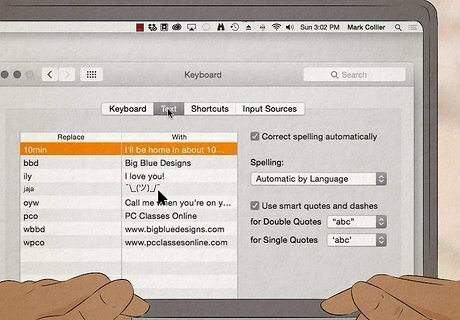
Make a text replacement on a Mac computer. Open "System Preferences," then click "Keyboard." Click "Text" at the top of the pane, then the plus sign that appears at the bottom of the menu. A new field will appear in the “Replace” column—enter something like “shrug emoji” or a unique combo of characters you’ll never actually need to use, like “&shrug:” (ampersand-shrug-colon). Then, paste the shruggie into the “With” field to finish. Now, whenever you type what you entered in the “Replace” column, a shruggie kaomoji will appear! It’ll work anywhere on your system (iMessages, browsers, Slack and other messaging apps, etc.).

Download text replacement software to make a shortcut on Windows. Windows computers don’t have a built-in text replacement feature, so look for a free program like PhraseExpress. Download and open the software, then click on “Special Functions.” Type something “shrug emoji,” “shruggie,” or a rare combination of characters like “&shrug:” (ampersand-shrug-colon) into the “Auto Text” box, then paste the shruggie into the “Special Functions” box and click “Save.” Now, your text replacement software will auto-suggest or auto-replace whatever you entered into the “Auto Text” box with a shruggie!
















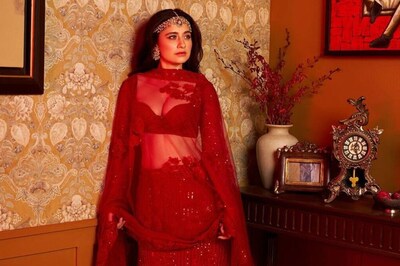


Comments
0 comment