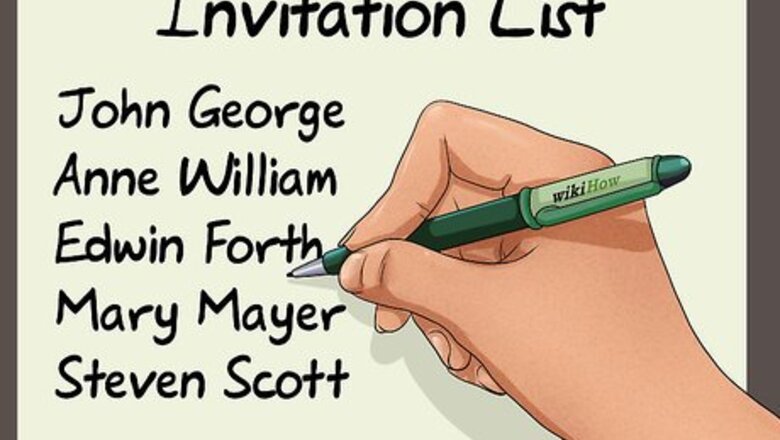
views
Making the Guest List

Make a basic list. This should include all the people you can’t imagine having your event without such as your immediate family and very best friends. If the event is professional, you’ll likely want to include business associates on your list. Graduation parties and other academic celebrations may include your mentors or favorite teachers. Weddings and other celebrations with multiple hosts need to take into consideration inviting those people who are important to each party.
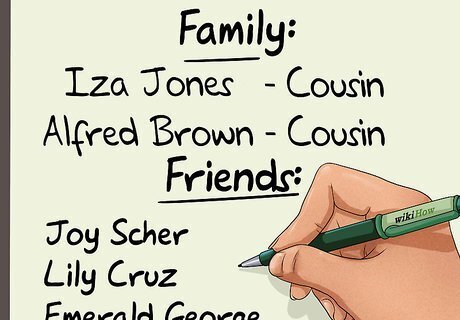
Include other friends and family. Once you have the basic list, compare that to the maximum number of people your party or gathering can accommodate. At this point, you can begin adding further removed family members and friends who you are not as close to. If you end up with fewer people than the maximum, that’s okay, but try not to go over this number.
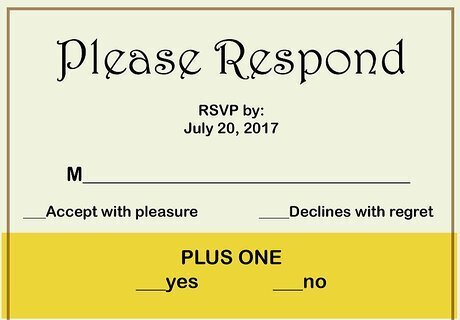
Consider "plus ones." If you're going to allow your invitees to bring a guest, you'll need to factor this in when determining the final guest list. Additionally, you may want to include parameters for the plus one. For instance, if you are not including children in your event, you may want to include a polite notes reminding your guest that their plus one should not be younger than a certain age. You could say something like, "Mr. Tom Smith and guest are cordially invited to attend my wedding reception. We ask that all guests be over the age of eighteen."

Review the guest list. Make sure you haven’t left anyone out. Ask a close friend or family member to take a look at the list for you, and make any suggestions for addition or subtraction from the list. Keep the maximum number of guests in mind and avoid inviting too many people. However, if you believe some of your guests will be unable to attend, you may want to send a few extras. If you’re concerned you may have some cancellations or regrets from those you invite, consider sending an initial set of invitations early. Then, send out a second round of invites if many people are unable to attend.
Creating the Invitations

Make your own invitations. You can design and print an invitation in Microsoft Word, the Adobe Design Suite, or other open access word processing or design software options. If you or a friend have great handwriting, you can even hand letter the invitations. Use high-quality paper that feels like a card or has an interesting texture. You can also create weight by layering your invitations. Starting with a standard card-sized printed invitation, you can add a thicker, colored sheet of card stock that is slightly larger to the back with a small amount of glue or double sided tape. If you want to personalize your invitations and save time, consider using custom stamps. You have a personalized note or a picture turned into a rubber stamp. Then, you can quickly replicate each card for your guest.

Purchase custom invites. If you want to save some time compared with DIY invitations, you can order personalized invitations. Prices vary dramatically based on the style, paper type, printing in color or black and white, and other variables, so have an idea of the look you want in order to get an accurate price quote. Party City, Target, Staples, Office Max, and local stationers or artisans will all offer custom invitation printing. Most shipping companies like UPS and FedEx also offer custom invitations. Online providers like VistaPrint and Shutter Fly make and send customized invitations as well.
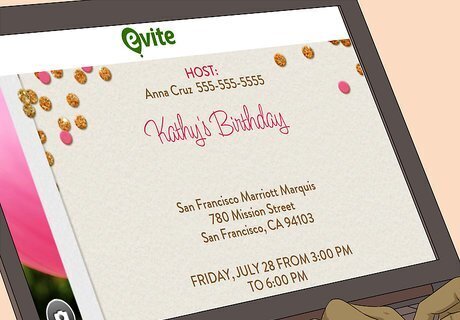
Consider streamlining with electronic invitations (evites). If your guests are more modern or your event is less formal, invitation applications like iTunes, Evite, or even Facebook can make inviting everyone on your guest list quick and easy. Most programs allow you to upload your own custom designs or use a standard template, so you can streamline your invitation process. In addition to making the design process go more quickly, you'll also be able to send the invites immediately via digital file and receive RSVPs right away, which is great for tight timelines.

Write a welcoming invitation note. Make sure your note includes the occasion of the event, the date, location, and the time. You should also let your invitee know whether or not they’re encouraged to bring a guest. Additionally, request that your invitees RSVP using an enclosed card, email address, RSVP application, or by phone depending on your preference. Keep it short and sweet, but make sure you include polite request phrases like “Please attend,” or “We request your attendance,” to make sure your invitees feel welcome. For instance, try something like: "Please come to my birthday party. The event is on October sixteen at my home. The party will take place from 3 o'clock to 4:30. Please RSVP as soon as possible using the included RSVP card, my email, or calling me on the phone." You should also include any special directions to your event or instructions such as dress code or other relevant information.
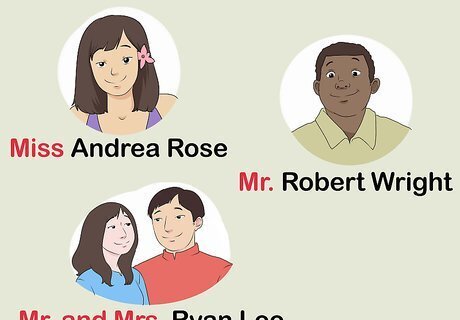
Address the invitee correctly. The most important thing to keep in mind is the intention. Your intention is to show respect to your guests, so do your utmost to remember and include these details. If you’re inviting a single woman who is unmarried, you’ll want to use “Miss” or “Ms.,” or if the invite is addressed to a single man, “Mr.” If you’re inviting a married couple, you’ll use “Mr.” and “Mrs.” However, things become more complicated, if you’re inviting friends or relatives who have special titles like “Dr.” or “Esq.” If you do mistakenly address an invitation, apologize over the phone, in person, or in writing. This is more than adequate atonement for your faux pas.

Include recipient and return addresses. In the top left hand corner of the envelope, you’ll need to include your name, street address, city, state, and zip code. In the center of the envelope, include the same information for your invitee. You may also want to include your contact information inside the invitation either on the invitation itself or on an RSVP card. That way, if your invitee misplaces the envelope, they still have access to your contact information.
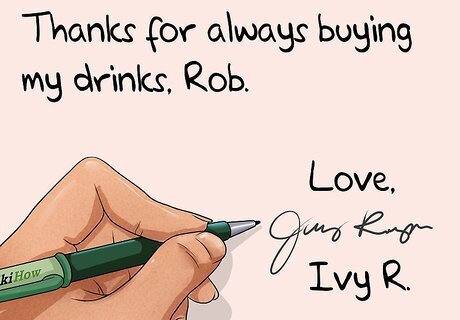
Sign off politely. Your closing line or valediction and signature should be specifically catered to your audience. For instance, if you’re inviting your boss, a polite “sincerely” is likely the best valedictory. If you’re closing out the invitation to your parents, “love” may be more appropriate. This is a great opportunity to quickly and easily include a personalized touch to your invitation notes that doesn’t take up too much time. Use an inside joke to make the invitation personal. For instance, “Thanks for always buying my drinks, Rob.” Will be a very personal message you can quickly write to a college roommate on your wedding invitation. This would likely not be appropriate on your parents’ invitation.

Decorate your invitations. You can find a wide array of decorative flourishes as simple as a borderline to more complicated vines, roses, or pumpkins. If you have a friend or family member who’s an artist, you can even ask them to custom design your invitation. This is yet another great opportunity to include your personal style in the invitation making process. However, ensure your design fits the event. For instance, the skull and crossbones may be a fun decoration for a Halloween party invite, but it is unlikely to fit your wedding invitation.
Collecting RSVPs

Keep track of RSVPs manually. If you’ve instructed your invitees to respond using an included card or to call, it may be easiest to create a manual RSVP list. This can be as simple as a printed guest list with check marks to indicate attendance or ‘X’s to indicate those who are unable to attend. Conversely, you can create a more advanced manual tracking system using a Microsoft Excel spreadsheet or online spreadsheet tool to tally the total number of RSVPs, plus ones, the number of adults or children, type of meal, and other predetermined factors.

Use an online RSVP system. If you determined digital invitations are the best solution for your event, you will more than likely be given access to a digital RSVP tracking program. This is one of many reasons people choose digital invites. However, if you choose traditional paper invites, you can still plug your invitation list and RSVP information into digital tracking systems to streamline the RSVP process. Eventbrite, Evite, and other similar RSVP resources are available at minimal or no cost to use.

Prepare for the appropriate number of guests. Once you have a good idea how many of your guests can attend the event, make sure your venue, food vendor, and other accommodations will meet the needs of your guests. Double check the number of meals you’ve ordered, any maximum occupancies in buildings, and other possible concerns to make sure you’re providing for your guests’ needs to the best of your abilities.

Send thank you notes. Whether or not you receive gifts from those in attendance, it’s important to let them know you appreciated them taking time out of their schedules for your event. Use a guest sign in sheet or have someone at the door keeping track of who was in attendance. Then, send thank you notes. Thank you notes can be as simple as, “Thank you for attending my birthday party!” If you do receive a gift, make sure to include a specific reference within your note by saying something like, “Thank you so much for attending my graduation reception. I look forward to putting the pen set you gifted me to good use in my future career!” Like the invitations themselves, these can be digital or traditionally printed depending on your unique situation.



















Comments
0 comment