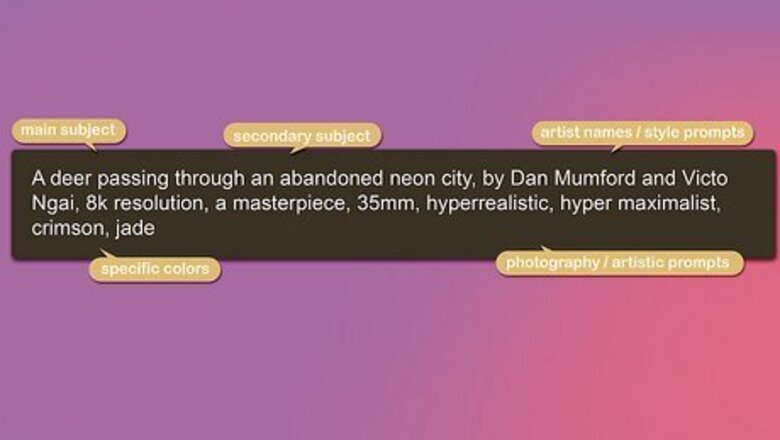
views
Structure of a Good Prompt
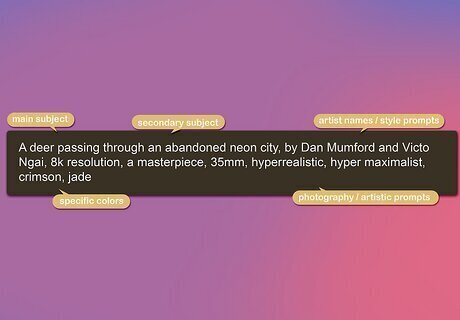
Learn how to write a great prompt. NightCafe user adansito discovered a reliable formula for creating effective prompts. The order of these elements is crucial, with the main subject coming first. According to adansito, a well-structured prompt should include the following elements: Main Subject Secondary Subject Artist Names / Style Prompts Photography / Artistic Prompts Specific Colors (Optional) The order of these elements is crucial, with the main subject coming first. Here’s an example of a well-structured prompt: "A deer passing through (main subject) an abandoned neon city (secondary subject), by Dan Mumford and Victo Ngai (artist names / styles), 8k resolution, a masterpiece, 35mm, hyperrealistic, hyper maximalist (photography/artistic prompts), crimson, jade (colors)."
Common Pitfalls and How to Avoid Them
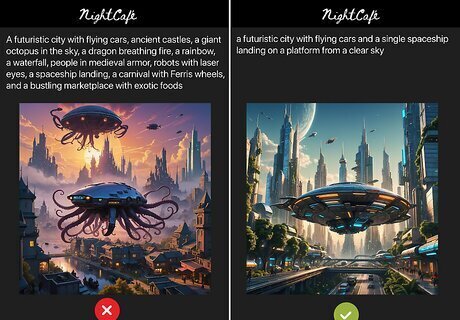
Overcrowding your prompt. One common mistake is overcrowding your prompt with too many conflicting elements. This can confuse the AI and result in a muddled image. Instead, focus on a few key elements and describe them clearly.

Being too vague. While simplicity is important, being too vague can also be problematic. Ensure your prompt provides enough detail for the AI to understand your vision. For example, instead of just saying "tree," you might specify "a large oak tree with sprawling branches."
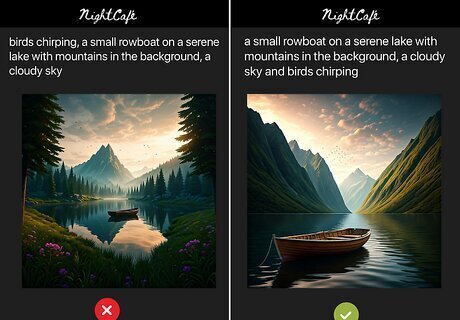
Ignoring the order of elements. The order of elements in your prompt matters. Always place the most important subject first to ensure the AI prioritizes it in the image. Follow the recommended structure at the beginning of this article for the best results.
Practicing Your Prompting Skills
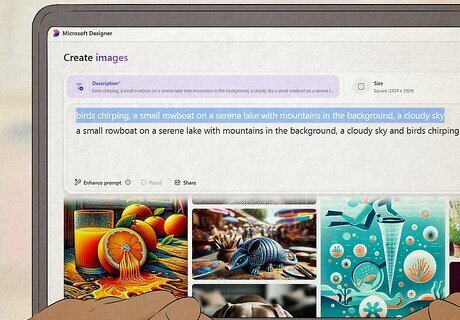
Practice makes perfect when it comes to prompt writing. Start by experimenting with different combinations of subjects, styles, and artistic prompts. Pay attention to the results and refine your prompts based on what works best.
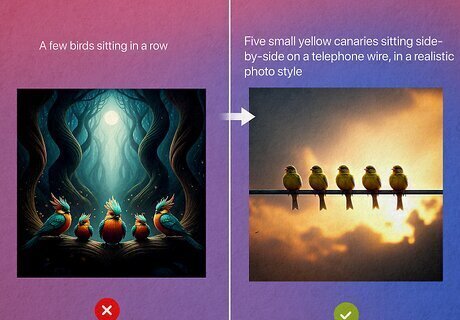
Be specific. AI generators can be very literal, so be specific when writing your prompt. However, leaving some parts vague can lead to interesting results. Example: "Five canaries sitting side-by-side on a telephone wire" is very specific, while "A few birds sitting in a row" is more vague.

Keep your prompts concise but detailed. The words near the end of a lengthy prompt are more likely to get ignored by the AI generator, but be sure to include all relevant details. Example: Use "a fluffy orange tabby cat" instead of "an orange cat with a tabby coat pattern with long and fluffy fur."

Include descriptors that will affect the look of the final image. These descriptors include art style or movement, mood, media type, artist name, media title, technique, time period, geographical location, resolution, camera angle, and camera lens type. Example: "An oil painting of a dog in the surrealist style," "A photograph of a flower from an aerial angle with a macro lens," or "An anime illustration of a happy girl with cel shading."
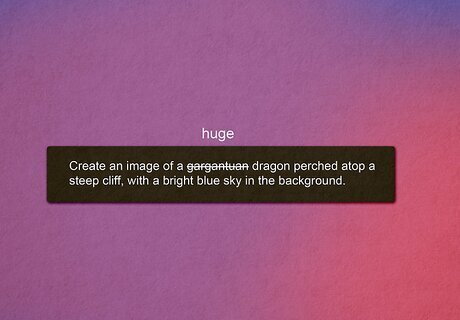
Avoid uncommon words. AI generators will often get confused if you use complicated or uncommon words in your prompts. Example: Use "huge" instead of "gargantuan" to describe a large object.
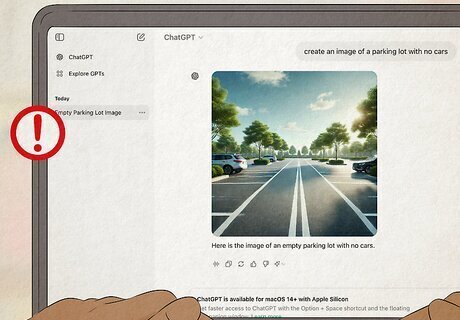
Don't describe things you don't want in the final image. Any word you include in your prompt could be included in the final image. If there's something you want to avoid in your image, describe it in a way that doesn't include the word. Example: Use "an empty parking lot" instead of "a parking lot with no cars."
40 AI Art Prompt Examples

Character design Do you spend a lot of time imagining what your original characters look like? Try these prompts to make them come to life, filling in your own character details and adding more as you see fit: Full-body concept art of a [character's gender, race, and/or class] with [description of hair, eyes, and/or skin]. He/she/they is/are wearing [description of outfit] and holding [description of weapon or other item]. They are standing in a [location]. Example: Full-body concept art of a female orc warrior with green skin, short black hair, and brown eyes. She is wearing plate mail armor and holding a sword and shield. She is standing on a medieval battlefield.
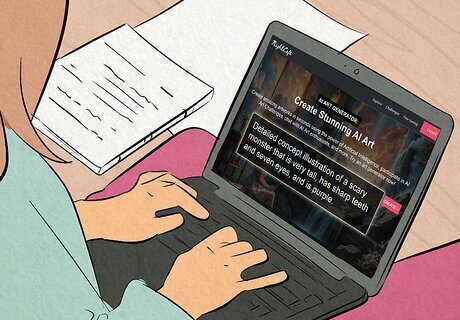
Monster or creature concept art Just like with characters, AI generators are great for visualizing what a custom creature or monster might look like, whether it's for your story, tabletop game, or just for fun. Fantasy art of a creature that looks like a hybrid between a unicorn and a bear. 3D game model of a cute fantasy creature with pink fur, big ears, wings, and a long tail. Detailed concept illustration of a scary monster that is very tall, has sharp teeth and seven eyes, and is purple. A mindflayer, but they look like a mushroom instead of a squid. A pair of snake monsters with contrasting color schemes that represent the day and night cycle. Dungeons and Dragons-style art of a fantasy race of anthropomorphic mice. Concept art of a zombie dog with gray fur and red eyes. Japanese anime illustration of a chibi Kappa with green skin, and it is wearing a pink Hawaiian shirt.
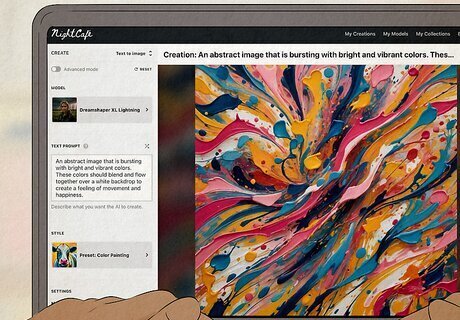
Abstract art Try creating some abstract art that brings a concept, feeling, or idea to life with colors, motion, and composition. Use these prompts to get started, and edit them to make even more detailed pieces. An abstract image that is bursting with bright and vibrant colors. These colors should blend and flow together over a white backdrop to create a feeling of movement and happiness. An abstract image that visualizes spring, summer, fall, and winter. The seasons should blend together in a circle with clock hands. An abstract image of pink and red shapes swirling and blending to create a heart.
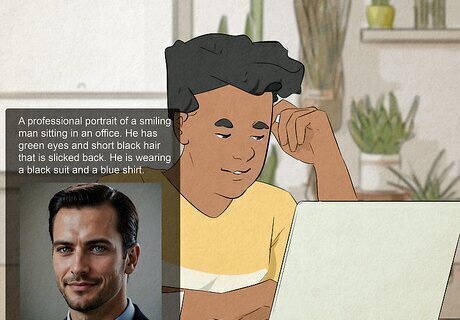
Portraits Try creating a portrait of yourself, a friend, a family member, or even your pet. An oil painting portrait of a woman with red hair and round glasses wearing a modern green dress. She is sitting in front of a red velvet background. A professional portrait of a smiling man sitting in an office. He has green eyes and short black hair that is slicked back. He is wearing a black suit and a blue shirt. A portrait of a black lab wearing a gold crown. The portrait should have a gold frame.
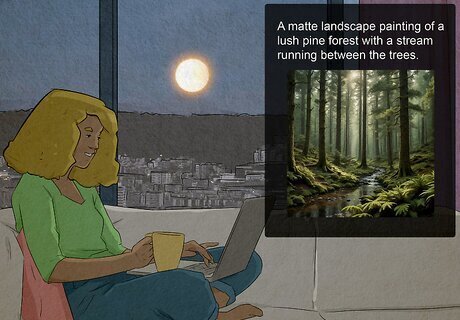
Landscapes A beautiful landscape painting is breathtaking to see. Try the prompts below to create some AI landscape art, then use them as templates for your own prompts. A matte landscape painting of a lush pine forest with a stream running between the trees. An image of a desert landscape at sunset. The sky is pink, purple, orange, and yellow. The desert has saguaro cacti. A matte landscape painting of a farm at midday. In the foreground is a pasture of Holstein cows, and in the background is a barn with a silo. A matte landscape painting of the gardens at the Palace of Versailles during spring when the flowers are in full bloom. A painting of a deer standing next to a mountain lake at dawn. The lake has reflective water, and there is some fog.
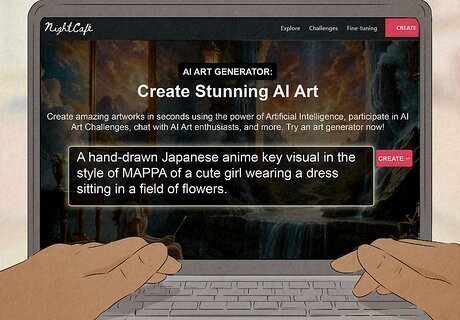
Art styles Emulate a specific art style by including the movement's name or a popular artist from that movement in your prompt. Try changing the subjects in the prompts below for entirely new pieces of art. A Thomas Kinkaid painting of an American shopping street at Christmas time. At the end of the street is a tall Christmas tree covered in lights and ornaments. A surrealist matte painting depicting the fable of the tortoise and the hare. An impressionist painting of a garden during the golden hour, similar to the style of Monet. A painting of two dogs dancing together in the abstract cubist style. A gouache painting of a bouquet of pink roses and yellow sunflowers in a maximalist style. A hand-drawn Japanese anime key visual in the style of MAPPA of a cute girl wearing a dress sitting in a field of flowers. CGI art of a cute fuzzy orange cartoon kitten sitting on a windowsill with big eyes and superdeformed proportions. The image has 3D shading and soft lighting. A realistic Hellenistic marble sculpture of a woman skateboarding.

Photographs AI generators can make images that look almost like photographs. Start with the prompts below, then tweak them with specific camera models, lens types, and photography styles to make your own. A realistic aerial photograph of Times Square on New Year's Eve in 1999. A photo of a woman with brown hair and a man with blonde hair in front of a blue backdrop, with dramatic lighting. A photograph of a bumblebee sitting on a sunflower with bokeh and natural lighting, taken with a macro lens on a Canon Rebel. A retro Polaroid photo of a red 1979 Camaro sitting in a driveway, with a sepia filter. A professional photograph of a blue poodle winning Best in Show at a dog show. A headshot photograph of a blonde woman in a pink suit sitting in an office.
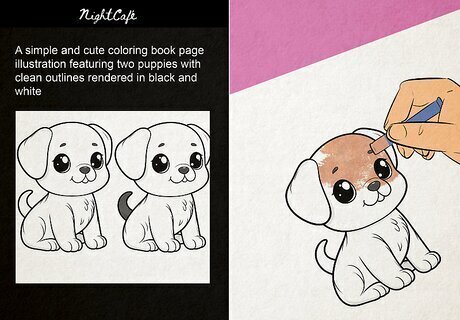
Coloring book pages If you're bored or trying to entertain the kids you're babysitting, coloring pages are a great way to spend your time. If you don't have any coloring books, don't worry—you can create unique coloring pages in AI image generators. A simple and cute coloring book page illustration featuring two puppies with clean outlines rendered in black and white An intricate, decorative coloring book page illustration featuring a unicorn with clean outlines rendered in black and white A detailed full-page coloring book illustration of a mosaic with small shapes and clean outlines rendered in black and white. A coloring book illustration of a flower with intricate patterns and clean outlines rendered in black and white. A simple coloring book illustration of a maze with clean outlines rendered in black and white. A coloring book illustration of the solar system and some stars with clean outlines rendered in black and white.
Advanced Prompt Writing Techniques
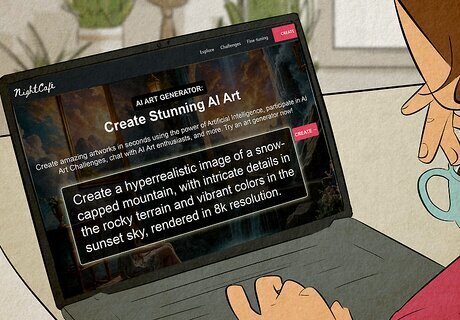
Use modifiers and adjectives. Modifiers and adjectives can enhance your prompts by providing additional context and detail. For example, specifying "hyperrealistic" or "8k resolution" can help the AI understand the level of detail you want in your image. Experiment with different combinations to see how they affect the results.

Combine styles and artists. Combining styles and artist names can lead to unique and interesting results. For example, you might combine the styles of Dan Mumford and Victo Ngai to create a distinct aesthetic. Don’t be afraid to mix and match to see what the AI produces.
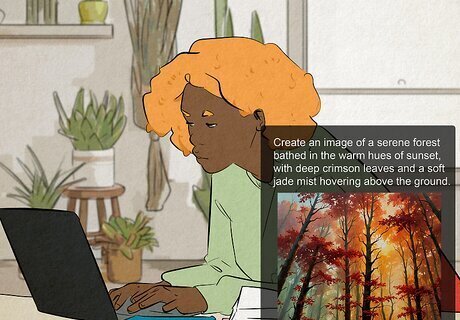
Specify a color palette. While specifying colors is optional, it can be a powerful tool for guiding the AI. By including specific colors in your prompt, you can influence the mood and tone of the resulting image. For instance, "crimson and jade" can create a striking contrast that makes your image stand out.

Repeat words for emphasis. Repeating certain words or details in your prompt can emphasize those elements and make them more prominent in the final image. For example, repeating "fire" and "smoke" can ensure these elements are more pronounced.

Interpret abstract concepts. Abstract concepts can yield surprising and creative results. Prompts like "Meaningful Symbolism" or "Desolate Ephemera" challenge the AI to interpret and visualize complex ideas, often leading to unexpected and intriguing images.
Practicing and Refining Your Skills
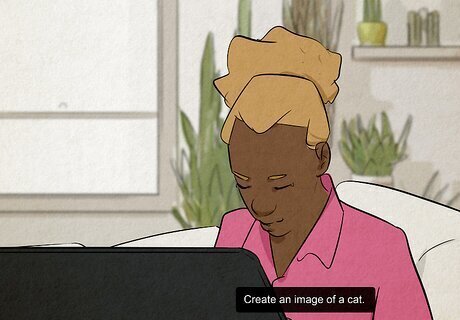
Start simple. If you’re new to prompt writing, start with simple prompts and gradually add more complexity as you become more comfortable. This will help you understand how different elements and modifiers affect the final image.
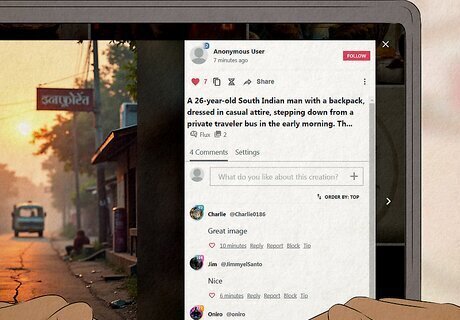
Learn from others. Engage with the NightCafe community to learn from other users. Participate in community challenges and share your prompts and results. You can gain valuable feedback and inspiration from others.

Keep experimenting. Prompt writing is an iterative process. Don’t be afraid to experiment with different combinations and techniques. Each attempt will help you learn more about how the AI interprets your prompts.

Use failed attempts as learning opportunities. Not every prompt will yield the perfect image, but even failed attempts can be valuable. Analyze what didn’t work and adjust your approach accordingly. You can also recycle less successful images as starting points for new prompts.
Best AI Art Generators

NightCafe NightCafe is a free-to-use AI image generator with daily replenishing credits. It offers several powerful generative AI tools featuring the most cutting-edge models from OpenAI, StabilityAI, and more. It also boasts the largest and most welcoming online community of AI artists. Models: DALL•E 2, DALL•E 3, CLIP-Guided Diffusion, VQGAN-CLIP, Stable Diffusion, and much more Pricing: 5 free credits daily and free basic Stable Diffusion model; from $6 for 100 credits (per month) If you use all 100 credits in a month, that will get you about 1,240 images. Platform: Web-based
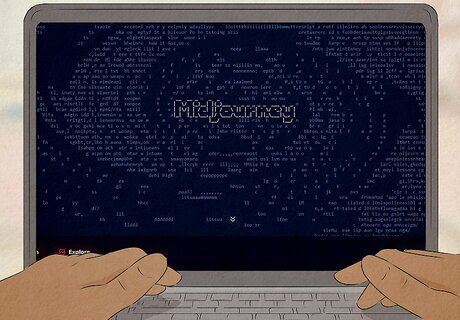
Midjourney Midjourney is one of the most popular AI image generators, but it can only be used within the Discord app. Model: Midjourney Pricing: From $10 for 3.3 hours of GPU time (per month) 3.3 hours of GPU time is enough for about 200 prompts with four image options. Platform: Discord

DreamStudio (Stable Diffusion) DreamStudio is Stable Diffusion's official app. Many other generators offer Stable Diffusion as a model, but DreamStudio is one that doesn't add watermarks. Model: Stable Diffusion Pricing: Free 25 credits; $10 for 1,000 credits 1,000 credits will get you about 1,200 images using Stable Diffusion's default settings. Platform: Web-based

DALL•E There are two DALL•E models available: DALL•E 2 and DALL•E 3. If you have ChatGPT Plus, you can use DALL•E 3 as part of your subscription. Otherwise, you can use DALL•E 2 by buying credits. Model: DALL•E 2 or 3 Pricing: $15 for 115 credits (DALL•E 2) or $20 per month for ChatGPT Plus (DALL•E 3) One credit will generate one prompt and give you four images as options. Platform: Web-based

Artbreeder Artbreeder is a more experimental AI image generator, but it can create some interesting results and is more art-focused than some other generators. Model: BigGAN, StyleGAN Pricing: Free 3 credits per month; $8.99 for 100 credits (per month) Most features are free on Artbreeder, but paying for credits allows you to use the more powerful features more often. Platform: Web-based

Adobe Firefly One thing that makes Firefly stand out among the other AI image generators is that it can handle text very well, which isn't something most generators can do. Model: Firefly Pricing: Free 25 credits per month; $5 for 100 credits (per month) Firefly is also included in Creative Cloud, Adobe Express, and Adobe Stock subscriptions Platforms: Web, Adobe products
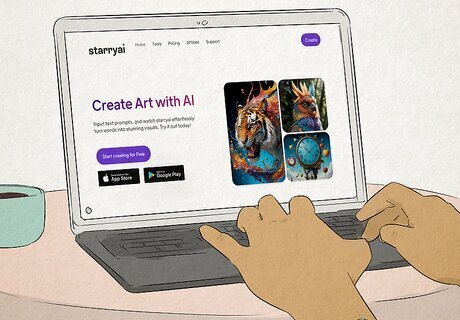
StarryAI StarryAI stands out because it's available on the web as well as on iOS and Android. It also offers free credits every day, as opposed to every month. Models: VQGAN-CLIP, CLIP-Guided Diffusion Pricing: Free 5 credits per day; From $11.99 for 50 credits (per month) Platforms: Web-based, iOS, Android

Canva Canva has introduced a free, Stable Diffusion-based AI image generator, which integrates seamlessly with its other design features. Model: Stable Diffusion Pricing: Free If you have Canva Pro, which costs $12.99 per month, you get access to premium AI features. Platform: Web-based, iOS, Android
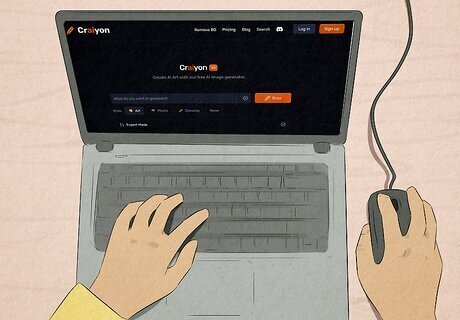
Craiyon Craiyon is a free online AI image generator based on the original DALL•E model. Previously, it was called DALL•E Mini. Because Craiyon is free, the images will generate a bit slower, and they will have watermarks. Model: DALL•E Pricing: Free Craiyon also offers a subscription for $6 per month for faster image generation and no watermarks. Platform: Web-based

Prodia Prodia is a free online AI image generator based on Stable Diffusion. You can generate as many images as you want, but you can only make one at a time. Model: Stable Diffusion Pricing: Free Prodia also offers a subscription for $4.99 per month for faster image generation and the ability to generate two images at the same time. Platform: Web-based











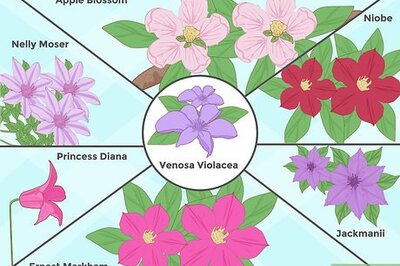


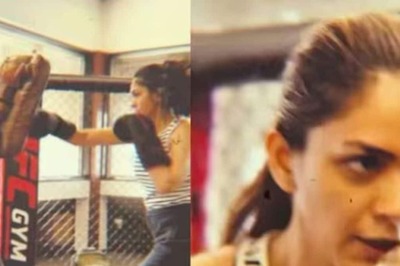


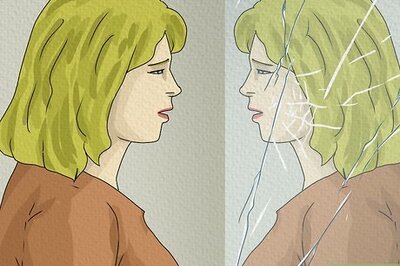

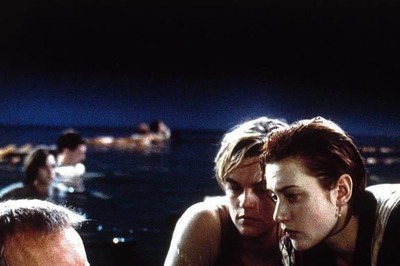
Comments
0 comment