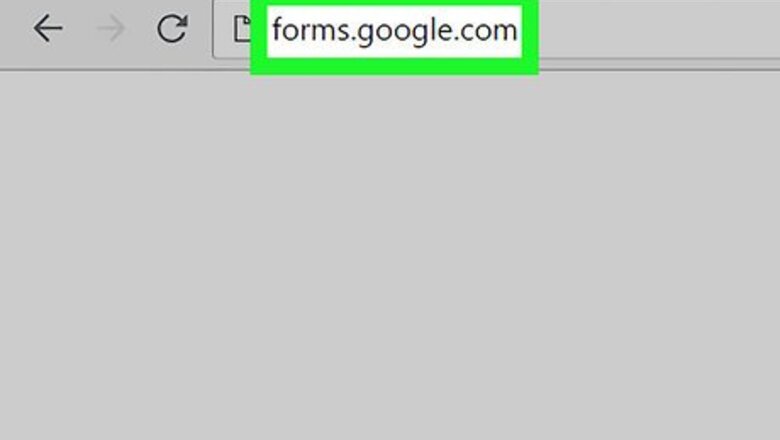
views
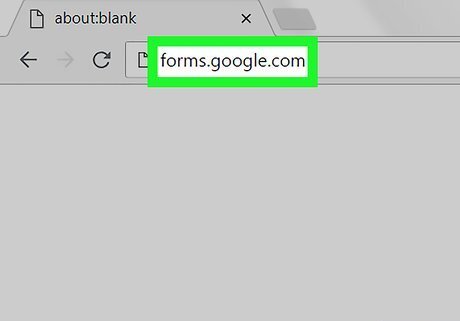
Open Google Forms in your internet browser. Type forms.google.com into your browser's address bar, and hit ↵ Enter or ⏎ Return.
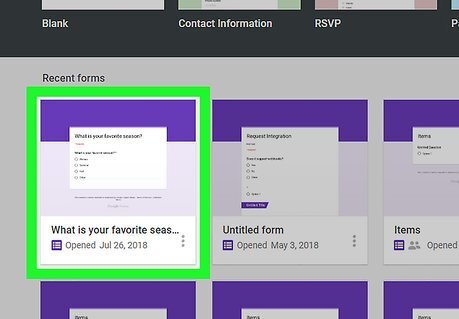
Click the form you want to view. Find your form on the "Recent forms" list, and click on its thumbnail or title. This will open your form questionnaire.
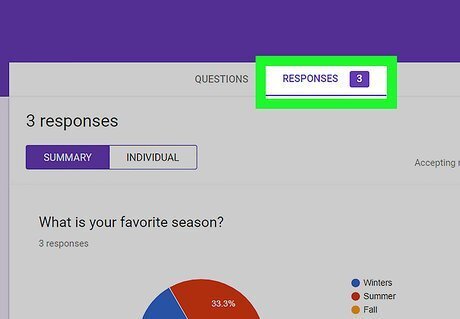
Click the RESPONSES tab. You can find this button above your form's title at the top. This will open a summary of all the responses submitted. When you click a form, it opens up to the QUESTIONS tab. You can view your form's questions and response options here.
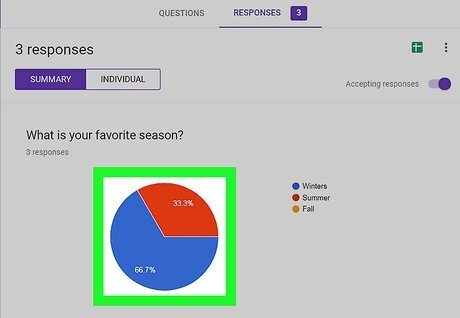
Scroll down and view all the responses on the SUMMARY page. The RESPONSES tab opens up to a summary of all the responses you've received.
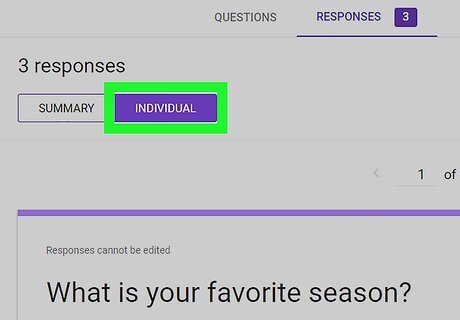
Click the INDIVIDUAL tab on the top-left. You can find this button next to SUMMARY in the upper-left corner of the page. This will open a list of all the individual responses submitted to your questionnaire.
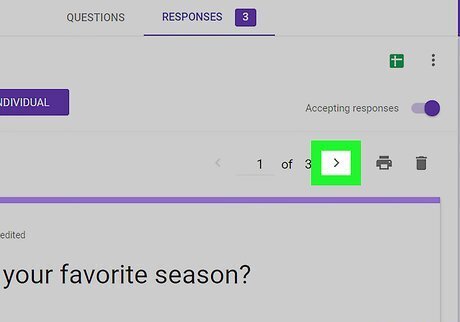
Click the Android 7 Expand Right icon on the top-right. You can find it next to the Android 7 Print icon in the upper-right corner of your form. This will allow you to browse all the responses submitted by every individual responder. This way, you can view a single set of all the responses submitted by an individual responder to all of your questions.















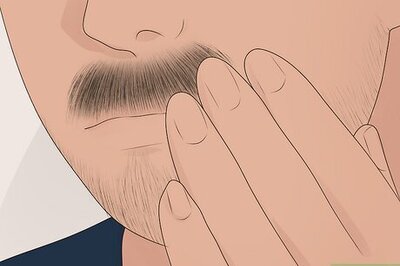


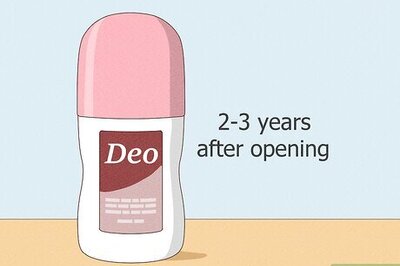
Comments
0 comment