
views

Open the Maps app iPhone Maps Icon. You'll usually find it on your home screen or in a folder. To make sure you're using the latest version of Maps, open the App Store, tap your profile image at the top-right corner, and then scroll down to find Maps. If you see an UPDATE button, tap it to update the app now.
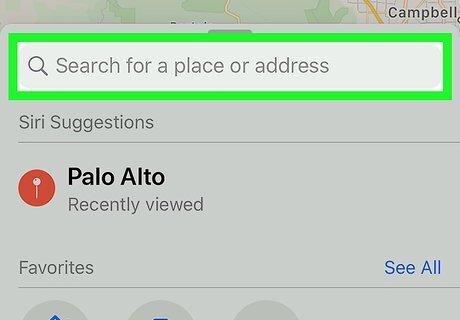
Search for a location. To do so, type an address or landmark into the search bar and tap the desired search result. Look Around is not available in all locations, but as of October 2019, you can use it to browse locations in much of California, Hawaii, Arizona, and Nevada. If you just want to browse a supported area without entering an address, drag the map to the desired location, then zoom in until you see an icon of binoculars appear near the top-right corner of the map.

Tap the binoculars icon. It's in the top-right area of the map. An image of the location will appear in the top-half of the screen.

Tap the two-arrow icon to view the image full-screen. It's at the top-left corner of the photo. In addition to getting a better view, using full-screen mode allows you to see a live compass at the top-right corner. You can return to the half-screen mode by tapping the two-arrow icon again.
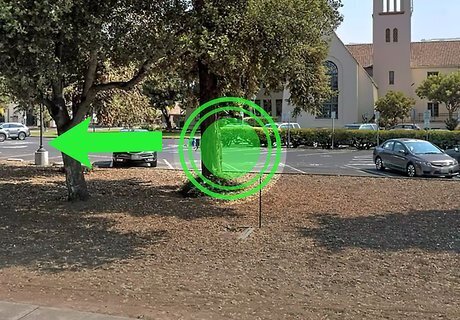
Drag your finger on the photo to pan in any direction. As you drag, the photo will pan as though you were focusing your eyes in that direction. You can also tap the compass icon near the top-right corner to toggle between directions (e.g., North, South).

Tap a spot on the photo to move forward. Tap the street, landmark, or any object ahead to set your anchor, then tap that spot a second time to approach it.

Pinch or reverse-pinch the photo to zoom in or out. To zoom in for a closer look, place two fingers together on the photo and spread them apart. Pinch two fingers together on the screen to zoom back out.

Tap Done when you're finished. It's at the top-right corner. This returns you to the overhead map view. To view another spot on the current map with Look Around, tap and hold that location to drop a pin, then tap the binoculars icon to display the pannable image.













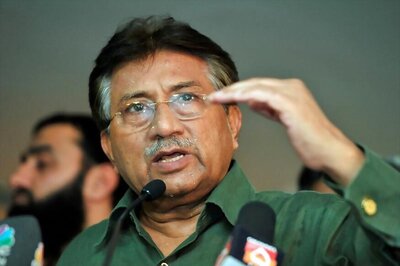
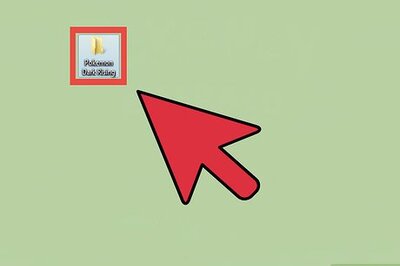

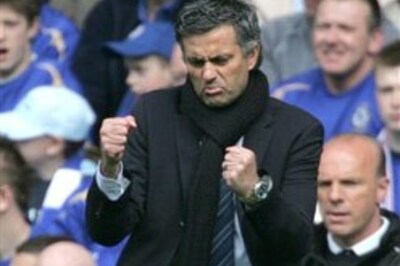



Comments
0 comment