
views
- Enable Ghost Mode in Snapchat by navigating to the Snap Map, then Settings, then toggle the “Ghost Mode” setting to “On.”
- Get even more privacy by also toggling “Live Location” in the Snap Map settings page to “Hide My Live Location.”
- People sometimes ghost others if they feel the relationship isn’t working for them, or if they want to avoid a confrontation or tough conversation.
About Ghost Mode

Snapchat’s Ghost Mode hides your location on the Snap Map. The Snap Map is a feature that uses your location to show you snaps from nearby users, and to find the current locations of your friends. Ghost Mode disables Snapchat from showing your location to anyone else. To access the Snap Map, press the map pin icon on the bottom menu of your Snapchat app. Tap on a location to see local snaps, or a friend’s Bitmoji to see their location and profile info.
Using Ghost Mode

Turn off Ghost Mode in the setting of the Snap Map. Open the Snap Map by tapping on the map pin icon on the bottom menu of the app. Then tap on the Settings (gear) icon in the top right corner. Tap the toggle to turn off Ghost Mode, then select how long you’d like it to be off. Ghost Mode can be turned off for 3 hours, 24 hours, or indefinitely. Toggle it again to turn it back on manually, and to choose who can see your location in the menu beneath the toggle. You can choose to show your location to all friends, all friends except certain users, or only certain friends.

Turn off Live Location in the Snap Map settings for extra security. Live Location shows your friends your current location to certain friends, even if you have Ghost Mode On. Disable it by tapping the toggle in the Snap Map settings page, under the Ghost Mode toggle, so that “Hide My Live Location” is on. Turn it back on by toggling it again, then by tapping “Share My Live Location” to select which friends can view your current location.
Why was I ghosted on Snapchat?

They wanted to avoid an awkward conversation or confrontation. Studies show that ghosting often happens if someone anticipates a tough conversation that they’d rather avoid. Maybe they did something to hurt you and feel too guilty to own up to it, or wanted to dodge the consequences of something they did by cutting off contact. If the matter is important, reach out to one of their friends and explain the situation. Their friend may be able to help you sort things out, or mediate the conflict.

They decided against pursuing the relationship. Whether you were friends or romantic partners, they might have decided the relationship wasn’t working for them, and that it was better to end it all at once. It doesn’t feel good, we know. We also know that hanging around someone who doesn’t appreciate your company hurts more than moving on and finding new friends or partners. If you think you were genuinely ghosted, do your best to distract yourself with your hobbies, spending time with other friends, or even making new friends. There’s a whole world of worthwhile people out there, even if this person wasn’t worthwhile.

They just got busy or distracted. Life happens when you least expect it. They may be grieving a loss, or navigating a new and busy job. Whatever the reason, it could be that other things caught their attention, and they had to let some things fall by the wayside for a bit while they sorted other things out. Find out if you’ve really been ghosted by sending them a polite message, like, “Been thinking about you!” If they just got distracted, odds are they’ll respond in their own time.
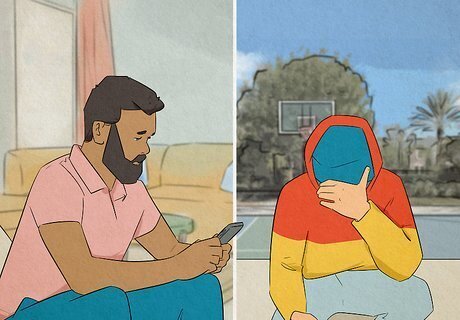
They deleted or forgot about their Snapchat account. Sometimes it’s not you that’s been ghosted, but the app itself, and their contacts and friends are unfortunate collateral. They might have decided that Snapchat wasn’t good for their mental health, or they got bored of it, and wanted to move on. They may not be responding because they simply don’t have the app anymore. Reach out on other social media, or by call or text. They might be happy to talk to you, but didn’t realize they lost your contact info when they deleted the app.
Ghosting Someone Else

Think about why you want to ghost them. Ask yourself if ghosting is the right move—it isn’t something to do lightly. It can seriously hurt the other person’s feelings, and even cause prolonged depression or distress. That said, there are plenty of valid reasons to ghost someone, like if they make you feel unsafe, or if they keep pursuing you (as a friend or romantic interest) even after you’ve made it clear you’re not interested. Otherwise, it might be best to tell them you’re not interested firmly but decisively to give you both some closure. You might say, “Sorry, I just don’t feel like this relationship is what I want right now, and I’d appreciate it if we went our separate ways.

Remove them from your friends. To remove a Snapchat friend, swipe right on the home screen to go to the Chat screen. Find the friend to remove, then tap and hold on their name. Tap “Manage Friendship,” then tap “Remove Friend.” Block them for added privacy by tapping “Block” instead of “Remove Friend.” This way, they can’t view your public story.
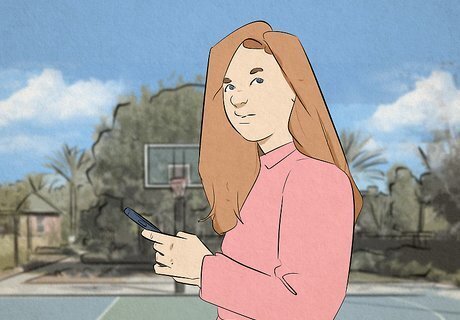
Cut off contact elsewhere, and avoid talking to them in person. Ghosting someone is an all-or-nothing deal, even if you’re doing it gradually. Remove or block them from your other social media, and avoid them in real life if possible to make the break clean. If you do encounter them, be prepared for questions or a confrontation—not everyone takes being ghosted well. You might explain that you were having a rough time in life and needed to concentrate on other things, or you might simply say that you didn’t think your relationship was what you wanted.












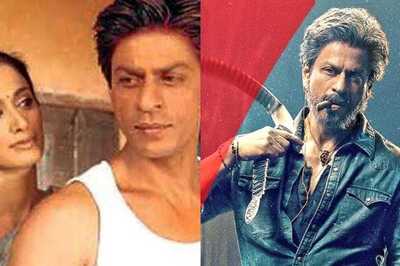







Comments
0 comment