
views

Open your iPhone's Settings. It’s an app with a gray gear, usually found on your home screen.

Tap Privacy. It’s in the top half of the page.
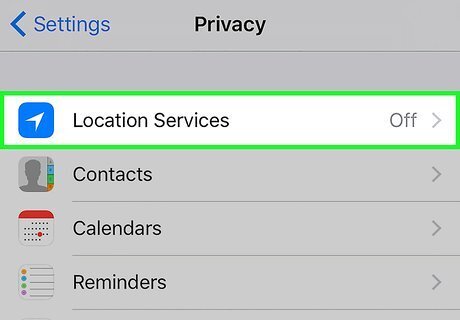
Tap Location Services. It’s in the top of the page.
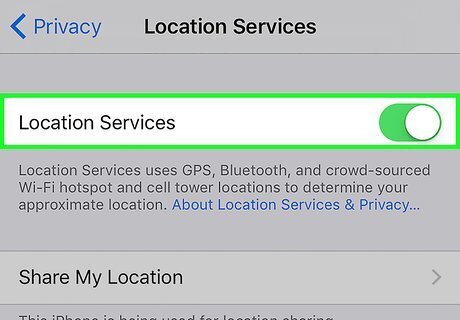
Slide the Location Services button to the “On” position. It will turn green. Now that GPS is enabled, you'll be able to do things like get directions, find a location or business you're looking for, and tag your location on social media apps. To turn GPS on or off for individual apps, tap on the name of the app in the apps list in the Location Services page. Most apps will give you the options to enable location services while you are using the app or turn it off for that app. To return to the home screen and start using apps, tap the Home button. It’s the circle button in the bottom center of your iPhone.




















Comments
0 comment