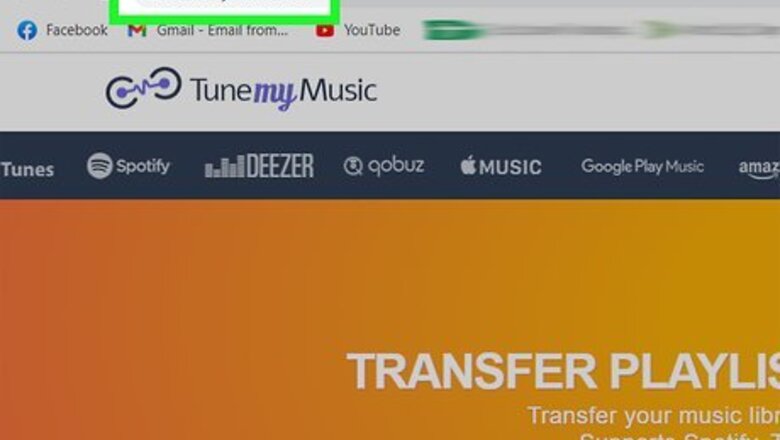
views

Go to https://www.tunemymusic.com/. You can use any web browser to connect your music profiles and transfer them. Tune My Music is a free, simple to use, and highly rated service.

Click Let's Start. It's a purple button centered in the web browser.

Click to select SoundCloud. You'll see this next to the SoundCloud logo in the third row.
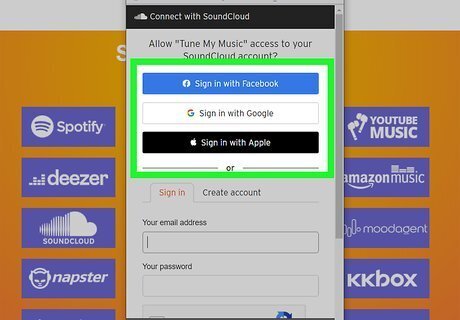
Login to your SoundCloud account. After you successfully log in, your playlists and songs will load.

Select the songs you want to transfer. You can also choose to transfer individual songs or entire albums.
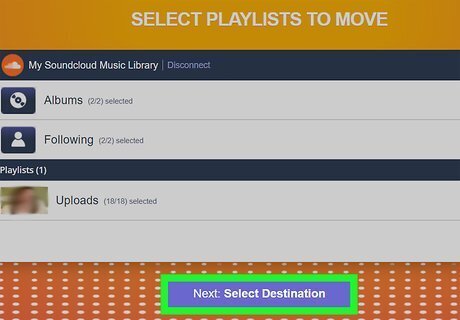
Click Select Destination. After you've selected the playlist or songs, you'll need to pick the destination for the transfer.

Click to select Spotify. It's usually the first option in the list next to the Spotify logo.
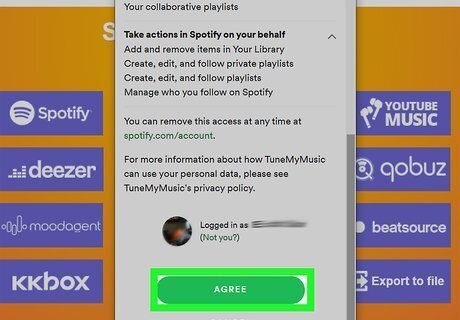
Sign into your Spotify account and click Agree. You'll need to confirm that you want to allow Tune My Music to add music to your Spotify account playlists.

Click Start Moving My Music. Only click this if the screen is displaying the correct information. You'll be redirected to a new page where you'll see the progress of the transfer.



















Comments
0 comment