
26
views
views
Summary:
1. Open the ⚙ Settings app.
2. Tap ⚙ General.
3. Tap About.
4. Tap Legal.
5. Tap License.
1. Open the ⚙ Settings app.
2. Tap ⚙ General.
3. Tap About.
4. Tap Legal.
5. Tap License.

Open the ⚙ Settings app.

Tap ⚙ General.

Tap About.
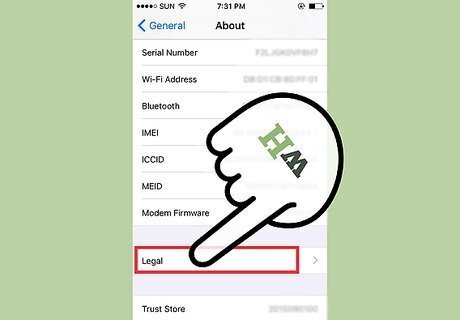
Tap Legal. This is at the bottom of the page.

Tap License. The whole agreement is listed on this page.











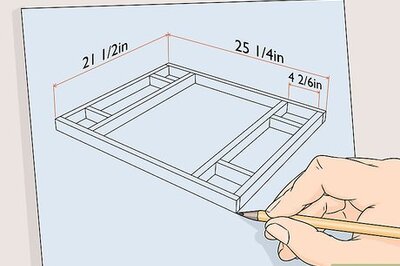







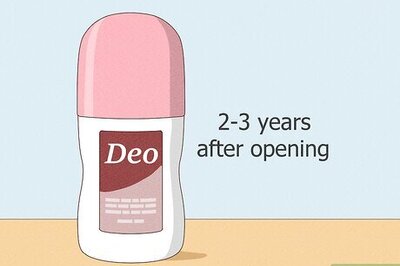
Comments
0 comment