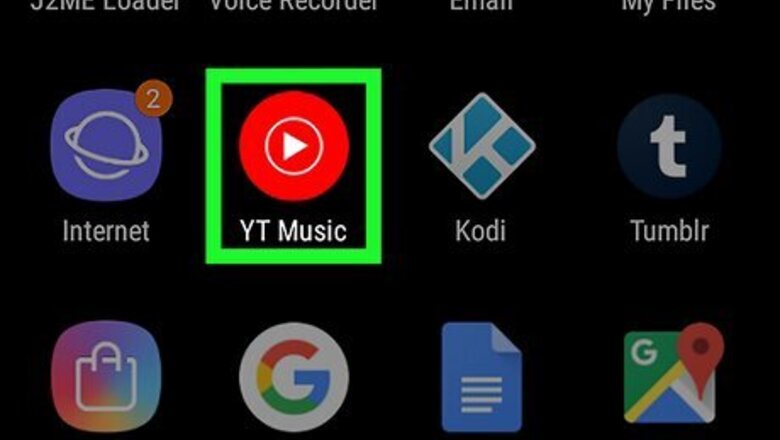
views
Downloading Individual Songs

Open YouTube Music. YouTube Music has an icon with a red circle with a white triangle inside of a smaller circle. You can open YouTube Music by tapping the icon on your Homescreen or Apps drawer.
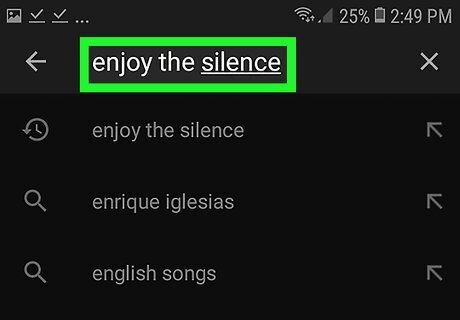
Search for a song. To search, tap the magnifying glass icon in the upper-right corner and then type the name of a song in the search bar. You can also browse recommendations in the Home tab in the lower-left corner of the YouTube Music app. If you have music in your library, you can tap the Library tab in the lower-right corner of the YouTube Music app. Read "How to Use YouTube Music on Android to learn more about how to search for music and use your library.
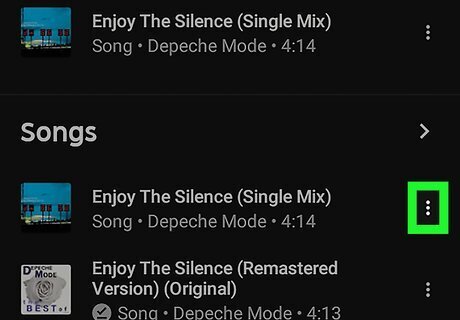
Tap ⋮ next to a song. If you search for music using the magnifying glass icon, songs are listed under "Songs". If you have liked any songs, they can be found under "Liked Songs" in your Library. You can also view all the songs on an album or playlist by tapping on the album or playlist.
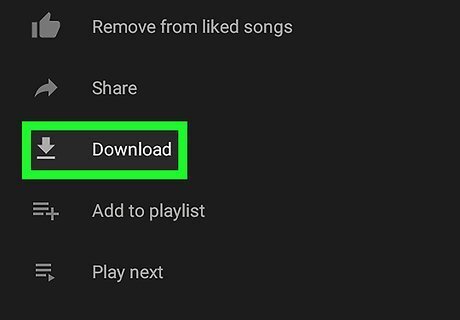
Tap Android 7 Download Download. It's in the pop-up menu at the bottom of the screen. It's next to an icon with an arrow point down and a bar underneath it. This downloads the song so that it can be played offline.
Downloading Playlists or Albums
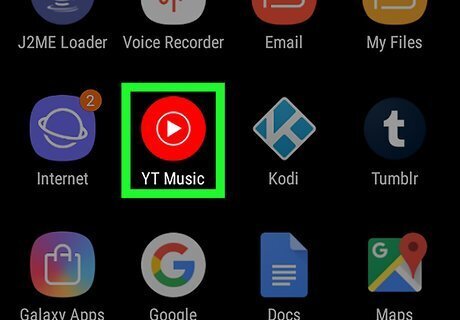
Open YouTube Music. YouTube Music has an icon with a red circle with a white triangle inside of a smaller circle. You can open YouTube Music by tapping the icon on your Homescreen or Apps drawer.
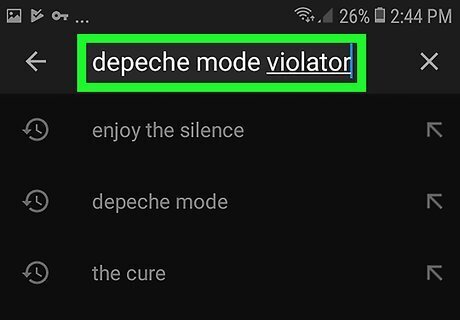
Search for an album or playlist. To search, tap the magnifying glass in the upper-right corner and search for an album or playlist by name. You can also find playlist recommendations in the Home or Hotlist tabs at the bottom of the YouTube Music app. If you have albums or playlists saved to your library, you can find them by tapping the Library tab in the lower-right corner, and then tapping "Albums" or "Playlists".
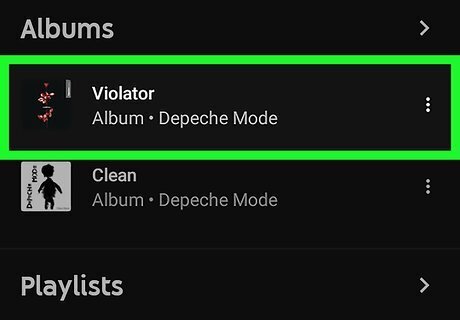
Tap an album or playlists. When you see an album or playlists you want to download, tap it to display all the songs in that list.

Tap the download Android 7 Download icon. The download icon resembles an arrow point down with a line below it. It's below the album or playlist title at the top of the song list. It may take a moment for the entire album or playlist to finish downloading. When it is finished downloading, the Download icon will turn into a checkmark. You can also download an album or playlist by tapping the button with three vertical dots (⋮) across from the album or playlists. This displays a pop-up menu. Tap Download in the pop-up menu.
Playing Music Offline

Open YouTube Music. YouTube Music has an icon with a red circle with a white triangle inside of a smaller circle. You can open YouTube Music by tapping the icon on your Homescreen or Apps drawer.
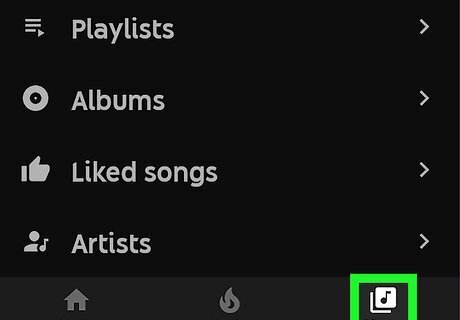
Tap the Library tab. The Library tab is the icon that resembles a music not on a stack of papers. It's in the lower-right corner of the YouTube Music app. This displays your library.
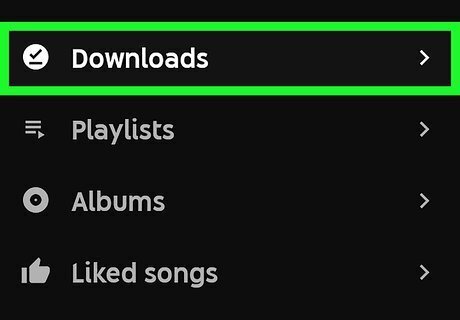
Tap Downloads. It's at the top of your library. All music that you download is listed under "Downloads" in your library. Downloaded music can be played offline.
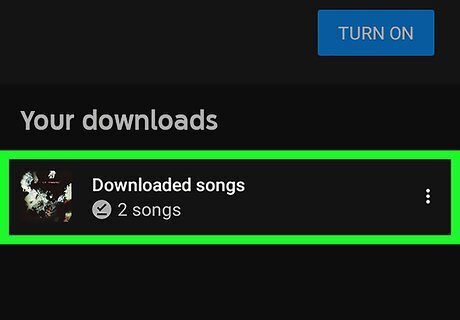
Tap Downloaded Songs or an album or playlist. Songs that were downloaded individually can be founded under "Downloaded songs". Downloaded albums and playlists are listed by name in the "Downloads" folder.
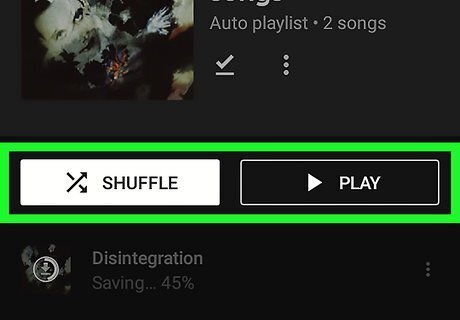
Tap a song, Play, or Shuffle. To play a single song, simply tap the song in the list of songs in the album, playlist, or downloaded songs. To play all the songs in an album or playlist in order, tap the button that says "Play" at the top of the song list. To play the songs in random order, tap the button that says "Shuffle" at the top of the list of songs.














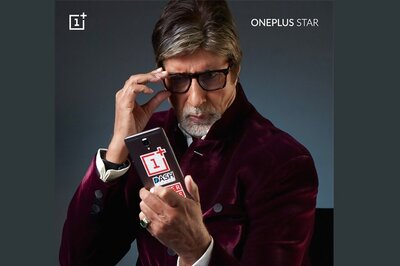



Comments
0 comment