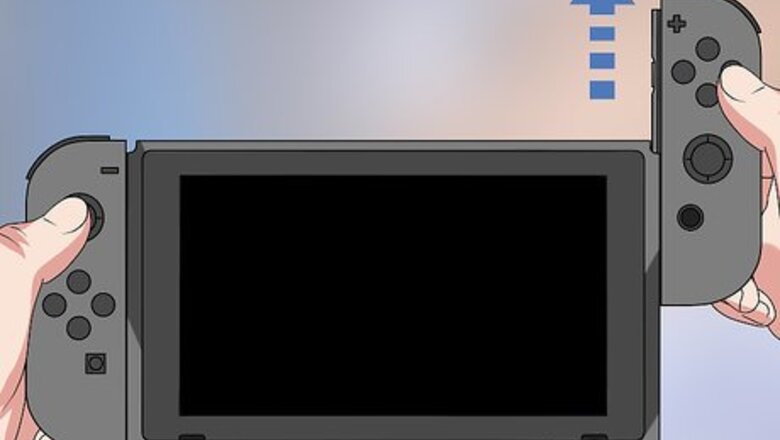
views
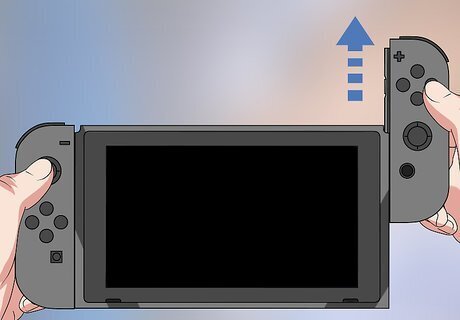
Detach the joy-con controllers. To detach the joy-con controllers, pick up the Nintendo Switch and turn it over. Press and hold the round button on the back of the joy-con controller next to the ZL and ZR buttons. Slide the joy-con up to detach it. Do the same for the joy-con controller on the other side.
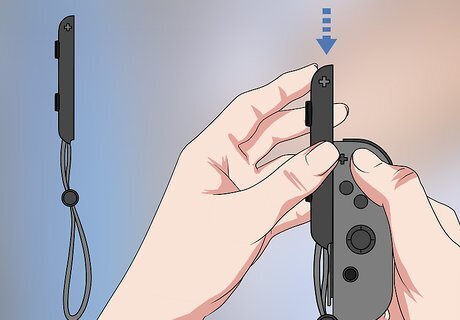
Attach the joy-con straps. The straps are the thin pieces with two buttons and a wrist strap attached. The joy-con straps have a "+" or "-" engraved on the top. Line it up with the "+" and "-" buttons on the joy-con controller. Slide the opening at the bottom of the strap over the track on the side of the joy-con controller until it snaps in place. To remove the joy-con straps, pull the grey tab at the bottom of the strap and slide it up to remove it. If one player is using the pro controller, the other player can place both joy-cons in the joy-con controller holder that turns the joy-cons into a single controller.

Select the joy-con icon. The icon on the home screen that resembles a joy-con is the controller settings menu. This is where you can set up the controllers for two players. You can select items on the Nintendo Switch by tapping them on the screen, or navigating to them with the controller and press "A".
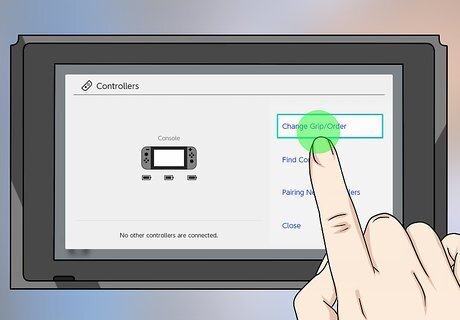
Select Change Grip/Order. It's the first option in the controller settings menu.
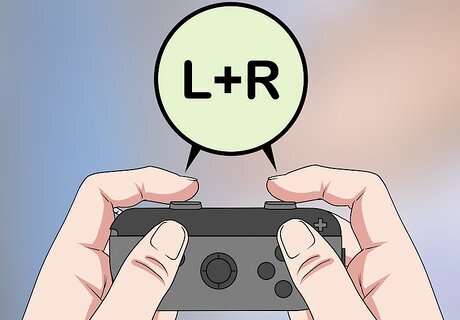
Press R+L on both controllers. If you are using the joy-cons to play two players, turn both joy-cons sideways with the analog stick to the left. Press the two buttons (R & L) on the top of the strap. If you are using a pro controller or other controller setup, press R & L on both controllers that you want to use.

Select a two player game. There are a variety of two player games on Nintendo Switch. You can purchase games from the Nintendo eShop or from a store. Check the information on the back, or on the information page of the Nintendo eShop to see how many players a game supports.

Select two player mode. When you get to the title screen of the game, select the multiplayer/two player mode option to start a two player game.













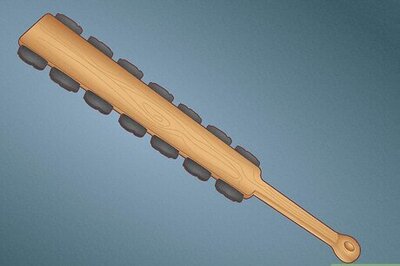



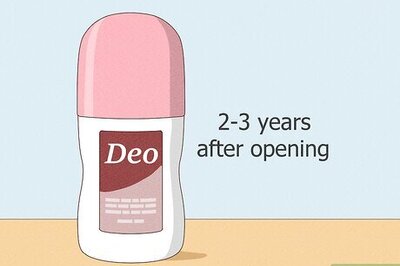
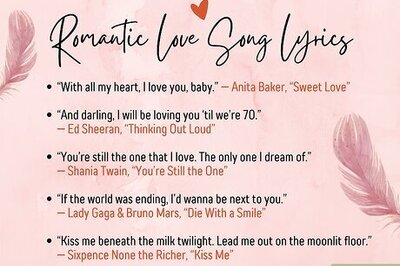

Comments
0 comment