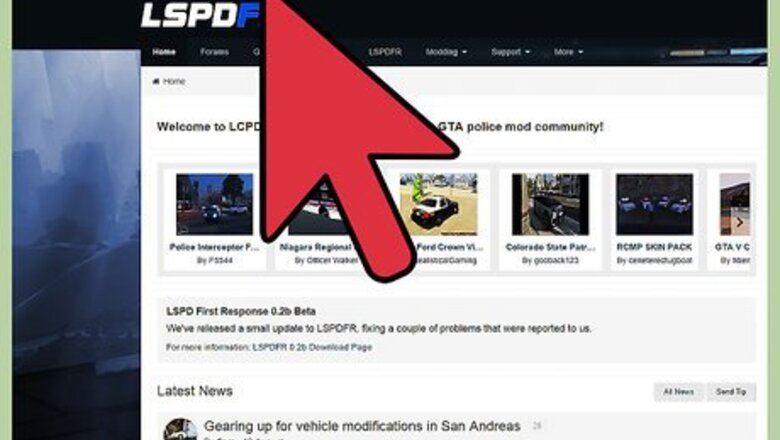
views
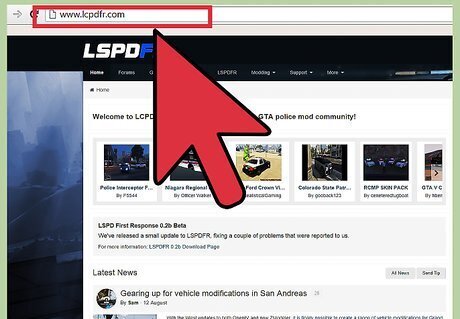
Navigate to the LCPD mod website at https://www.lcpdfr.com/.
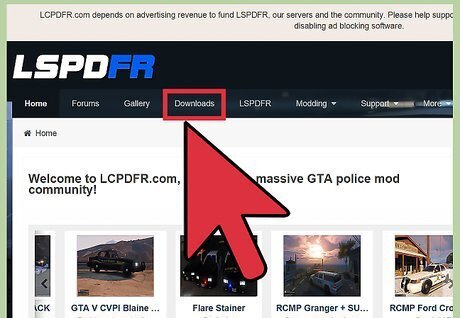
Click on “Downloads” at the top of your session.
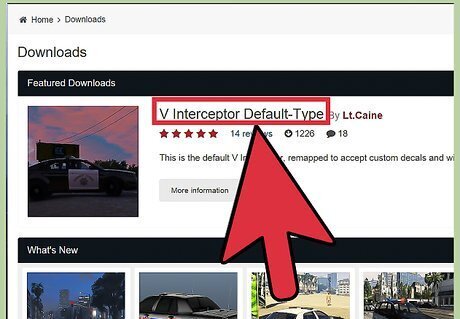
Browse through the available GTA mods to select the mod that best appeals to you. Gamers are continuously releasing new, updated mods that offer new features and capabilities for GTA IV. At this time, the most recent LCPD mod available can be downloaded at http://www.lcpdfr.com/files/file/4607-lcpd-first-response/.
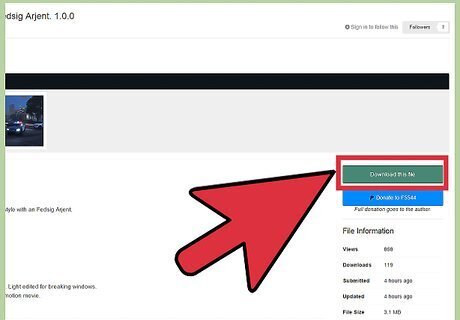
Select the option to “Run” the file after it has been downloaded to your computer. The LCPD mod wizard will display on-screen.
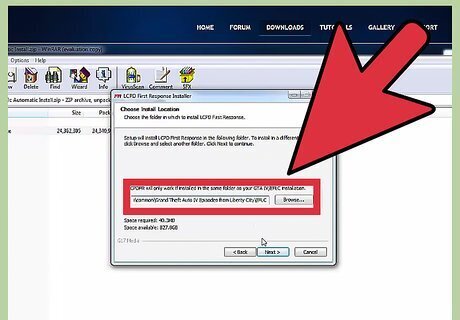
Follow the on-screen prompts to install the LCPD mod on your computer. The installation wizard will require you to navigate to the folder in which GTA IV is stored on your computer. If using Steam, look for GTA IV in the “Steam Apps” folder in “Program Files.” If using Windows without Steam, look for GTA IV in the “Rockstar Files” folder in “Program Files.”

Launch GTA IV on your computer after the mod file has been installed.

Press Alt + P after your game loads to receive on-screen instructions that will direct you to the nearest police station.

Walk or drive into the nearest red checkpoint. The game will deposit your character at the front doors of the police station.
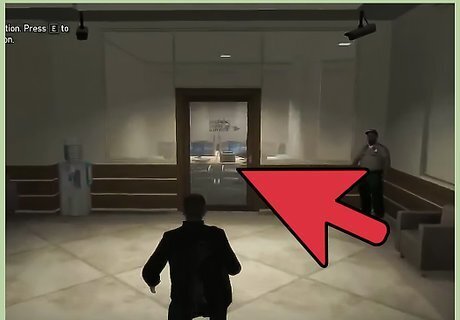
Walk straight ahead into the door marked “LCPD” to officially report to duty as a policeman.
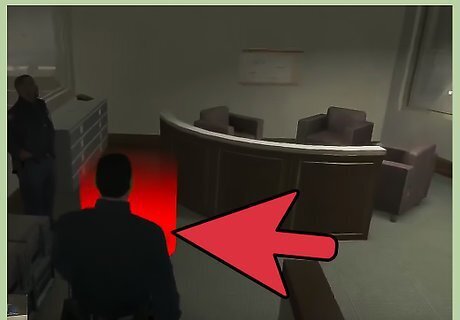
Follow the on-screen prompts to select the type of policeman you want to be.
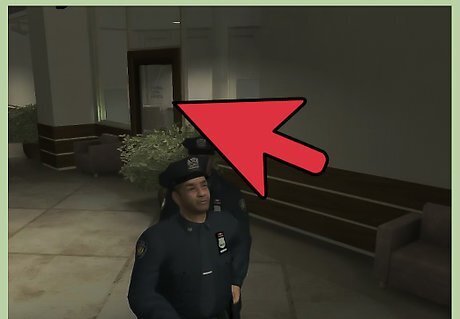
Leave the conference room, and enter the first door on your left.
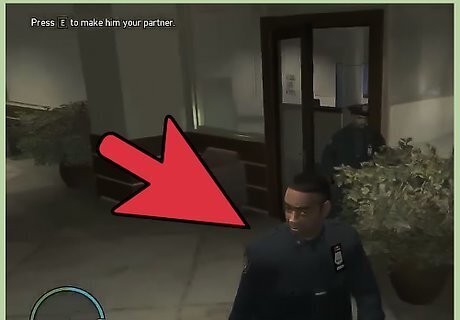
Select your partner, and pick up health packs and armor, if desired.

Leave the police building and select a police car. You will now be an official member of the LCPD.




















Comments
0 comment