
146
views
views
Notepad is an incredibly easy-to-use text editor bundled with the Microsoft Windows operating system. You can find and open Notepad from within the Microsoft Windows Start menu, or you can create a new text file right on your desktop.
Searching for Notepad
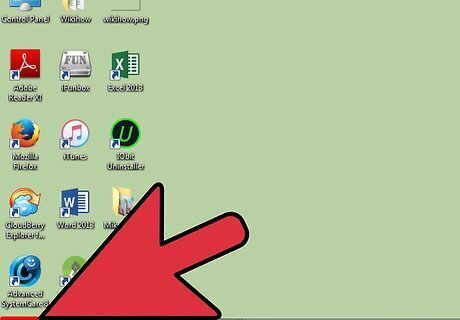
Click the ⊞ Win Start button.
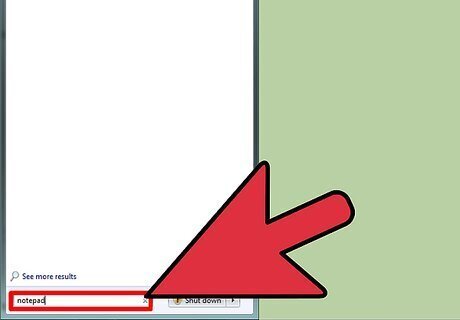
Type in "notepad".
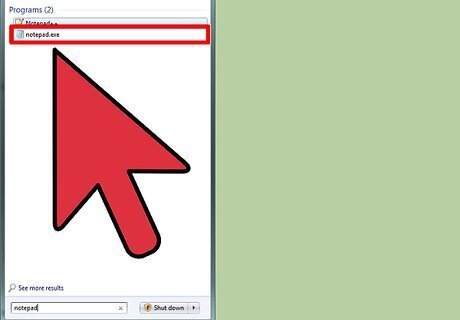
Click "Notepad". This should be the top app in your search.
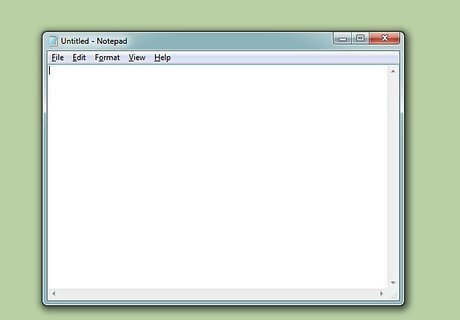
Review your Notepad. You are now ready to begin using Notepad!
Using the Windows Menu
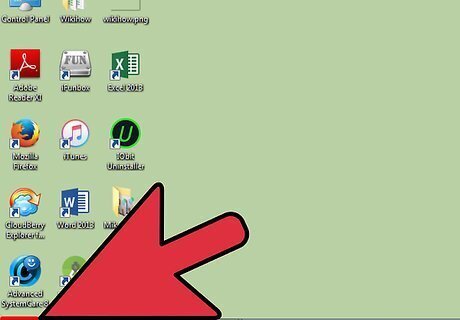
Click ⊞ Win.
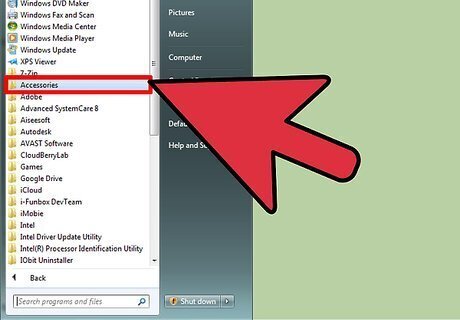
Scroll down to "Windows Accessories". On Windows 10, you won't be able to find Notepad using this method. You can, however, refer to method one to find it.
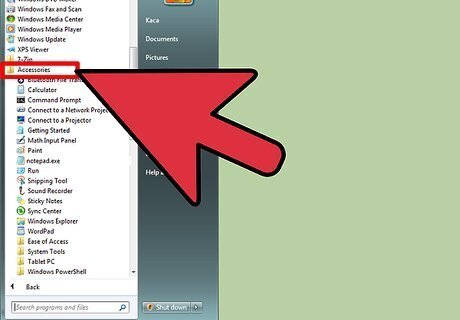
Click the "Windows Accessories" folder.
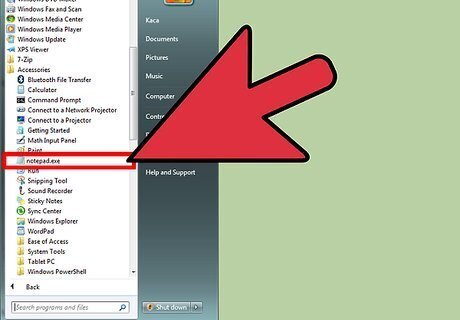
Click "Notepad". This will open Notepad!
Creating a New Text Document
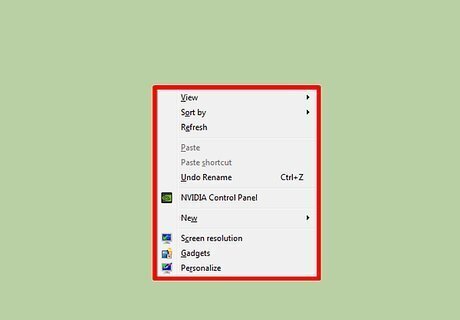
Right-click your desktop.

Hover over "New".
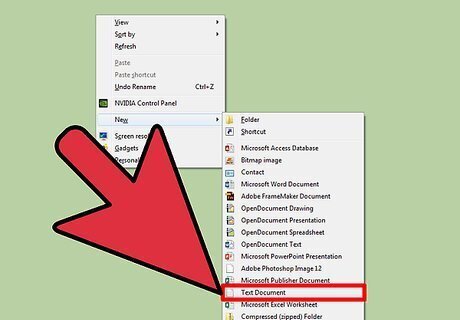
Click Text Document.
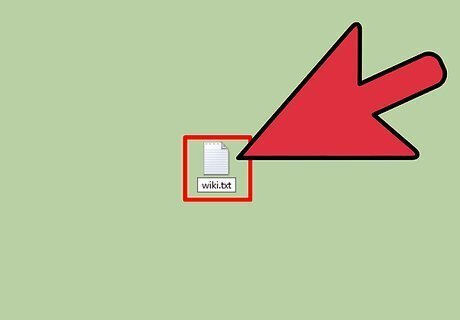
Type in a name for your file.
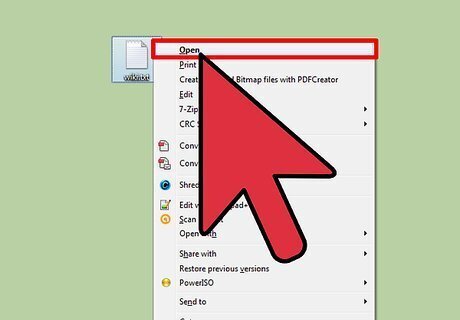
Double-click your document. This will open your text file in Notepad!















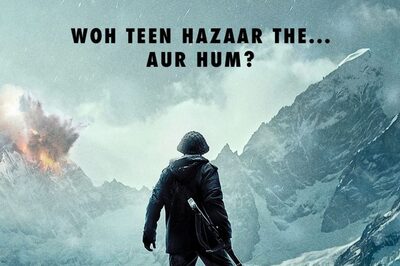



Comments
0 comment