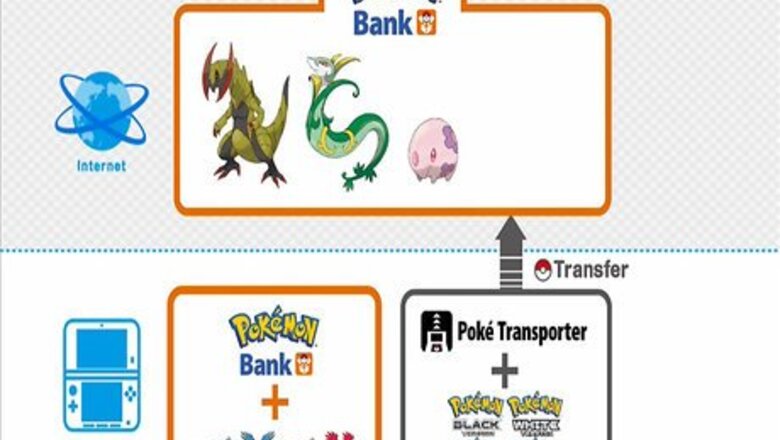
views
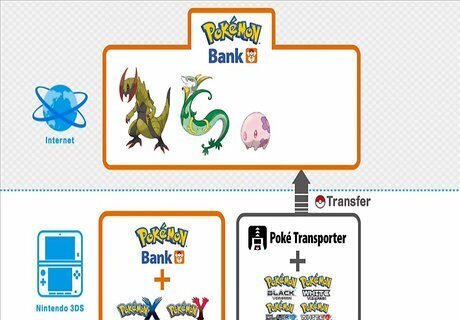
Before you do anything, you must make sure you have the Pokémon Bank application and you can use it to transfer Pokémon. This is vital, as this is where you'll be storing your starters as you progress. Also, this may get a bit tedious as you have to get all the way to Lumiose City three times, but otherwise you'll have to get a friend to help you.
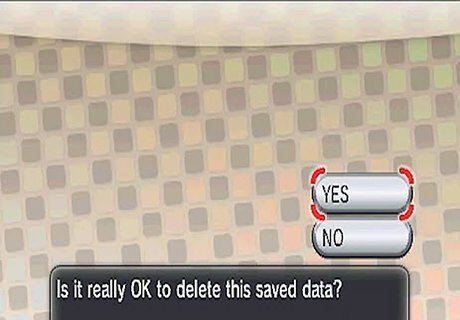
After you have gotten Pokémon Bank, start a new game in your preferred language. To restart, hold Up + X + B on the title screen and answer 'yes' to the questions.
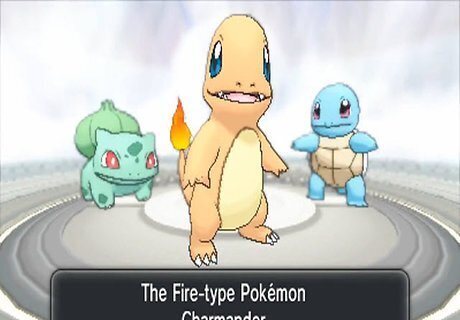
Play through the game as you normally would until you get to Lumiose City and you meet Professor Sycamore in his lab. Battle him and get a starter. Save your game and quit. Then, go to Pokémon Bank and transfer your starters into the online box.

Reset your game and repeat Step 3 until you have acquired all starters. On the last run when you get the last 2, you do not need to transfer them to Pokémon Bank. Keep them in your game.
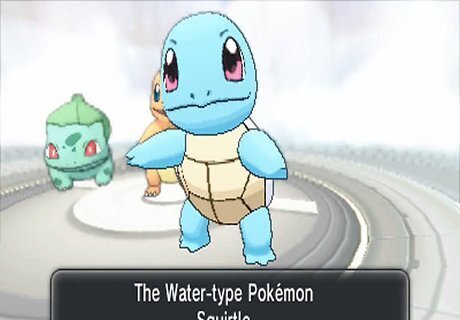
After you get the last Kanto starter you need, save and quit. Head into Pokémon Bank and take all the starters in your box out into your game.

You now have all Kanto and Kalos starters!



















Comments
0 comment