
views

Open the WeChat app on your iPhone or iPad. The WeChat icon looks like two white speech bubbles in a green box. You can find it on your home screen, or in a folder on your home screen.
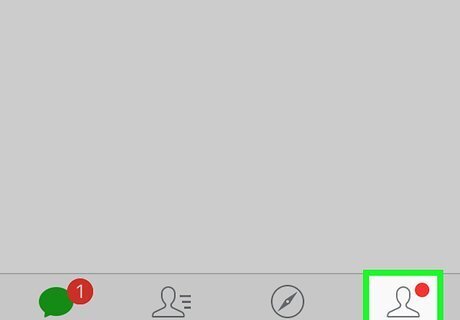
Tap the Me tab. This button looks like a figurehead icon on a navigation bar in the lower-right corner of your screen. It will open your Me menu. If WeChat opens up to a conversation, tap the back button to go back and use your navigation bar.
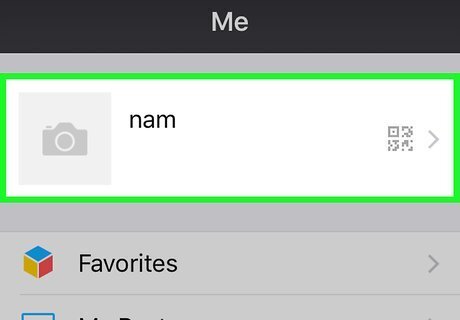
Tap your name. Your name is listed at the top of the Me menu next to your profile picture. Tapping will open your profile details on a new page.
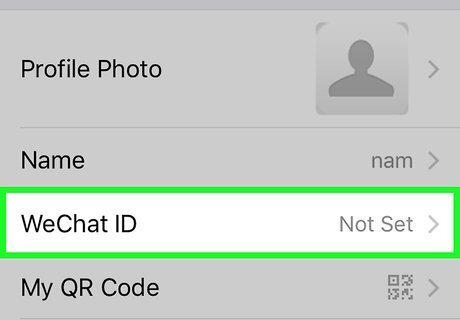
Find your ID in the WeChat ID box. Your WeChat ID is listed between your name and your QR code on the My Profile page. If you don't have a WeChat ID set for your account, this box will indicate Not Set.
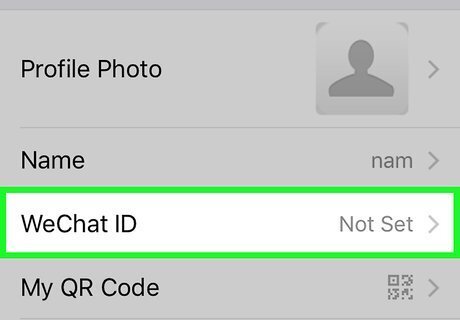
Tap the WeChat ID box. If you don't have a WeChat ID yet, tapping this box will allow you to create one for your account.
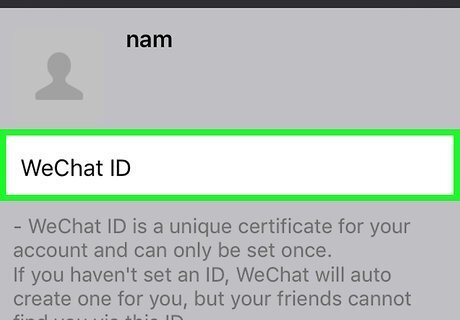
Enter a WeChat ID for your account. You can use your keyboard to type, or paste text from your clipboard.
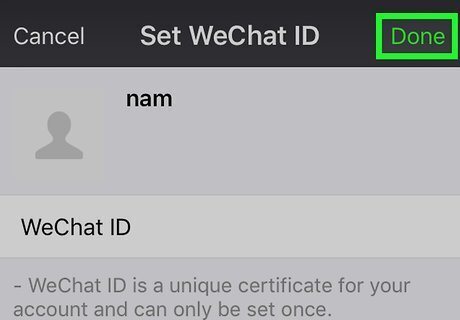
Tap Done. This is a green button in the upper-right corner of your screen. It will save your new WeChat ID. You cannot change your WeChat ID later. It's permanent.













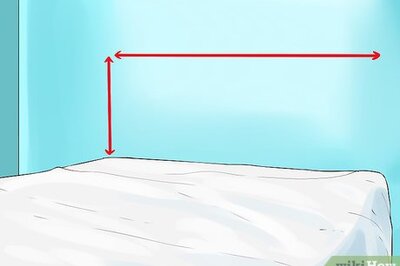





Comments
0 comment