
views

Open the Kik app on your iPhone or iPad. The Kik app looks like a green "kik" logo in a white square icon. You can find it on your home screen, or in a folder on your home screen. If you're not automatically signed in to Kik, tap the Log In button at the bottom, and enter your email or username and your password to sign in.

Tap the + icon. This button is located in the upper-right corner of your screen.
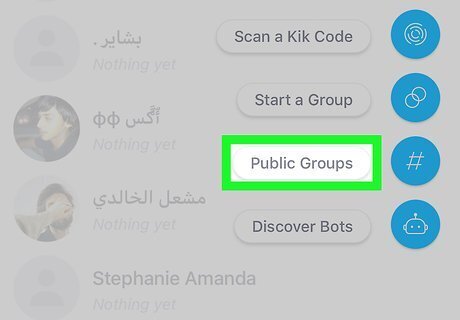
Select Public Groups. This option looks like a "#" icon. It will open a list of Trending Topics on a new page.

Tap an interesting topic. Find an interesting topic of conversation under the Trending Topics heading, and open it. Tapping will bring up a list of groups related to this topic. Alternatively, you can tap the Search bar at the top, and search a group by its name.

Tap a group on the list. This will open the selected group's Info page.
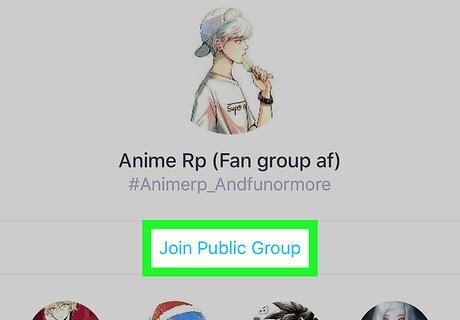
Tap the Join Public Group button. This option is written in blue letters below the group's name and picture on the Info page. Tapping will add you to the public group.




















Comments
0 comment