
92
views
views
XML-RPC is enabled by default since WordPress 3.5+, but some hosting providers disable this feature. If you need to enable it, start from step one, below.

Go to your WordPress blog. (This also works for other blogs, but the scope of this article is WordPress.)
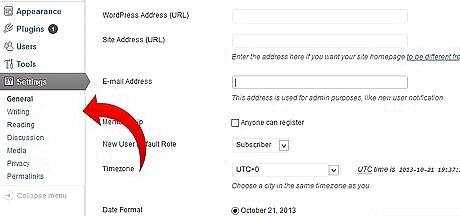
After logging in, go to Settings >> Writing.
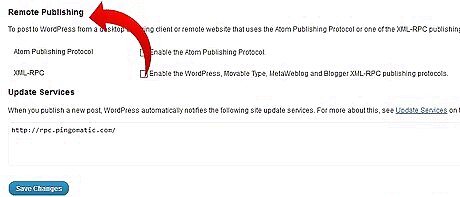
Scroll down the Writing Setting's page. Towards the bottom, you will see 'Remote Publishing'.
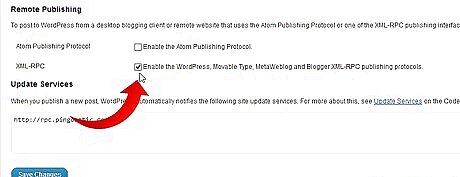
Click on (check) the box beside XML-RPC.
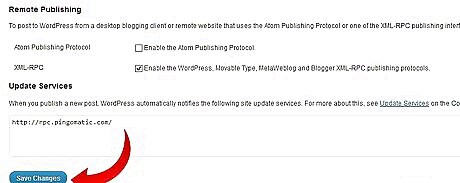
Save Changes.
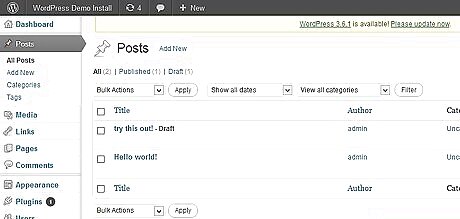
Now go to whatever program or plugin you are going to use, and finish adding your blog.
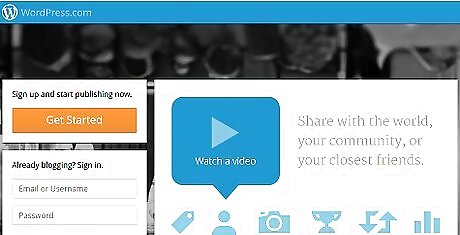
Finished.
















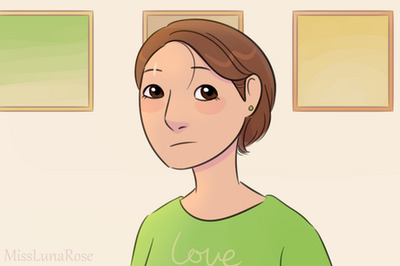
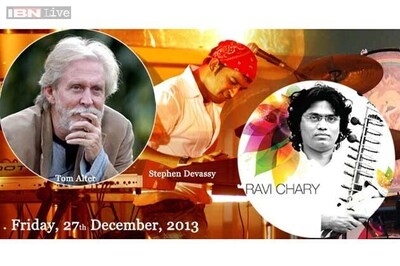
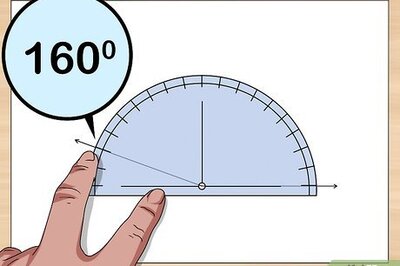

Comments
0 comment