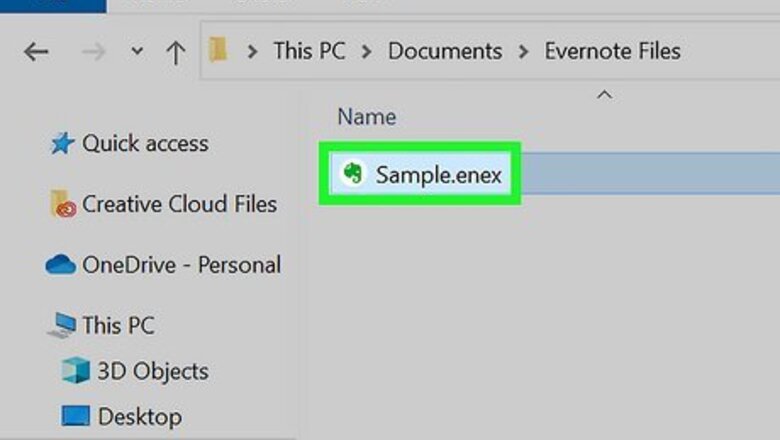
views
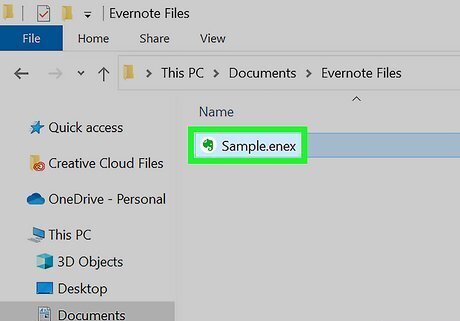
Export your Evernote data as an ENEX file. To use the Evernote2Onenote migration tool, you'll need to export all of your data from Evernote to an ENEX database file. In Evernote, select the notebook you want to export. Right-click the notebook and select Export… Select the ENEX format. Choose which attributes to include in your data. If you have duplicate tags, you may accidentally migrate duplicate notes. Make sure to clean up your tags before exporting them. Click Export. Save the file in a location you'll remember.
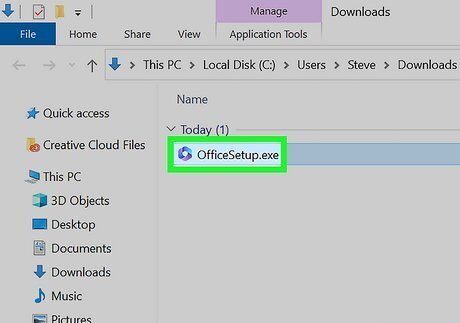
Install the correct version of OneNote. If the version of OneNote you've installed came from the Microsoft Store, you won't be able to migrate to OneNote with this tool. To make sure you have the right version, follow these steps to install OneNote: Go to https://www.onenote.com and sign in with your Microsoft account. Click Download at the top and save the installer to your PC. Double-click OfficeSetup.exe and follow the on-screen instructions to install OneNote.
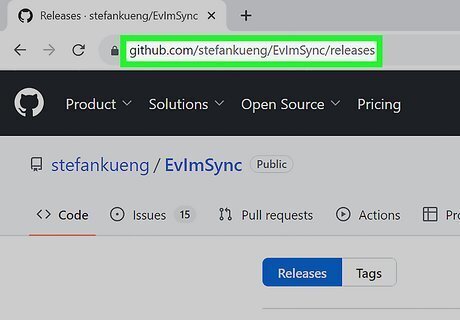
Download the Evernote2OneNote tool. You can get it from the developer's GitHub repository at https://github.com/stefankueng/EvImSync/releases. To download the file, click Evernote2Onenote-1.3.3.zip. The number in the link will change as new versions are released.
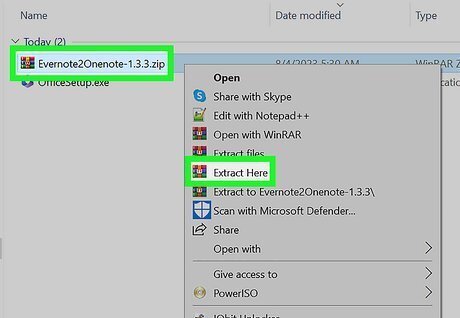
Unzip the downloaded file. You won't need to install anything to use Evernote2Onenote, but you will need to unzip the file. Here's how: Double-click the downloaded ZIP file. Click Extract all in the toolbar. Click the Extract button. A new window will appear containing the migration tool, which is called Evernote2Onenote.exe.
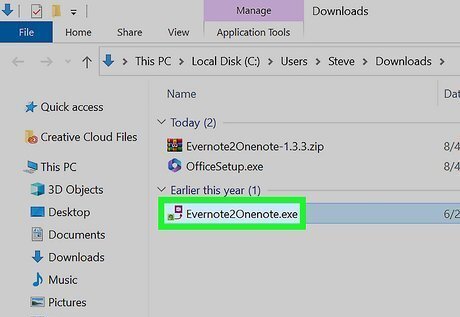
Open the Evernote2Onenote tool. To do so, double-click Evernote2Onenote.exe in the extracted folder.
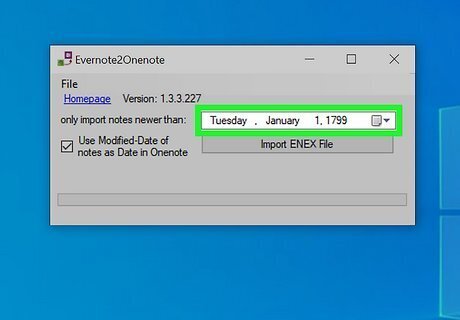
Select your migration preferences. By default, the tool is set to migrate all Evernote notes newer than January 1, 1799. So, unless you don't want to import everything, you can leave the defaults in place.
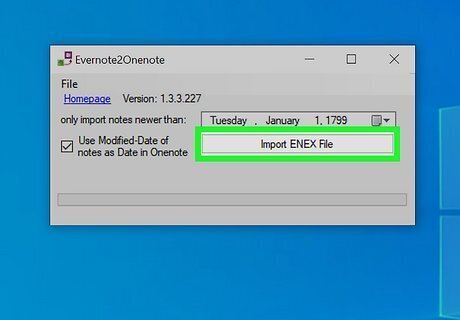
Click the Import ENEX file button. This opens a File Explorer window.
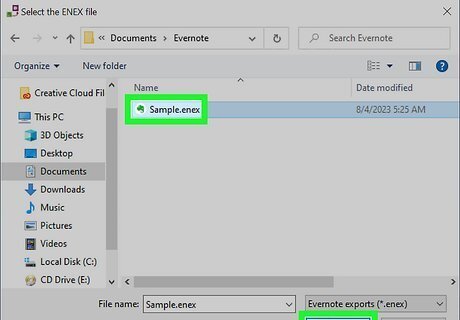
Select the exported ENEX file from Evernote and click Open. This imports your Evernote data into OneNote. Depending on the size of your notebook, the migration may take several minutes. One the migration is complete, you will find all migrated notes in OneNote.















Comments
0 comment