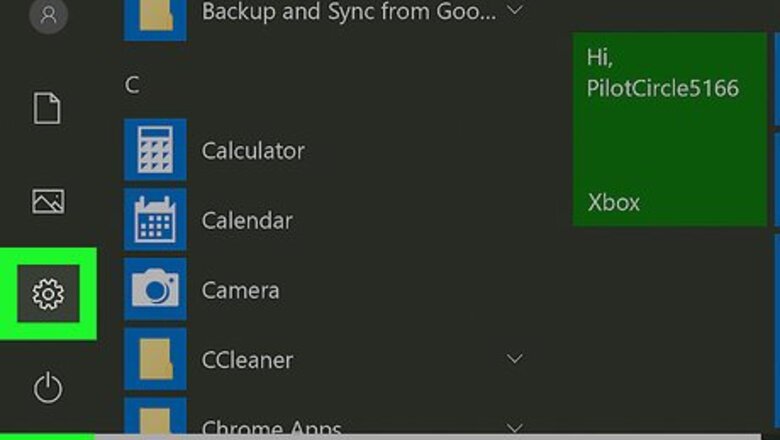
116
views
views
By default, Windows 10 is set to group taskbar icons and hide the app's title label from the taskbar. This can be easily prevented by adjusting a certain setting in the taskbar settings page of the Settings app.
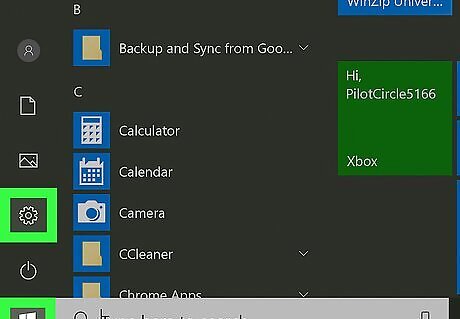
Open the Settings app. Click the Start Windows Start button and select the settings gear Windows Settings.

Navigate to the Personalization category.

Select Taskbar from the left pane.

Click the dropdown under "Combine taskbar buttons". It's towards the bottom, so you might have to scroll down.

Choose Never. Selecting this setting will make app icons list their name in the taskbar. They won't combine, and it will take up more space and might cut off the text of other open apps from the taskbar. You can choose to combine when the taskbar is full by selecting When taskbar is full. The option is in the center of the dropdown.



















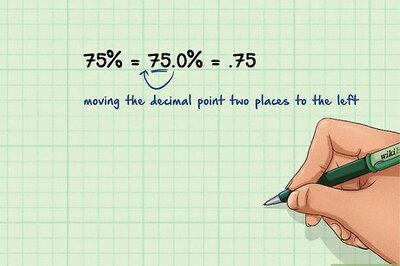
Comments
0 comment