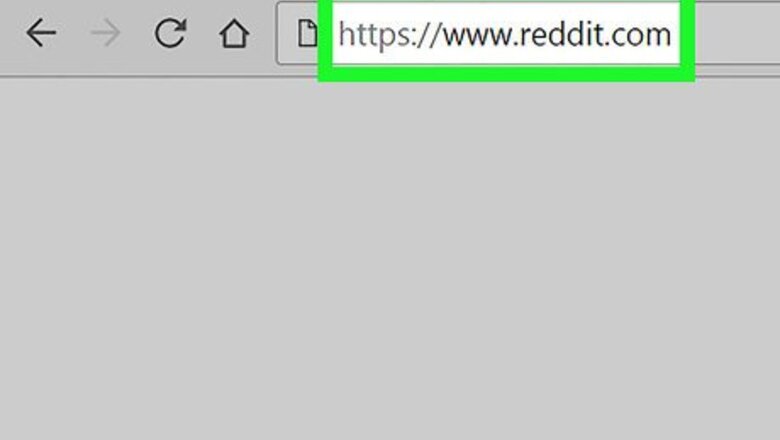
views

Open Reddit in your internet browser. Type www.reddit.com into your browser's address bar, and hit ↵ Enter or ⏎ Return on your keyboard. Reddit will open up to the front page.
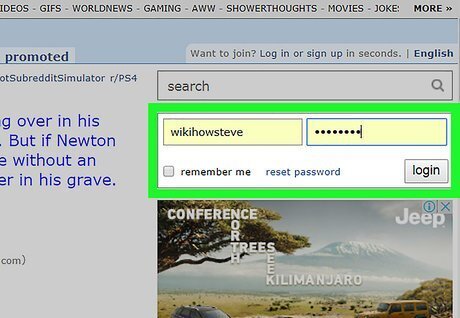
Sign in to your account. Enter your username and password into the sign-in form located below the search bar in the upper-right corner, and click login.
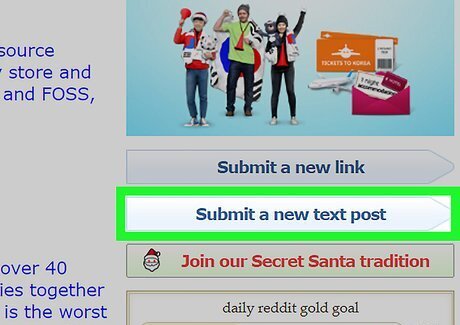
Click the Submit a new text post button. This button is located on the right-hand side of your screen. It will open a submission form for a new text post.
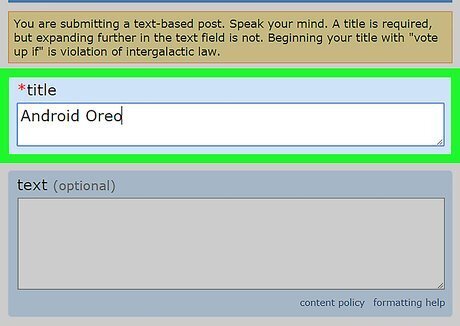
Enter a post title into the "title" field. You can use your keyboard to type a title here, or paste text from your clipboard.
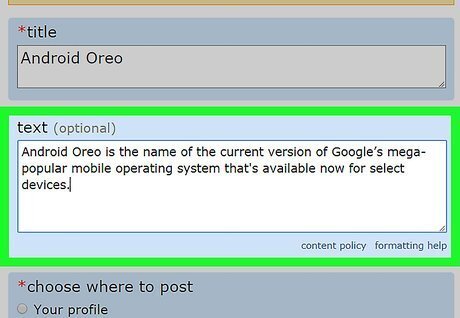
Enter your post's body text into the "text" field. Here you can explain all your comments, questions, or concerns related to your post's title.

Place your text between two tilde marks on each side. When you submit your post, the tilde marks will disappear, and the text between them will show up crossed out with strikethrough. Your text should look like ~this~ before you send it.

Enter a subreddit name into the "choose a subreddit" field. Your new text post will be posted to the subreddit you enter here. If you open the new post form from a subreddit's sidebar, this area will be automatically filled out for you.

Click submit. This button is located at the bottom of the new text post form. It will post your new post to your selected subreddit. Any portion of text placed inside tilde marks on the form will appear crossed out in your post.










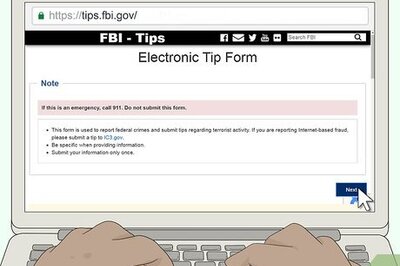

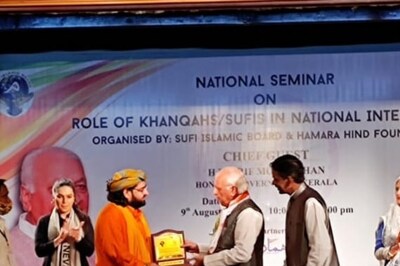
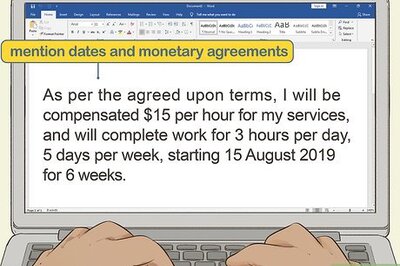
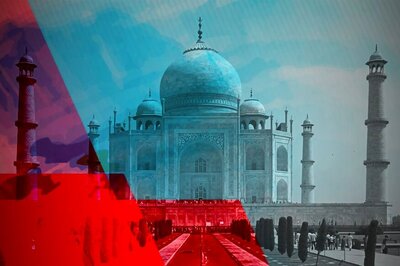




Comments
0 comment