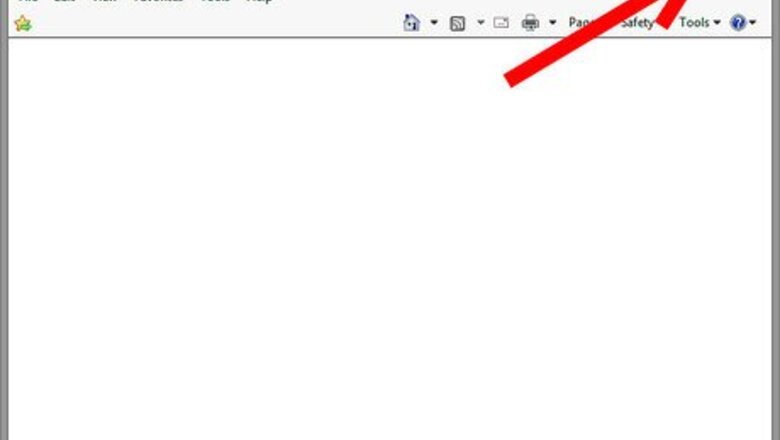
views
Closing IE Using the “X” Button
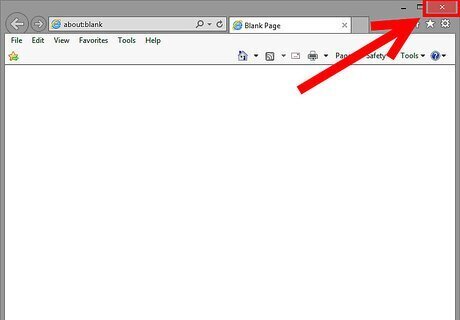
Point your mouse cursor to the “X” button. The button is at the top-right corner of the browser window. You can point your mouse by dragging it to the “X,” or you can use your trackpad if you are using a laptop.
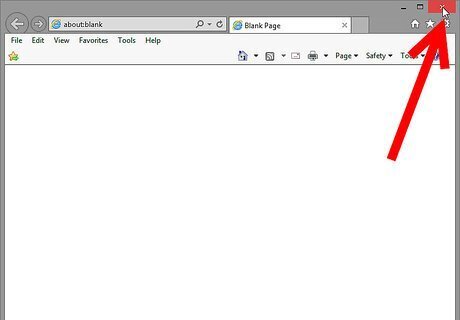
Click the “X” button. The window will close once you click the button.
Closing IE Using the Taskbar

Hover your mouse over the IE tab at the bottom of the screen, called the taskbar. Do this by dragging the mouse of your computer down, or you can use your trackpad if you are using a laptop.
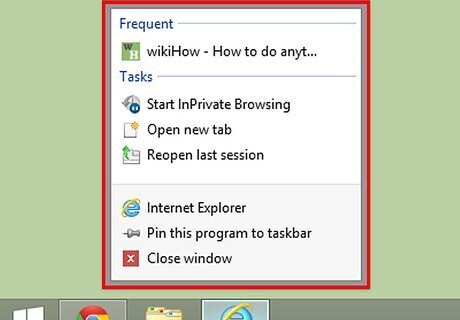
Right-click the IE tab. A small window will appear.
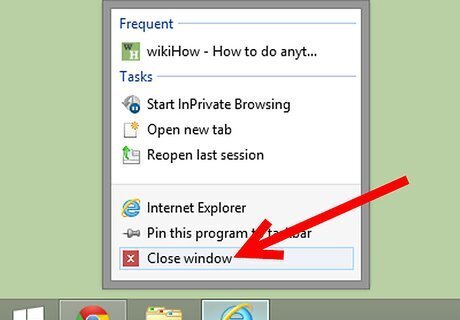
Click on “Close Window” from the options. Doing this will close the IE window.
Closing IE Using the Task Manager
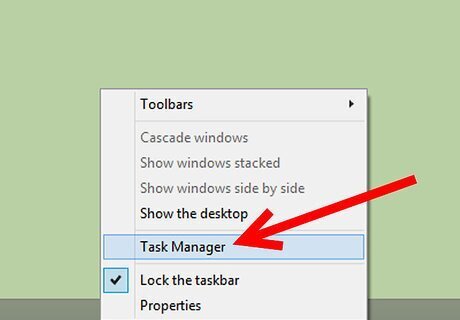
Open the Task Manager. Do this by hitting CTR + ALT + DEL on the keyboard. You can also summon the Task Manager by right-clicking the taskbar and clicking “Start Task Manager.”
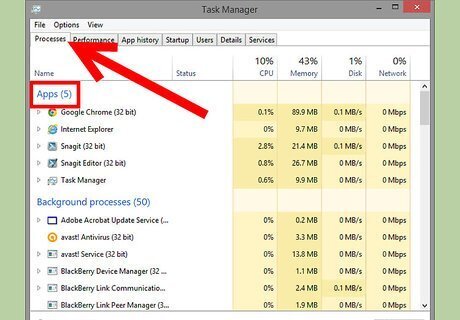
Go to the “Applications” tab. The “Applications” tab is the first tab present on the Task Manager.
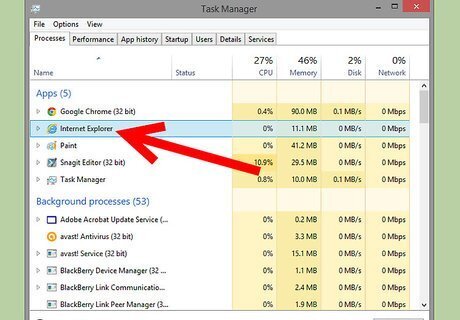
Locate and click “IE.” The IE application listed on the Task Manager will be highlighted.
Click on the “End Task” button. The button is located on the lower part of the Task Manager. Clicking it will close IE.




















Comments
0 comment