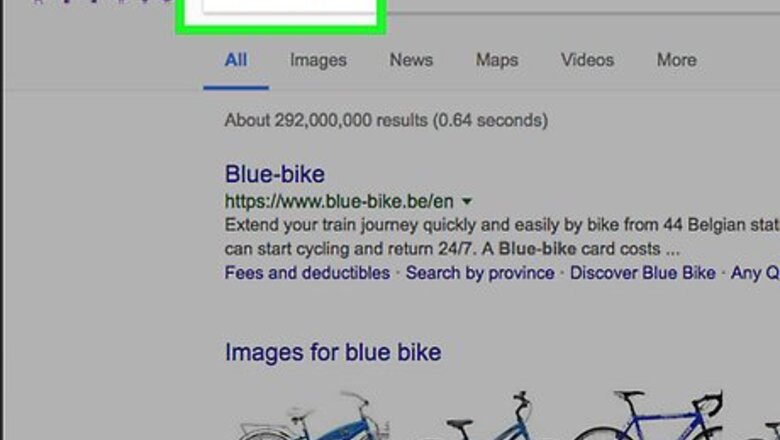
views
Prepare a Keyword List

Think like a consumer. Search engine queries are used to find accurate products or answers quickly using the search engine tool. Remove pre-conceived notions that consumers use proper sentence structure or other grammar rules to find results. More often than not, search terms (keywords) are simply a list of words that they would like included in the results that show up, such as "blue bike women's."

Brainstorm the words you would use to find your products. Sit down with a marketing team and come up with the terms that apply to your products or content.
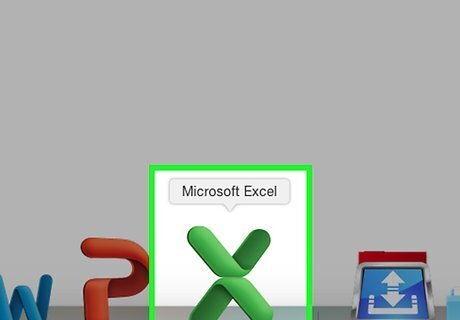
Make a list. Take down approximately 20 to 40 keyword combinations to research. These should be combinations of 2 to 4 words. Longer combinations of keywords are called "long tail keywords." They are used by consumers for more accurate results; however, they are searched less often than shorter "head" keywords. Using Excel or another spreadsheet program to keep your keywords can help you keep long-term results on their value to your search engine optimization process.
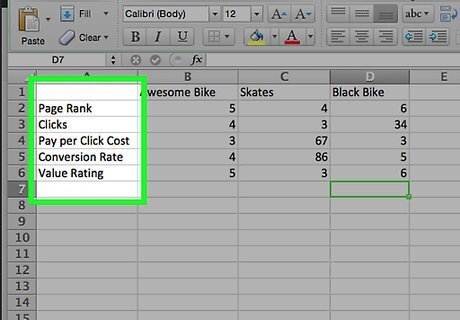
Start with listing the keywords in a row, then add columns like "page rank," "clicks," "pay per click cost," "conversion rate" and "value rating." You can fill these out as you move through the process.
Research Potential Keywords
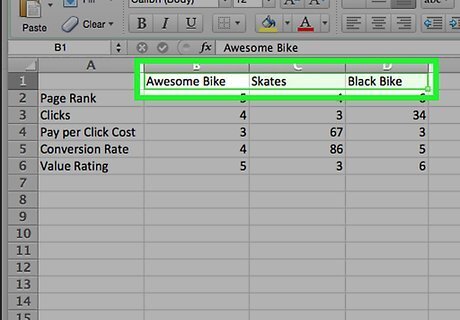
Expand your keyword terms using Google's suggestions. Take your Excel list. Begin typing each term into Google, 1 at a time. Do not press "Search" right away. Wait until the auto-complete function kicks in. Wait until other suggested words pop up next to the terms you typed in. These are long tail keywords that people have actually typed into Google. Write down these long tail keywords on your keyword brainstorm list.

Go to WordStream.com to use their free keyword research tool. Type in each of the terms on your list. Find out the similar search terms with the best page rank on search engines. List these head and long tail keywords on your final keyword list. Create another sheet in your Excel document. List the keywords that pass your research tests for value and efficacy.
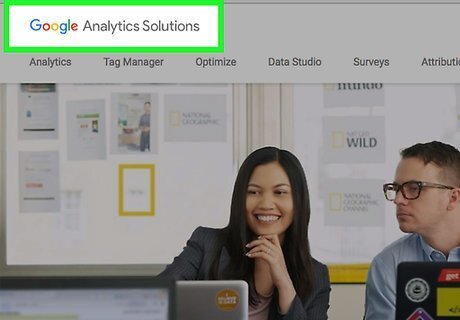
Dig into your online website analytics. Any professional website should track the organic search results that bring traffic to the site. If you do not know how to find them, ask your web programmer to email a list of terms, how many clicks they provided and their conversion rates. If you do not have a built-in analytics program, you should sign up for a free Google Analytics account. By installing a tracking link on your website, you will start to gather data about the origins of your web traffic. Google has huge databases that can offer information about keyword volume, difficulty, cost per click, and more.

Add the most popular search terms that are used by Google, Bing, Yahoo and other sites to find your website. Choose those with the highest conversion rates for preference with PPC ads. This research will also tell you which search engines your customers are using. You should take out PPC ads with the sites that give you the most traffic with the highest conversion rates.
Remove Potential Pitfalls

Remove "vanity" keywords. These are the 1-word keywords that most generically describe what you sell or post. For example, if you run a political campaign, "politics," "senator" and "election" are probably not worth buying in a pay per click environment. In addition, unless you have a marketing department with a lot of money, it will be difficult to bid high enough to have your search results ranked highly against large corporations. You will get better value targeting your keywords. For example, choose "New Jersey Senator" over "Senator."

Do not focus on 1-word keywords. Even if these terms seem obscure, most people use more than 1 word to find results in search engines. Choosing keywords requires a lot of nuance. You need to use your own experience and judgment and work toward finding those perfect keywords over time.
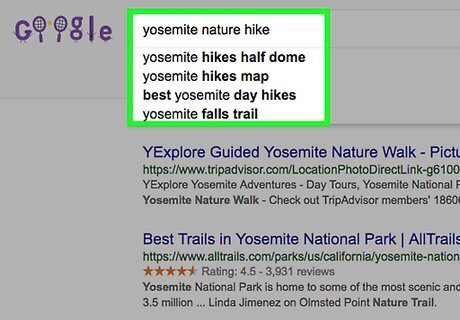
Qualify keywords that seem too broad. Test several words along with them to increase the targeted nature of the keywords. For example, "nature" is far too broad, but "Yosemite nature hikes" adds value to your keywords.
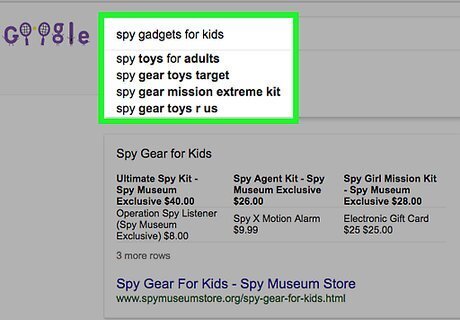
Avoid keywords that are too specific. If you have done research and the specific long tail keyword gets a horrible page ranking, it should not be used for any PPC ads, and it is probably not a good choice for an image name, meta description, URL or article title.
Test SEO Keywords

Take your pared down list of keywords. These should be terms that come from your analytics and test well on WordStream. Rank them according to their perceived value according to your research. Start with keywords that are easy to rank for. It's like a snowball effect—the more keywords you rank for, the more Google can take you seriously.

Buy pay per click ads on the search engines that drive the most traffic to our site. Google Adwords and Microsoft AdCenter are user-friendly PPC ads for first time users. Bid on the top 5 keywords on your list. Keep in mind that the shorter and more generic these keywords are, the more expensive your bid per click will need to be.
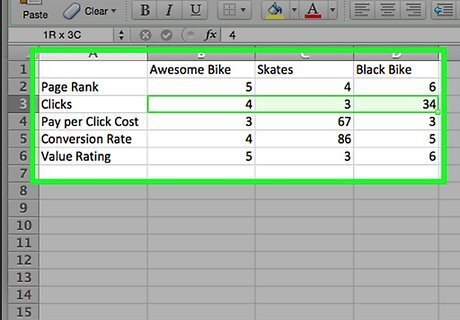
Track the progress of these keywords. Look at the number of clicks, the number of sales and the conversion rate to identify the value within 2 weeks of starting the ad. Stop pay per click ads that give you little traffic and few sales. Mark this down on your keyword list as a keyword that is either too expensive to bid on or 1 that gives poor results. Keep PPC ads that achieve high conversion rates. Even if you are getting fewer clicks than with general terms, you only pay per click. If you have a high number of sales per click, you are likely to get value from the ad. Take out new PPC ads with new keywords to test them. Do this until you find the right keywords that are working for your site.

Optimize your website using the most valuable keywords. Hire an SEO consultant if you do not know how to change the URLs, image names, meta descriptions and links on your website. Use the most valuable keywords, from research and PPC testing, to your meta tags and meta descriptions. Do this individually for each post and product. Hire an SEO writer to create high-quality content for your website. Ask the writer to include your most valuable keywords and keyword combinations in the title, subtitle, subheadings and article. Make sure there is a higher concentration of keywords near the beginning. Simplify URL addresses and image names to include addresses. Easy URLs will appear more readily on search results. Optimized image names will appear on special searches, like Google Images. Create backlinks. Post your website content, with descriptions that contain keywords on social media accounts, blogs, blog comments and in article directories.
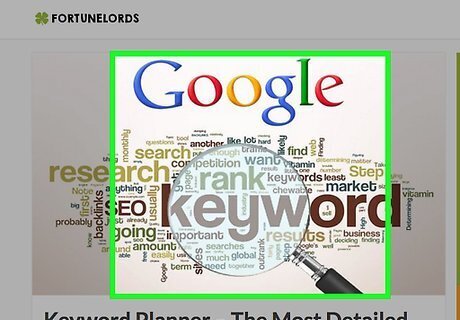
Do a new report on web traffic, clicks and conversion rates every week. Compare these results to the baselines that you gathered to find organic search words to see if your keywords are increasing your SEO.




















Comments
0 comment