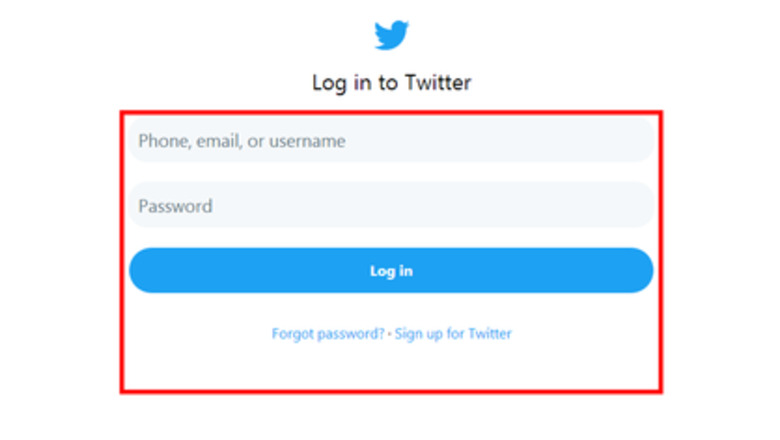
121
views
views
Twitter Lite is a speedier version of X, formerly known as Twitter, especially for mobile users. With Twitter Lite, you can access X with slower or more expensive data networks. Changing profile picture or header on Twitter Lite is a very easy process.
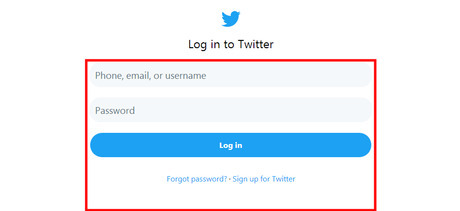
Go to Twitter Lite. Visit mobile.twitter.com or launch the app. Log in your account.
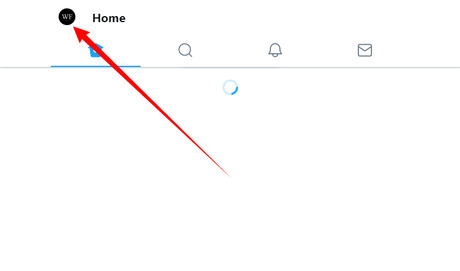
Open the account tab. Just tap the profile picture at the top.

Tap on "Profile" to open your profile page.

Tap on the "Edit profile" button to edit your profile.
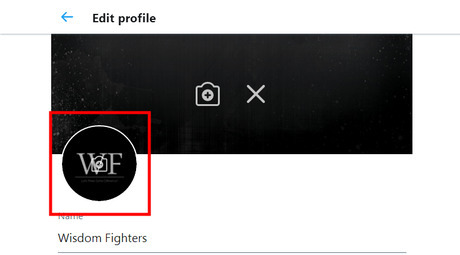
Change your profile picture. Tap on your profile picture and upload a new one. Also, crop the picture.
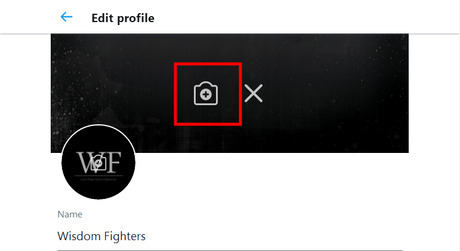
Change your header. Tap on the camera icon from the header. Select a picture (1500x500 pixels) from your device and adjust to X. If you want to remove the header, just tap the X icon.

Save your settings. Tap the "Save" button to finish.











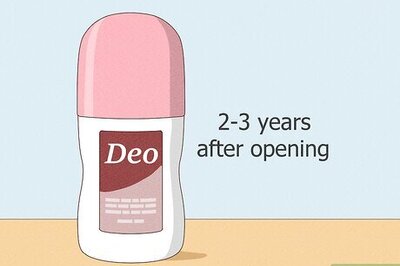


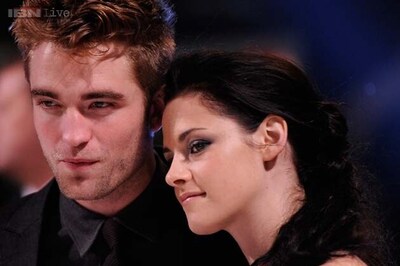


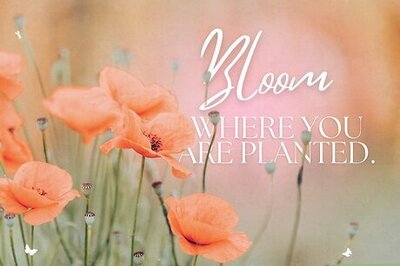
Comments
0 comment