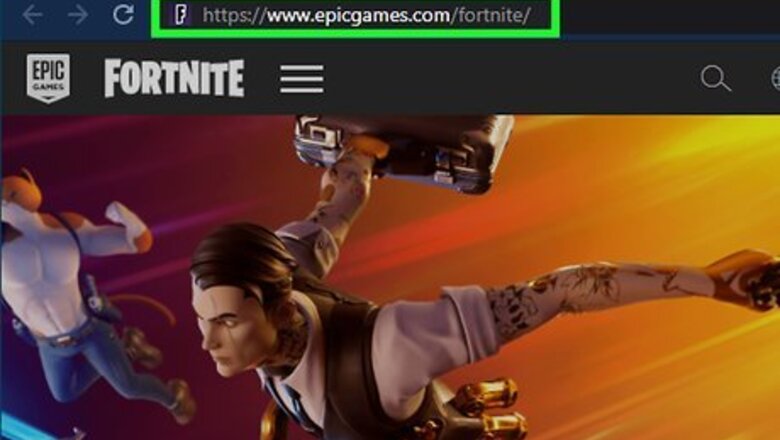
views
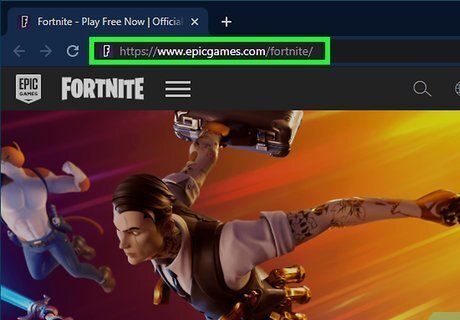
Go to https://www.fortnite.com/. You can use the browser on your computer, phone, tablet, or console to link your accounts.
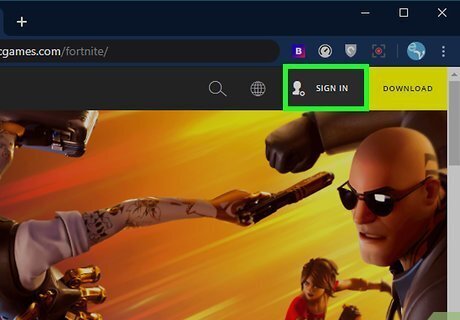
Select Log in. You should see this at the top right corner of the web browser.
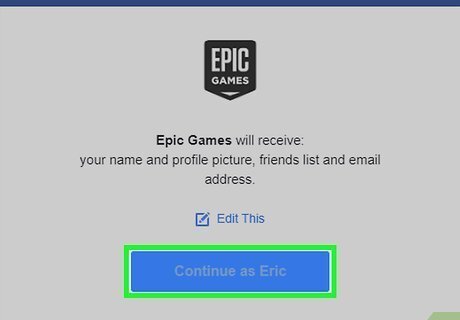
Select your username. You can either tap it if you're using the mobile browser or hover your cursor over your profile name and picture from your desktop or console browser. A menu should drop-down.
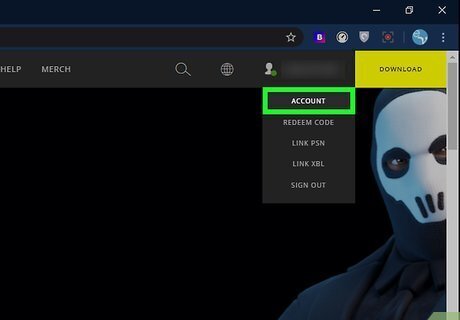
Select Account. This will redirect you to your account page.
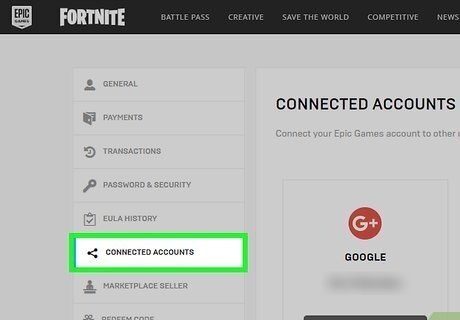
Select Connected Accounts. You'll see this in the menu on the left side of the page.
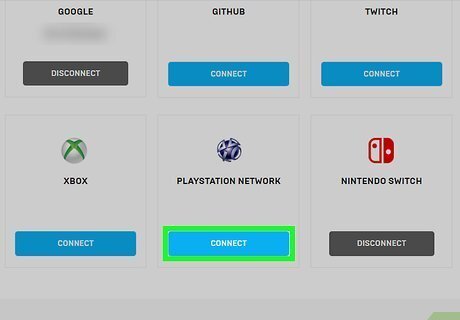
Select Connect under PlayStation Network. A box will pop up for you to sign in with your PSN information.
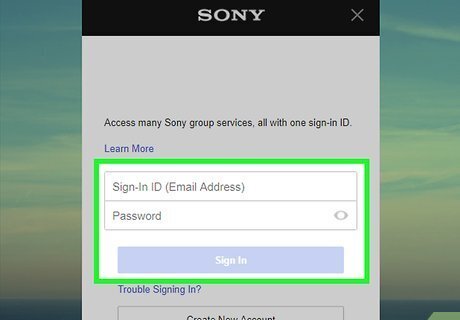
Log in with your PSN information (if prompted). If you're using a browser on your PS4, you might not need to do this. If the login is successful, the button under your PSN ID will turn gray and say "Disconnect."













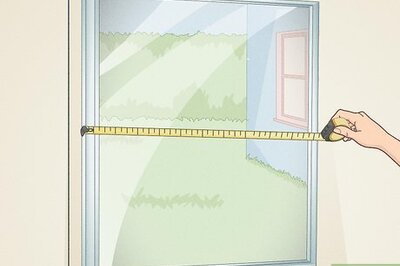


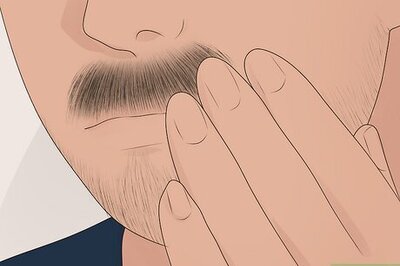


Comments
0 comment