
views
Selecting a Movie
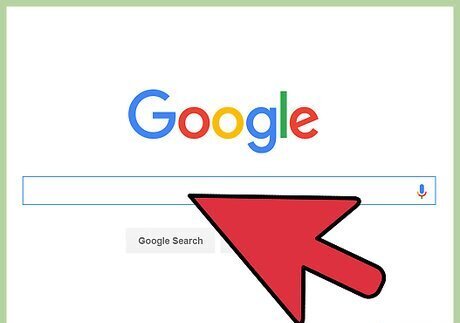
Search for movie theaters online. Go to a search engine and type "movie theaters near me." You can also simply type in the tile of the movie you want to see if you are using Google. Then select the theater of your choice by clicking on the name. After searching nearby theaters there will be a list of your local movie theaters and their locations. On some search engines, there may also be a list of movies that are currently in theaters. If you searched a movie title using Google there will be a list of showtimes for the movie at nearby theaters. You can also go to a third party movie ticket website like Fandango and enter your zip code to find a list of theaters near you. Be wary of third party websites that are unfamiliar to you. Purchasing a ticket from an unauthorized seller may mean your ticket gets refused by the theater. If you aren't sure if a site is authorized to sell the tickets, contact the movie theater before purchasing your tickets.
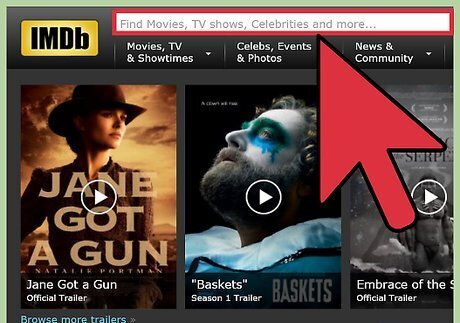
Select a movie. If you aren't sure what movie you want to see, you can click on the title in the movie listings to view IMDB data, trailers, and reviews to help you decide. Find the movie on the list, then you will need to specify which showing you want to see.
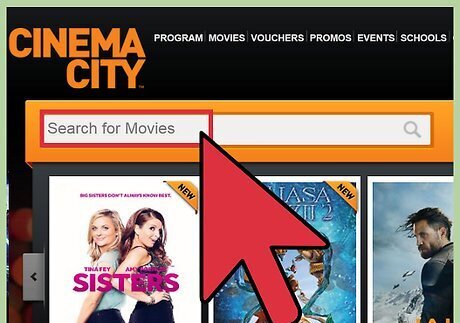
Select a showtime. Check the list of upcoming times listed below the film. Click on the showing you want. The movie times should all appear as clickable links in your browser. Some theaters use third party sites to handle their online ticket sales. You may be redirected to one of them when you click on the showing time. Be sure to select a showing that will allow you enough time to get to the theater. Most theaters offer discounted matinee showings at times when the theater is not busy. Matinee times can vary depending on your location and the movie, but are usually showings earlier in the day. Consider going to an early movie if you want to save a few dollars.
Paying for the Movie Tickets
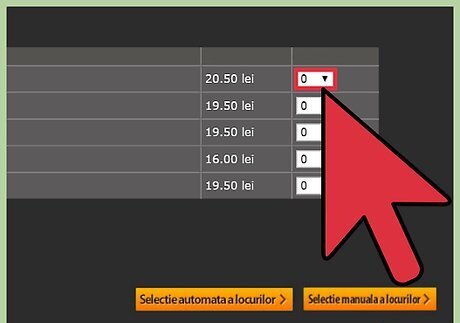
Specify the number of tickets you will need. You will also need to specify how many children, adults or seniors will be with your group because they will generally get lower ticket prices. Typically, child tickets are for children under 11, and senior tickets are for viewers over 60. These age policies may vary at theaters so be sure to check the age policy on the ticket page to be sure. Most theaters also offer discounts for students, however you will have to have your current student identification card and bring it to the theater when you pick up your tickets.
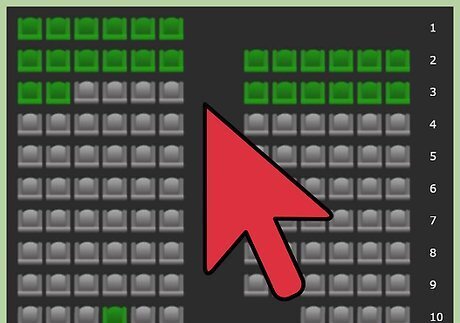
Choose your seats. Many theaters now have seats that are labelled with rows and numbers, and sell tickets with assigned seats. This helps make sure everyone in your group will get a spot and can sit together.

Enter your payment information. You will usually need a major credit card to purchase your tickets. Type any required personal billing information, the credit card number, expiration date and security code as indicated in the text fields. If you have any gift certificates or vouchers you will be able to enter those apply those on the payment screen as well. Be aware that most theaters charge a convenience fee for allowing you to purchase tickets in advance. This will appear at checkout.
Redeeming Your Tickets
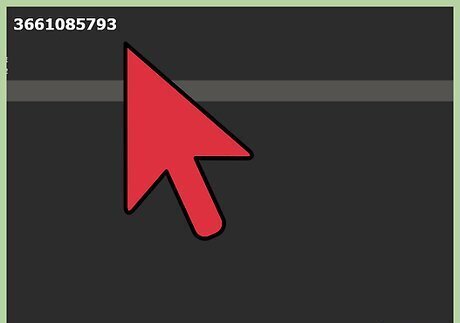
Check your order confirmation. A confirmation page will usually appear once your payment has been processed. You will also likely receive a confirmation email. Some movie theaters and ticket websites can even send a text message link to the confirmation to your phone.
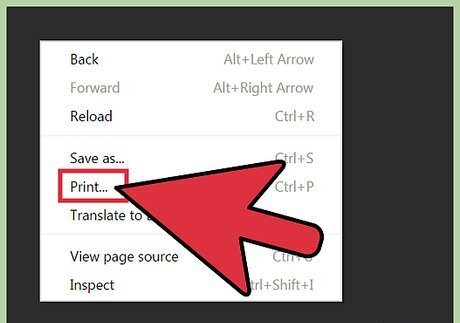
Print the order confirmation. You can click on the print button on the web page or go to the email and print the information from there. Most movie theaters have a barcode included on the confirmation that can be scanned to verify your purchase. If you had the confirmation sent to your phone, click on the link to pull up the barcode.
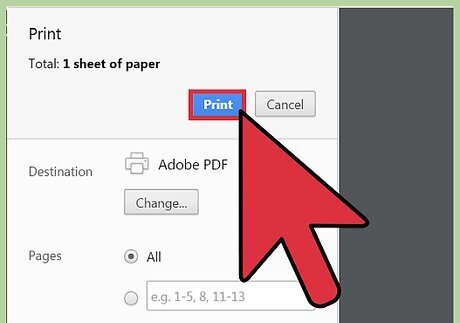
Bring the confirmation to the movie theater. You will need to show up a few minutes before the show to check-in and get your snacks. Usually you can skip the ticket sales line and bring your confirmation directly to the usher. The usher will scan a barcode on your confirmation and direct you to the location of the theater. Some theaters may have an electronic kiosk that scans your confirmation or allows you to type in the confirmation number and prints your tickets.














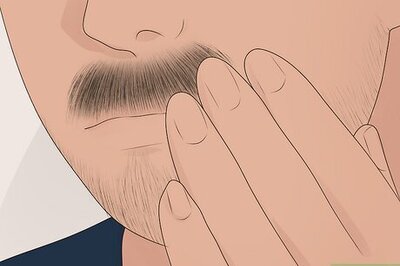


Comments
0 comment