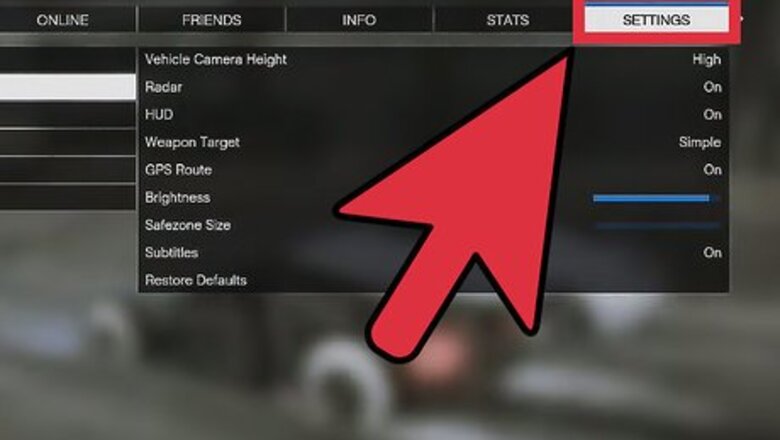
views
Settings
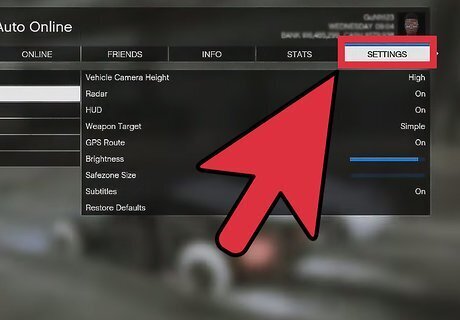
Go into the settings and play with the sensitivity. Lower it if you need it and do some tests. If you are playing on a personal computer, try using a joystick. It will make your turns much better and it will help a lot!
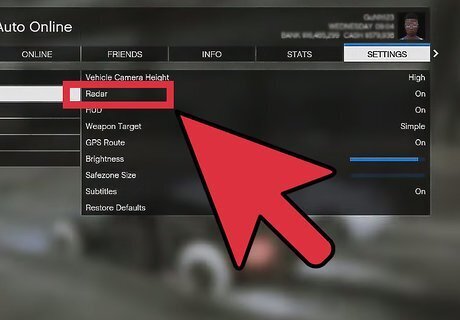
If you want to make a video and you need a clean screen, go into Settings and find the Screen settings. From there, deactivate your Hud and Radar. You will then have a clean screen with nothing but the game. Also, you can choose the Visual in-game or from the Settings.
Training

Get a car that has the following requirements: Soft suspensions; you should notice it in some cars like the Vigero. Mainly trucks and big cars have this kind of suspension, which is much better to handle. Standard add-ons. You do not want a super fast turbo broom broom car to learn how to drive in a normal way. Get a nice standard vehicle and find a nice road.

Find a nice road! There are sweet places around LS to practice. Try the Harbour or the Hills, or maybe Pacific Bluffs, which is the long road that goes from West to North-West along the sea.
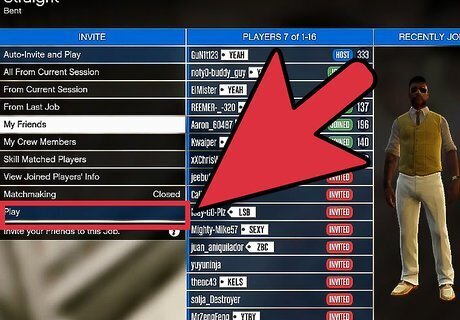
Choose in what "game" you wanna play. You can use GTA Online or GTA V Story Mode. You might want to create an Invite Only Session or a Solo Session, if you wish to use GTA Online. If you play Story Mode, use Franklin, who has the Driving Special Ability that should help you.

Practice a lot. Go on different types of grounds at different altitudes.You can have a friend chase you if you want to try a chase. Search for videos of people driving. You can search for cinematics on channels like Commando flauge.











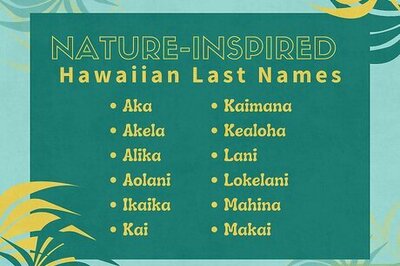
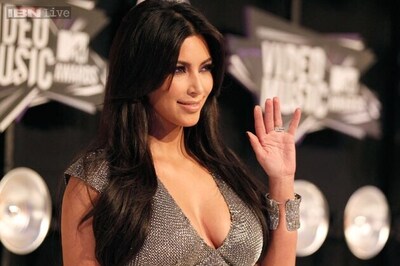

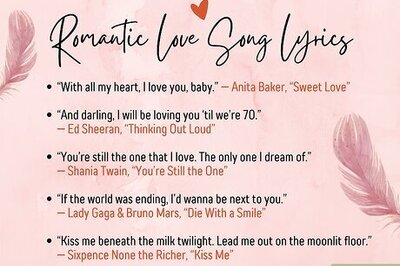
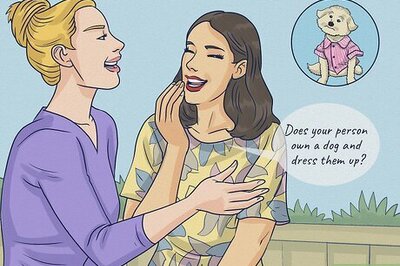
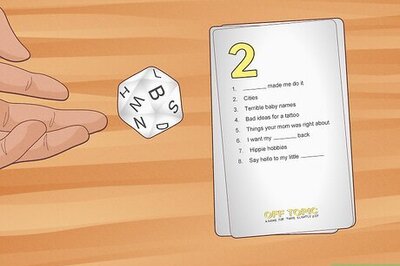



Comments
0 comment