
views

Position the LCD monitor directly in front of you at your workspace. If your monitor is positioned too far to the left or right, you may eventually develop shoulder and neck pain from constantly turning your head to glance at the monitor. If you have a job that does not require you to look consistently at the LCD monitor for hours at a time, such as a position in a retail store or bank, you can position the monitor off to one side to allow for efficient communication with customers.

Position the LCD monitor so that your eyes are level with the top of the screen. This will prevent pain from developing in your shoulders and neck from tilting your head back if the screen is too high, or from having severe neck pain due to constantly tilting your head forward if the screen is too low. Adjust the height of your LCD monitor so that your eyes are level with the section of your screen that is between 2 and 3 inches (5.08 and 7.62 cm) below the very top of the monitor. If you wear bifocal or trifocal glasses, you may need to lower the height of your monitor by a few extra inches so that you can efficiently see the computer screen.
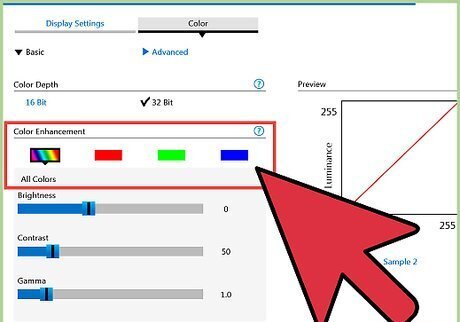
Place your monitor in a workspace that will not be affected by any glares. If your LCD monitor reflects the light from windows or overhead lights, you may experience headaches caused by squinting your eyes or have difficulty viewing the screen, regardless of the monitor's height. Tilt your LCD monitor forward slightly if you experience a glare from overhead lights, or move your monitor away from any windows to avoid a glare from the sun.
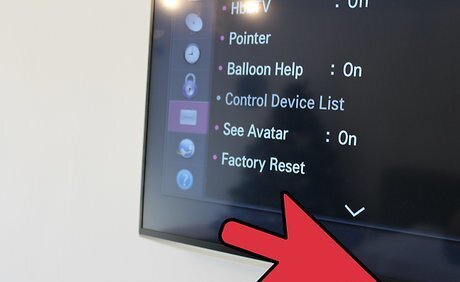
Adjust the LCD monitor height by following the instructions provided by the manufacturer. The exact method for adjusting a monitor's height will vary depending on the make, model, and manufacturer of your monitor. Consult with the manual for your LCD monitor or contact the manufacturer directly to learn how you can adjust the monitor's height. In most cases, you will either be required to toggle a lock or press a button that allows you to freely adjust the height of the monitor.
















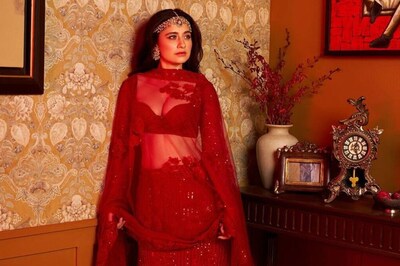


Comments
0 comment