
views
- You cannot hide your Likes on Twitter if your account is public.
- You can protect your tweets, but your likes will be visible to your followers.
- To keep your Likes private, you can protect your tweets on an alternate account meant for browsing or unlike all your current Likes.
Can you hide Likes on Twitter?
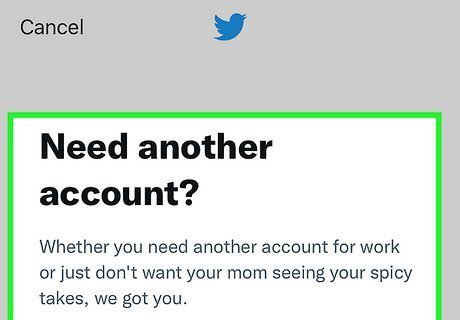
No—you can't hide Likes on Twitter. If you have a public Twitter account, anyone will be able to see the posts in your Likes tab. For private Twitter accounts, your followers will still be able to see your Likes. Instead, you can create a new private Twitter account for anonymous browsing. As long as your account is private and you don't approve any new followers, your Likes will stay hidden. You can also unlike any tweets you don't want others to see or deactivate your Twitter account to delete everything associated with it.
Creating a Private Twitter Account
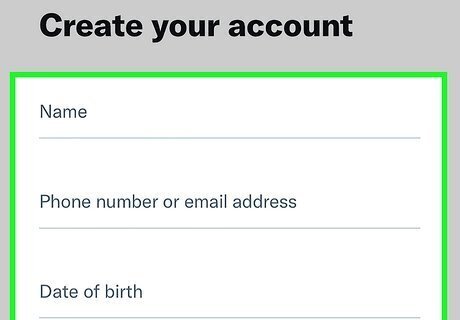
Make a Twitter account. You'll need to make a new Twitter account separate from your main account. When signing up, be sure to avoid any descriptors, words, or names that can be traced back to you. Twitter only requires a name, email address, and date of birth. Your name can be a nickname, pseudonym, or initial. If needed, you can create a new email account for the sign-up process.

On your Twitter homepage, click ••• . This will be inside of a circle. On browser, this icon can be found on the left-side panel, above Tweet. On mobile, swipe right to reveal the menu.
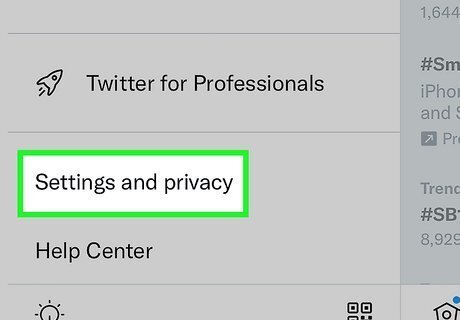
Click Settings and Privacy. On browser, you will need to click Settings and Support to reveal the drop-down menu with Settings and privacy.
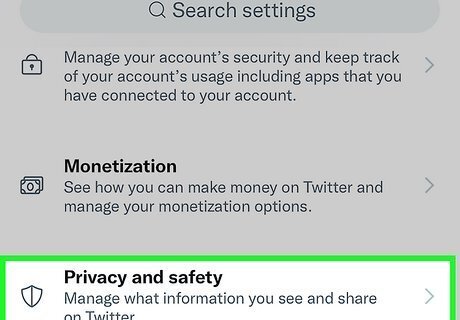
Click Privacy and safety.
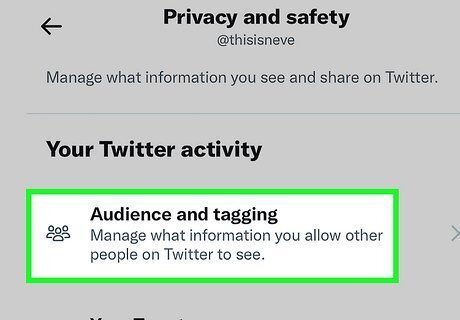
Click Audience and tagging. This can be found underneath Your Twitter activity.

Check off or toggle on Protect your Tweets. This will make your tweets private. Avoid approving any new followers on this account. As long as you have no followers on this private account, your Likes will be hidden.
Managing Multiple Accounts

On the side menu, click your profile icon. On mobile, you'll need to swipe right to access the side menu. Use this method if you need to add your public or private Twitter account for easy swapping.

Click ••• .
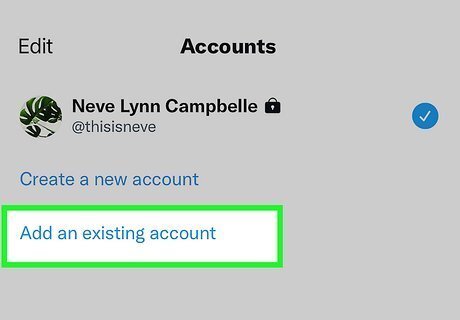
Click Add an existing account.
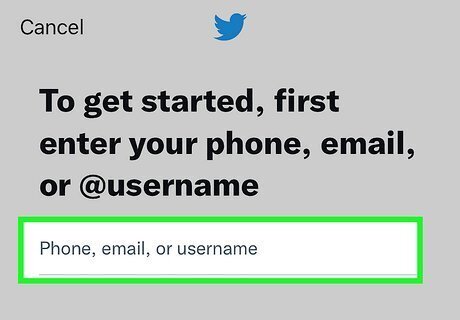
Log in with your credentials. You can log in with multiple Twitter accounts on your device. If needed, you can change your Twitter password.
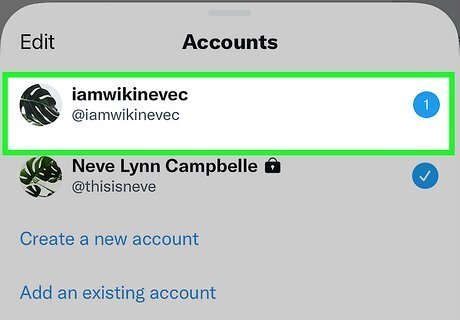
Swap between your accounts. You can access multiple accounts using this method. Click your profile icon to bring up the navigation menu. Click on the smaller, additional profile icon(s) next to the ••• icon to switch to a different account.
Unlike a Tweet

Navigate to your profile page. You can do this by clicking the Profile icon or by clicking your profile picture.

Click Likes. You will see all the tweets you've liked. The heart should be colored in red to show it's been liked.
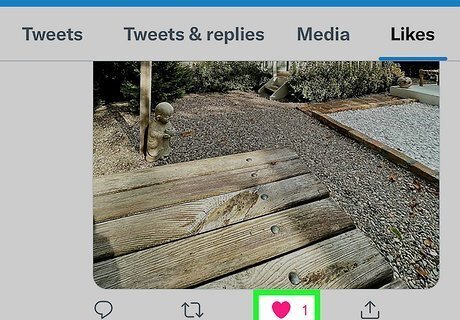
Click the heart to unlike a tweet. This will remove the tweet from your Likes immediately. Do this for all remaining tweets you want removed. Beware of third-party apps that claim to delete hundreds of tweets in seconds. Never allow unauthorized access into your Twitter account.
Deactivate a Twitter Account

On your Twitter homepage, click ••• . This will be inside of a circle. On browser, this icon can be found on the left-side panel, above Tweet. On mobile, swipe right to reveal the menu. This method will deactivate your Twitter account. After 30 days, you will not be able to reactivate it.
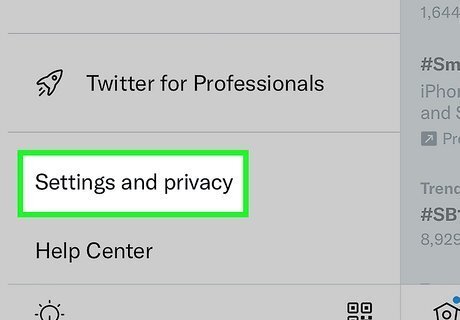
Click Settings and Privacy. On browser, you will need to click Settings and Support to reveal the drop-down menu with Settings and privacy.

Click Your account.
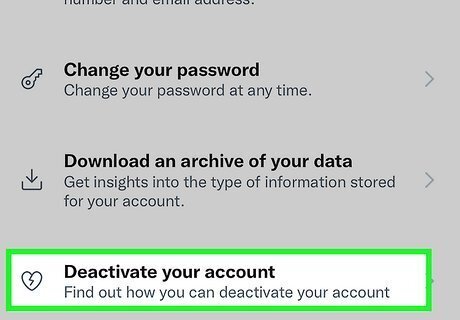
Click Deactivate your account.
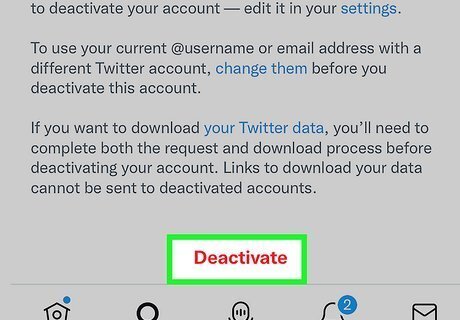
Click Deactivate. This will be on the very bottom in red.
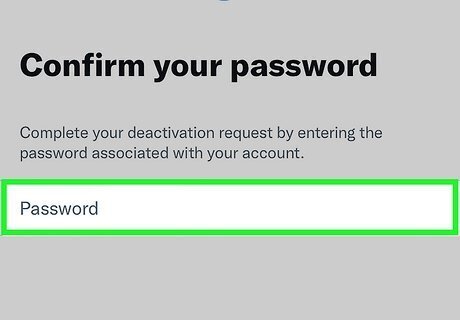
Enter your password.

Click Deactivate to confirm. You will have 30 days to reactivate your account before it is permanently deactivated in the Twitter system. You can reactivate your account by logging in again before the 30 days. You will need to confirm you want to reactivate your account. You can also contact Twitter. Tweets, followers, and likes may take some time to fully restore.



















Comments
0 comment