
views
What Is Background App Refresh on iPhone?
Background App Refresh keeps apps up-to-date when not in use. If you leave apps open as you're using another app or after you lock your iPhone, Background App Refresh allows the content in these apps to constantly refresh. For example, if you leave Twitter (X) open in the background and come back to it later, you should see the same tweet or page you left on. If this feature is disabled, X may refresh and show you the top of your home page again. You may want to disable Background App Refresh if you're experiencing battery issues or data issues. If you don't want to enable or disable Background App Refresh fully, you can turn off or on for certain apps.
Enabling Background App Refresh
Open the Settings app. This is the grey cog icon.
Tap General. You can find this below Screen TIme.
Tap Background App Refresh. This is underneath iPhone Storage.
Tap Background App Refresh. This is at the top.
Select Wi-Fi or Wi-Fi & Cellular Data. If you have a limited data plan, select Wi-Fi instead. If you want to turn off Background App Refresh, select Off instead.
Enable Background App Refresh for some apps (optional). If you want this feature only enabled for certain apps, return to the Background App Refresh screen. You should see a list of all your apps. Tap the switch next to the app. It should turn green. This will enable Background App Refresh for that app.












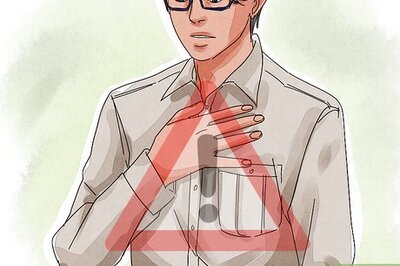
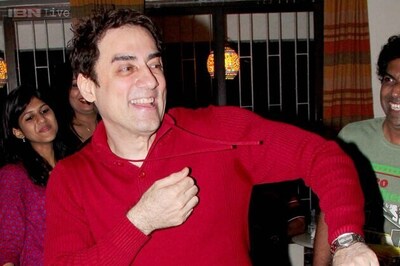
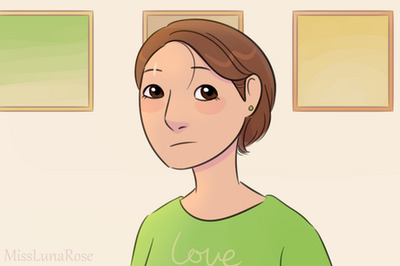
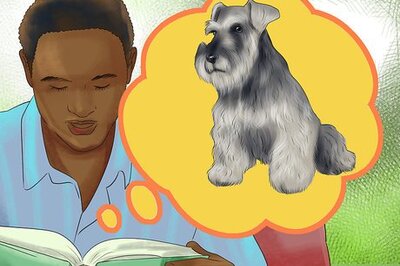


Comments
0 comment