
views
Standard Models
Press and hold the "Filter Reset" button for 3 seconds. This might be inside the door to the right if you don't see a panel on the front of the door. Look for buttons with dual purposes. For example, on some standard models, pressing the "Ice Maker" button for 3 seconds doubles as the "Filter Reset" button and on other models, pressing the "Alarm" button for 3 seconds works as well. Some 4-door models require you to press and hold "Crushed Ice" to reset the filter.
Family Hub Models
Tap Reset in the Fridge Manager app. If you aren't already on the water filter page, here's how to get to it: Open Fridge Manager in Apps. Tap Fridge Settings. Tap Water Filter.
Fridges with Arrow Buttons
Navigate with arrows to "More Options" and select Filter Reset. The arrows may be located inside the doors or around the door edges if you don't see anything on the front of your fridge.
RF4289 & RSG309
Navigate to "Water Filter" in "Settings" and select Reset. Use the touchpad on the front door to navigate through the settings.












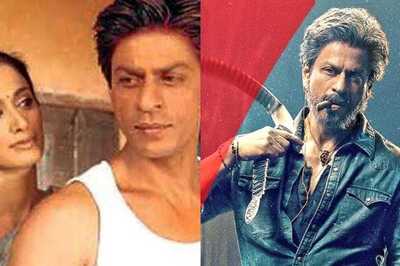


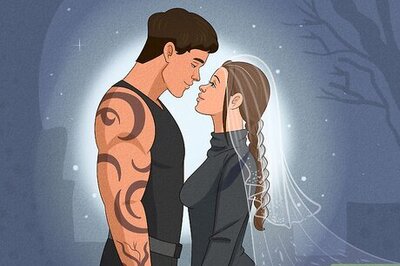




Comments
0 comment