
views
Director General of Medical Education and Training (DGME), Uttar Pradesh will close the registration window for the National Eligibility cum Entrance Test Postgraduate (NEET PG) counselling 2024 today, October 9. Eligible candidates who wish to get admission to various medical postgraduate programmes can apply for UP NEET PG 2024 on the official website- upneet.gov.in. Earlier the registration portal for UP NEET PG 2024 counselling was closed on September 30 however, after a request by several students the DGME reopened the registration window for 2 days on October 7 at 3 pm. Candidates can apply till 2 pm today.
UP NEET PG 2024 Application Fee
Candidates are required to pay a registration fee and a security deposit at the time of registration. The application fee is Rs 3,000 for all candidates. The security deposit is Rs 30,000 for medical seats in the government sector (MD, MS, Diploma, DNB courses) and Rs 2,00,000 for private sector medical seats (MD, MS courses). For private dental colleges, the security amount is Rs 1,00,000.
Candidates must note that DGME has opened the registration portal for one time only for all rounds. As a result, students who complete their registration before the deadline will be eligible for all rounds, including Round 1, Round 2, the mop-up round, and the stray vacancy round.
How To Apply For UP NEET PG Counselling 2024?
Step 1: visit the official website, upneet.gov.in
Step 2: On the homepage, click on the registration tab and choose PG
Step 3: Now, select the course and enter the NEET PG roll number and email ID
Step 4: Fill out the application form and pay the registration fee
UP NEET PG Counselling 2024: Direct Link To Apply
Step 5: After submitting all the details, save the application form
Step 6: Download the confirmation page and take a printout















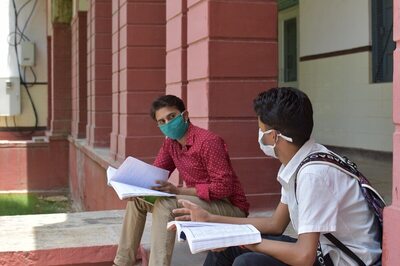




Comments
0 comment