
views
Life Certificate Submission 2021: As the last date to submit life certificate nears this year, pensioners must know that their pension will stop from December if they do not complete the procedure within the stipulated time. A life certificate is one of the most essential documents that pensioners can possess, to receive their pension without hassle every month. The pensioners get their due money from Pension Disbursing Authorities (PDAs) like the banks, the post offices, and others. For this to continue, they must submit the life certificate or Jeevan Pramaan Patra to these agencies by November every year as a proof that they are still alive. This year too, pensioners must submit their Jeevan Pramaan to the PDAs by November 30 for the same purpose. They can also deliver the document suing the formats prescribed by the central government.
Traditionally, pensioners need to visit a bank branch or a post office to complete the process of submitting a life certificate. However, the rule of being physically present to obtain the life certificate becomes a problem for many old people, for which the Centre has come up with the digital life certificate or Jeevan Pramaan where the entire procedure is done digitally.
Pension sanctioning agencies like the railways, EPFO, state or central Pensioners governments, and RBI, if onboarded to Jeevan Pramaan, is eligible for getting the digital certificate. Additionally, insurance companies can also be used to get these certificates. The list of authorities can be found on the Jeevan Pramaan website.
The Digital Life Certificate is one of the easiest means to submit Jeevan Pramaan for pensioners. Read on to find out a step by step guide to generate and access an online Jeevan Pramaan Patra or a digital life certificate.
Pre Requisites to Generate Jeevan Pramaan Patra Online
There are some pre requisites that pensioners must have to generate their digital life certificates or Jeevan Pramaan Patra. One is that that the pensioner must have a valid Aadhar number. Secondly, the pensioner who wants to generate the online certificate must have a working mobile number. Before getting started, the user must also register himself or herself with the governemt’s Jeevan Pramaan portal.
Steps to Register on Jeevan Pramaan App
Step 1: The pensioner needs to download the government’s Jeevan Pramaan app first.
Step 2: From the app, the pensioner should find an option to register as new user. This option should be clicked to continue the process.
Step 3: After this, the pensioner must submit his or her Aadhaar number, bank account number, and name, mobile number, pension payment order (PPO).
Step 4: Once all this is done, the user should find an option which prompts the app to send an OTP. He or she should then click on that option.
Step 5: The OTP will come on the registered mobile number. Once the code is received, the pensioner should then copy the number and enter it. This should be authenticated by using Aadhar.
Step 6: Now, the user must click on the submit option, after the validation of which, a Pramaan ID will be generated.
Steps to Generate Life Certificate Online
Step 1: Once the Pramaan ID is created, the pensioner can log in to the app by using it and generating another OTP.
Step 2: Thereafter, he or she can click on the ‘Generate Jeevan Pramaan’ option and enter Aadhaar and mobile numbers.
Step 3: Now, the user should click on the Generate OTP option and enter it.
Step 4: After this, he or she should enter the PPO number, name, name of the disbursing agency.
Step 5: Using Aadhar data, authenticate the user’s fingerprint and iris by scanning them.
Step 6: Once all this is done, Jeevan Pramaan will be displayed on the window and the user will receive a confirmation message on the registered mobile number.
Read all the Latest Business News here














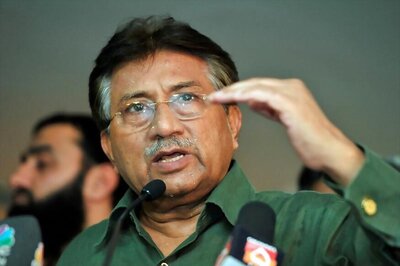
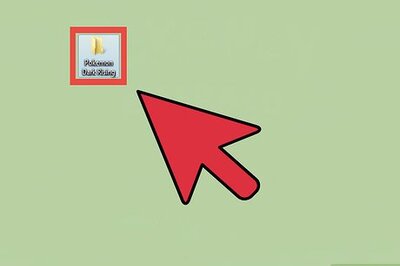




Comments
0 comment