
views
Mutual fund investors can now use WhatsApp to buy or sell units, courtesy Motilal Oswal Asset Management Company. The brokerage firm has launched a first-of-its-kind WhatsApp transaction platform to do mutual fund transactions on chat.
The investor should just add Motilal Oswal AMC’s contact number to his/her contact list and then go on WhatsApp and can initiate the transaction by sending ‘Hi’ on the chat. The transactions will only be made if the customer is using WhatsApp through his/her registered number at Motilal Oswal.
A customer can complete the entire process in less than two minutes and gets an instant transaction confirmation through the medium, a release by Motilal Oswal said.
The WhatsApp platform can be used by new as well as existing investors. Also, investors can use the platform to invest in any scheme from the Motilal Oswal AMC, either in lump sum or through SIP (systematic investment plan).
The fund house, however, clarified that this feature is not a part of WhatsApp Pay and is different from using it as a payment channel.
Speaking on the launch, Motilal Oswal AMC’s MD and CEO Aashish Somaiyaa said, “Offering transactions on WhatsApp is our effort to try and be present wherever our investors might find it easier and convenient to be able to deal with us."
Motilal Oswal is also expected to introduce more features that will help customers access their account statements, or even raise service requests, on WhatsApp.
Besides WhatsApp, the customers can continue to invest in mutual funds through Motilal Oswal’s website and mobile app. They can also invest through third-party investment apps like Paisa Baazar and Patym Money.
Here’s a step-by-step guide for using WhatsApp to make mutual fund transactions:
1. Add Motilal Oswal AMC number to your phone’s contact list. According to the website, the number is +91 9372205812.
2. Go to WhatsApp and open the chat window for this number.
3. Type 'Hi' and send.
4. From there on, you will be guided by a representative on what to do next.
5. You might be asked to provide some details like name, date of birth and PAN card number.
6. After sharing the details, you might be asked to share the name of the fund you want to invest money in, amount to be invested and mode of payment etc.
7. In the end, you will be sent a payment link through which you can go to your bank account and authorise payment for the transaction.














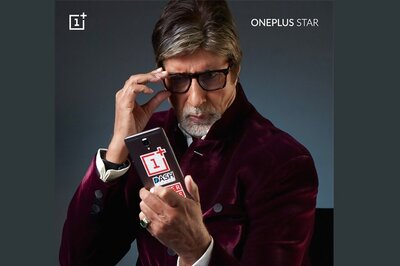



Comments
0 comment