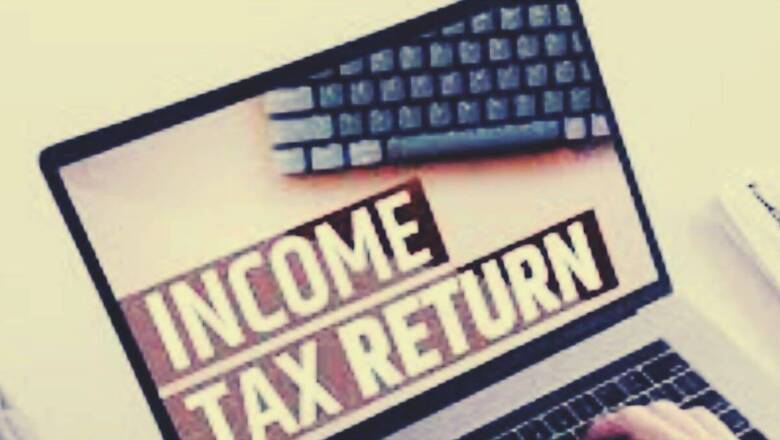
views
A Condonation Request in the context of income tax refers to a formal appeal made by a taxpayer to the tax authorities, requesting them to forgive or overlook certain non-compliance issues, typically related to deadlines. The purpose of such a request is to avoid penalties or other adverse consequences that would normally arise due to these non-compliances.
In other words, a condonation request is asking the Income Tax Department for forgiveness for missing a deadline related to your tax return.
Also Read: Income Tax Return (ITR) Filing Deadlines FY 2023-24: A Quick Guide for Different Taxpayers
According to the FAQs on the Income Tax Department, condonation of delay is the process of requesting the IT Department to allow you to verify your ITR (after 120 days of filing your ITR) or submit your ITR (after the last date of filing) by citing the reasons of delay on your part.
The ITR will be treated valid and processed by the IT Department only once the condonation request has been approved by the competent Income Tax Authority.
Here are the key aspects of a Condonation Request in income tax:
- Late e-verification of ITR: You have a limited window (usually 30 days) to electronically verify your ITR after filing it. If you miss this deadline, a condonation request allows you to explain why and request permission to still e-verify your ITR.
- Late ITR filing: There’s a fixed due date each year to file your ITR. If you miss that deadline, you can submit a condonation request explaining the reason for the delay and ask the department to accept your return even though it’s late.
When Are You Required To File/Apply For Condonation Of Delay?
It is suggested to file a condonation request as soon as you notice that you have not verified your return even after 120/30 days of filing.
Will Your Condonation Request Be Accepted?
Approval of your condonation request is not guaranteed. Until the request is approved, your ITR will be considered invalid. The decision to condone the delay lies at the discretion of the competent Income Tax Authority.
Is There a Time Limit for Filing a Condonation Request?
Yes, there is a time limit. Condonation requests will not be entertained beyond six years from the end of the assessment year for which the request is raised. Additionally, only delays due to genuine hardships will be considered for approval.
How To File A Condonation Request?
Submitting a Condonation Request for Delayed ITR Verification
Step-by-Step Guide
Condonation Request for Delay in Verification of Your ITR
- Log In: Access the e-filing portal using your user ID and password.
- Navigate to Services: From your dashboard, click on Services > Condonation Request.
- Select Request Type: On the Condonation Request page, choose Delay in the submission of ITR-V and click Continue.
Note: Select Delay in submission of ITR-V if you haven’t e-verified your ITR within 120/30 days of filing.
- Create Request: On the delay in submission of the ITR-V page, click Create Condonation Request.
- Select ITR Record: On the Select ITR page, choose the record for which you want to raise a condonation request and click Continue.
- Provide Reason: On the Provide Reason for delay page, select the reason for your delay and click Submit.
A success message with a transaction ID will be displayed. You will also receive a confirmation message on your registered email ID and mobile number.
Condonation Request for Filing ITR After Time-Barred
- Log In: Access the e-filing portal using your user ID and password.
- Navigate to Services: From your Dashboard, click on Services > Condonation Request.
- Select Request Type: On the Condonation Request page, choose Allow ITR filing after time-barred and click Continue.
- Create Request: On the filing after time-barred [u/s 119(2)(b)] page, click Create Condonation Request.
- Enter Details & Upload ITR: On the Enter Details & Upload ITR page, provide the following details and click Submit:
- Select Request Category, Assessment Year, ITR, Claim Value, Filing Type, Reason for Delay, and ITR Type from the options.
-Upload your ITR (PDF/XLS) by clicking Upload ITR (maximum size 5 MB).
-Upload supporting documents (PDF/XLS) by clicking Upload documents and selecting the Document Description (maximum 5 files, each not exceeding 5 MB).
-e-Verify: After submission, choose your preferred option on the e-Verify page.
After successful e-verification, a success message with a transaction ID will be displayed. A confirmation message will also be sent to your registered email ID.










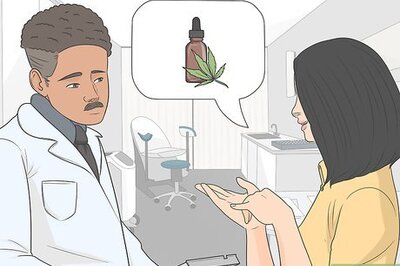





Comments
0 comment