
views
Facebook-owned instant messaging app WhatsApp has started rolling out end-to-end encryption for chat backups. A feature that has been in talks since a while, it allows users to encrypt their chat backups that they store on the Google Drive or iCloud. Last month, WhatsApp announced that it would start rolling out end-to-end encrypted cloud backups for Android and iOS users. The opt-in feature will help users protect their backups from being accessed by third parties including Google and Apple who provide the cloud storage.
The feature will be rolled our globally for both Android and iOS users in a gradual manner. This means that if the update is not showing on your app yet, it means that you haven’t got it yet and will come to your device in some time. The feature, once rolled out, will require WhatsApp users to manually enable end-to-end encryption for cloud backups. To do so, users will need to go to Settings > Chats > Chat Backups > End-to-End encrypted backups, and then follow the instructions on the screen. Once done, users need to tap Done and wait for WhatsApp to prepare your end-to-end backup. It is important to note thatt you will not be able to restore your end-to-end encrypted backup if you forget your password or key.
WhatsApp was spotted testing the End-to-End Encrypted chat backups feature earlier. WhatsApp chats have been end-to-end encrypted by default since 2016.
Read all the Latest News , Breaking News and IPL 2022 Live Updates here.










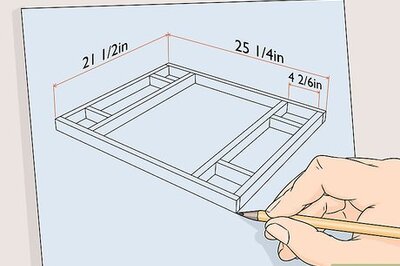




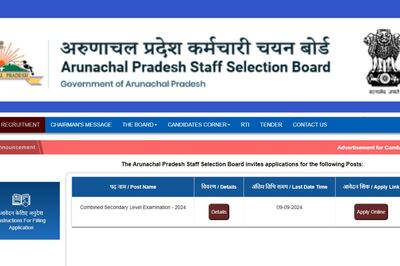



Comments
0 comment