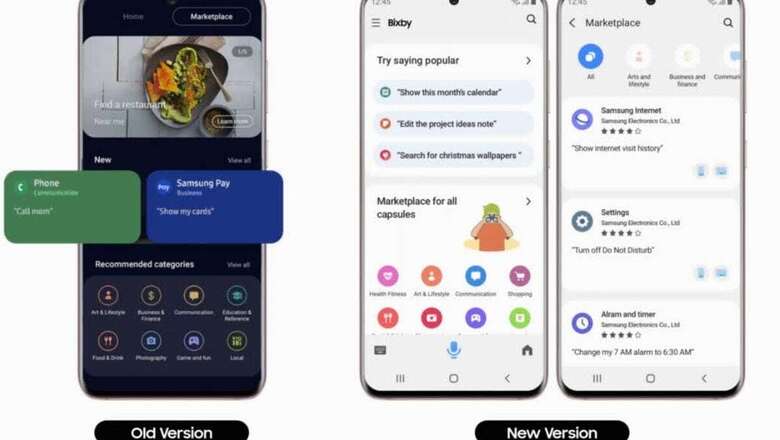
views
Samsung is updating its virtual assistant Bixby with a refreshed designed and new features. The company shared the development in an official blog post that further states that with the latest Bixby update, users will enjoy more hands-free features to control Galaxy smartphones via voice commands. Additionally, the virtual assistant is getting Samsung Dex support to make it easier for Galaxy phone users to open applications on a PC or a larger monitor. The new Bixby is expected to arrive with an OTA update; however, the South Korean company is yet to share more details over its availability.
Starting with the design, the new Bixby now has a relatively cleaner white background instead of the dark blue interface found on the older versions. The display mode will vary whether the Night mode is on or off, the company claims. As per images available on the Samsung blog post, the font sizes also appear to be relatively larger to improve readability. Samsung says that early testers of the improved Bixby claimed that they found the new version to be “brighter, livelier, and more user-friendly” than previous versions. Notably, the Bixby assistant will now take only a small portion of the lower screen when activated to reduce interruptions while using other apps. The feature is similar to the current Siri interface that Apple introduced with the iOS 14, as earlier, the virtual assistant (even Bixby) took up the entire screen when activated.
Samsung adds that Bixby Home screen will display customised voice command suggestions based on users’ experience with the Galaxy smartphone or other Bixby-enabled devices. The South Korean smartphone maker explains, “With recommendations for a variety of apps and services, the new tailored experience helps you discover more ways to use Bixby and improve your Galaxy experience.” As mentioned, the new Bixby app is also getting Samsung DeX support that lets users mirror content from the Galaxy smartphone to a large monitor. To check the availability of the Bixby update manually open Bixby app > Tap Menu (the three horizontal lines), and then select the Settings icon > Go to About Bixby Voice > Select Update.
Read all the Latest News, Breaking News and Coronavirus News here












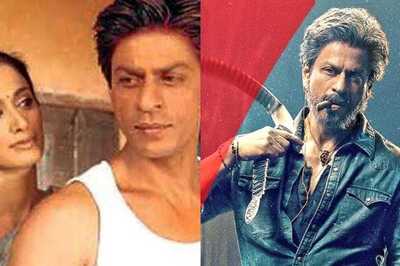



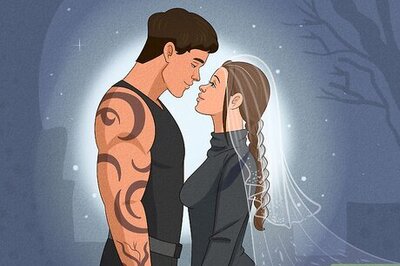



Comments
0 comment