
views
The iOS 18 release day is here and Apple has rolled out the new iOS version, probably its biggest in years. iOS 18 mostly focuses on the basics and gives you features that Android has offered for many years. Having said that, you finally get RCS message support on iPhones that Google has been pleading Apple to offer for a while. Apple is also extending support for its Satellite tech to other features and yes, Siri is getting a major overhaul thanks to the goodies courtesy Apple Intelligence.
iOS 18 Update: iPhones That Support The New Version
Apple’s focus on supporting a wide of iPhones with the new iOS 18 update means this is an extended list:
– iPhone SE 2 Gen
– iPhone SE 3 Gen
– iPhone XR
– iPhone XS
– iPhone XS Max
– iPhone 11
– iPhone 11 Pro
– iPhone 11 Pro Max
– iPhone 12
– iPhone 12 mini
– iPhone 12 Pro
– iPhone 12 Pro Max
– iPhone 13
– iPhone 13 mini
– iPhone 13 Pro
– iPhone 13 Pro Max
– iPhone 14
– iPhone 14 Plus
– iPhone 14 Pro
– iPhone 14 Pro Max
– iPhone 15
– iPhone 15 Plus
– iPhone 15 Pro
– iPhone 15 Pro Max
More importantly, if you want to use the Apple Intelligence features via iOS 18 update, you will need these iPhone models:
– iPhone 15 Pro
– iPhone 15 Pro Max
– iPhone 16
– iPhone 16 Plus
– iPhone 16 Pro
– iPhone 16 Pro Max
iOS 18 Update: How To Install On Your iPhone
iOS 18 update will pop-up on the screen from 10:30 PM IST for those in India. You just have to do the following:
– Go to Settings and click on General on your iPhone
– Tap Software update
– Click on download
– iPhone will ask you to authorise the update using your passcode
– The device will start installing the iOS 18 update after which it will restart to update to the iOS 18 version.
iOS 18 Update: Features Coming To iPhone Users
If you are getting the iOS 18 update for your iPhone this week, these are the new set of features coming your way:
– Biggest Apple Photos update
– Messages will work through Apple’s Satellite tech with the compatible iPhones.
– Call recording now supported for iOS 18-powered iPhones
– Categorise mails based on shopping, transactions or even promotions.
– Emoji tap backs are like the long-press to react feature on WhatsApp that billions have been using.
– Customise the control centre and add the tools that they use regularly.
– Move the apps to the bottom of the screen on the iPhone
– Messages app now lets you schedule texts with Send later
– iPhone users getting Game mode which focuses on enhancing the gaming performance.
We’ll be giving a deep-down look at the new iOS 18 version, the features listed here and what else iPhone users can expect over the next few weeks before the big AI update come out next month.












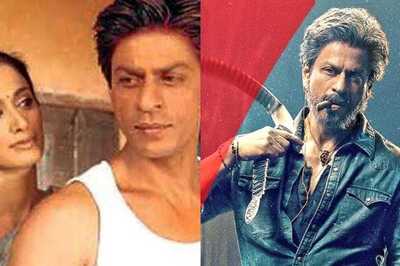


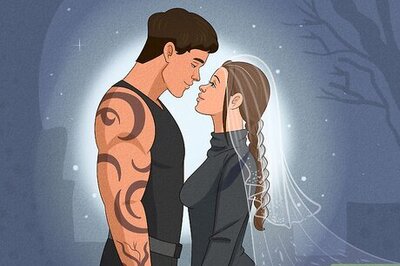




Comments
0 comment