
views
Apple iPhone users have got the latest iOS 17.5 update this week and some of the features coming to the new version will be limited to those living in the European Union regions. The iOS 17.5 beta version has been available for testers over the past few weeks, and now with the official release out there, all eligible iPhone devices can install the update and start using the new features offered by the company.
iOS 17.5 Update: Here Are The New Features For iPhone Users
Download Apps From Websites (Only in EU)
iPhone users in the EU region now have the option to download apps from third-party websites and not just the App Store. Apple is not going to give the developers an easy route to let them connect the iPhone users with their websites. The company has set up its guidelines and terms that developers signing up for the Web Distribution have to follow.
Repair State
Apple generally asks its consumers to turn off Find My on their iPhone when they give it for repair. Apple wanted this for a specific reason which frankly doesn’t make sense to us. But with the new repair state mode, you can stop worrying about the whereabouts of your iPhone. Once you enter your Apple ID and password, the iPhone will be confirmed to be in repair, and allow you to track the device.
Apple News+
The paid version of Apple News now supports offline mode that lets you read the content without having the data or Wi-Fi turned on all the time. It also gets a new daily word game like Wordle called Quartiles.
Get Alerts for Other Bluetooth trackers
iOS 17.5 update is the culmination of Apple and Google’s joint effort to stop the stalking issue posed by various third-party trackers. Both the companies have made it possible for iPhone users to get alerts from these tracker devices nearby you. So, in case you have tagged along with an unknown tracker device, both iPhone and Android users will be alerted about it giving them reprieve from the stalker device right away.
iOS 17.5 Update For iPhone: How To Get It
Apple users can follow these steps to download the iOS 17.5 update for their iPhones right away:
– Go to Settings on your iPhone
– Tap on Software update
– The new update will flash on the screen
– Type your six-digit PIN to authorise the install
– The new iOS 17.5 version will be installed and the device will restart to make the change















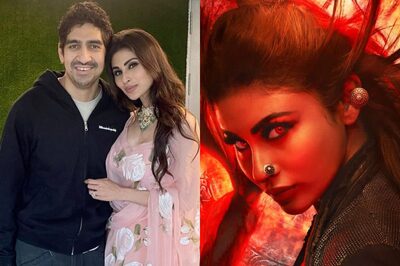



Comments
0 comment