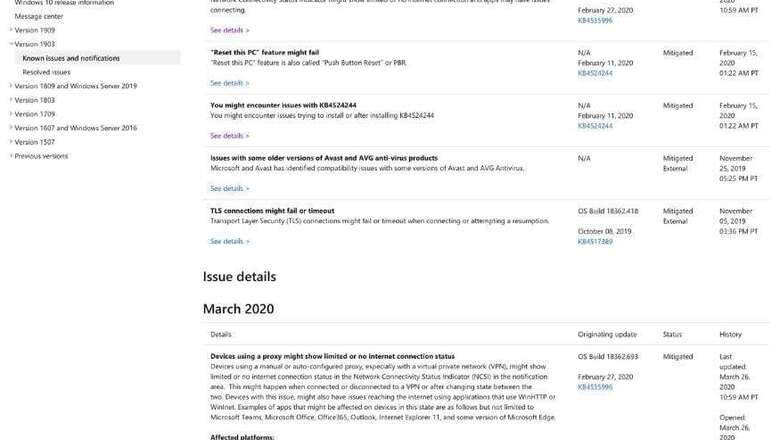
views
Microsoft seems to have a history of dodgy and unreliable Windows 10 updates, at least over the last year and a bit more. Broken software, performance issues, battery issues, you name it. This time around however, as the world is following the work from home routine because of the Coronavirus lockdowns in many countries, the March 2020 update for Windows 10 really makes one want to pull their hair out. It is not a minor bug—it could simply break the internet access on your Windows 10 laptop or PC.
So, can you turn off Windows updates on your Windows 10 PC altogether for the time being? No. After all, it is a live and constantly updating platform. So, what exactly is the problem? Take it away, Microsoft—“Devices using a manual or auto-configured proxy, especially with a virtual private network (VPN), might show limited or no internet connection status in the Network Connectivity Status Indicator (NCSI) in the notification area. This might happen when connected or disconnected to a VPN or after changing state between the two. Devices with this issue, might also have issues reaching the internet using applications that use WinHTTP or WinInet. Examples of apps that might be affected on devices in this state are as follows but not limited to Microsoft Teams, Microsoft Office, Office365, Outlook, Internet Explorer 11, and some version of Microsoft Edge.” This is according to the release information, as published by Microsoft, for the latest Windows 10 update bundle.
In simpler terms, it means it has a really critical bug that may slow down apps from accessing the internet of completely prevent these apps from accessing the internet. Yes, when you are in the critical work from home phase in our lives. If you are running Windows 10, version 1909; Windows 10, version 1903; Windows 10, version 1809; Windows 10 Enterprise LTSC 2019; Windows 10, version 1803 or Windows 10, version 1709, you might face this issue.
Microsoft says, “We are working on a resolution and are targeting a Microsoft Catalog only release of an out-of-band update to resolve this issue by early April.” In the meantime, their suggestion is that you restart your Windows 10 PC and hope that the issue gets resolved. You can read more here.
It may perhaps have been a bit more sensible to follow Google’s example and hold off on any updates for the Windows 10 platform for the time being. Google had earlier announced that they are not releasing any updates for the Chrome web browser or the ChromeOS platform for the time being, as they don’t want any functionality to inadvertently break or hamper usage when millions are relying on their software while working from home. Just because we have been getting updates for Windows every month for millions of years, doesn’t mean there couldn’t have been some flexibility this time keeping the global scenario in mind.
That is not the only bug with the latest Windows 10 updates, incidentally. The “Reset this PC” feature is known to break, some versions of Avast and AVG antivirus will stop working and Transport Layer Security (TLS) connections might fail or timeout when connecting or attempting a resumption.
If you are one of those unlucky souls whose Windows 10 PC is requesting for a restart to install some updates it may have recently downloaded, our advice is—JUST DON’T. Leave the PC on sleep or switched on, just don’t shut it down or restart it, at least till Microsoft release the patch to fix this mess.















Comments
0 comment