
views
Apple has finally made a public beta version of its next operating system for the Mac computing devices, the macOS Big Sur, available for everyone to download. That is, if you are brave enough to use a software that is still being tested and is still under development. This follows the public beta versions of iOS 14 and iPadOS 14, which have been around for some time now, for the iPhone and the iPad. The macOS Big Sur is expected to be the biggest update that macOS has received for many years, including a big visual overhaul and significant under-the-hood improvements as well as additional privacy tools. It is expected that macOS Big Sur will see a final release later this year, alongside the new iOS 14 and iPadOS 14 updates.
The macOS Big Sur update will be available for MacBook (2015 and later), MacBook Air (2013 and later), MacBook Pro (late 2013 and later, Mac mini (2014 and later), iMac (2014 and later), iMac Pro (2017 and later) and the Mac Pro (2013 and later). This means the 2012 MacBook Air line-up, the 2012 and early 2013 MacBook Pro (these were the first Retina Display versions) and the 2012 as well as 2013 iMacs will not get the new macOS Big Sur. Yet, this list makes it clear that even 7 year old machines will run the latest Apple macOS software, which is good news for those who are still persisting with their ageing MacBook devices. Be warned though, the macOS Big Sur Public Beta version is still representing an operating system that is being developed as we speak, and there may be some bugs or performance issues that you may encounter along the way. That is true for any software that is still in development. It is advised to not use this on your primary macOS computing device, unless you are sure that all your existing apps will work on this.
Here are the steps to install the macOS Big Sur Public Beta on your Mac computing device. First, you need to head to the Apple Beta Software Portal and sign in with your Apple ID. Then select “Enroll Your Devices” option and select macOS. You will then click on the “Download the macOS Public Beta Access Utility.” If you haven’t already ever enrolled that particular Mac computing device for beta software tests, you will be asked to download a beta test profile (it’ll be a .dmg file) which you need to run and install once on the Mac. It is a good idea to take a backup of your data at this point, just to be safe. Once this is done, head to Settings -> Software Update which will now show the latest macOS Big Sur Public Beta version for download. It may take a while for this to download and install depending on your internet speed and the generation of Mac you are using this on.


















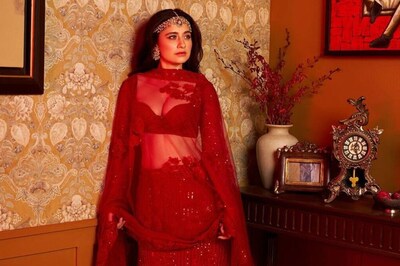
Comments
0 comment