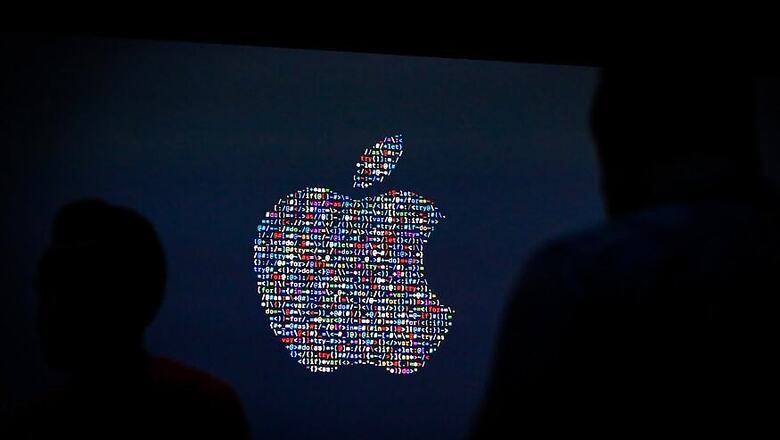
views
Apple is expected to announce the iPhone X along with upgrades to the iPhone 7 and 7 Plus models. The upgrades could be either called iPhone 7S/ 7S Plus or Apple might name it the iPhone 8/ 8 Plus altogether. The iPhone X is special as it is the tenth anniversary edition and for the first time Apple will introduce OLED display panel and a bezel-less design.WATCH LIVE:
News18Tech will run a liveblog of the Apple iPhone 8 launch event at 10:30PM IST. While Apple users have easy access to watch the iPhone 8 event live on their devices, it would be quite a task for older Windows OS users and of course, Android smartphone users are totally cut off from even having a glimpse of the upcoming iPhones.
For those who own a Windows 10 device, open Microsoft Edge browser and visit https://www.apple.com/apple-events/september-2017/
For iPhone, iPad, Mac and iPod touch users, visit the same link from Safari browser. Apple TV users can go the Apple Events app to watch it live. So, if you do not have either an iPhone or a Windows 10 PC, this is what you should do to watch the Apple event.
-Get VLC Player on your Windows PC (Download) or Android phone (via Play Store)
- On your Windows PC, open VLC and Go to ‘Media’ o the top tab.
- Select ‘Open Network Stream’. It will ask for a URL. Add this:https://p-events-delivery.akamaized.net/17qopibbefvoiuhbsefvbsefvopihb06/m3u8/hls_mvp.m3u8
-And click Play. (Note that the URL will only work after the live stream has started.)













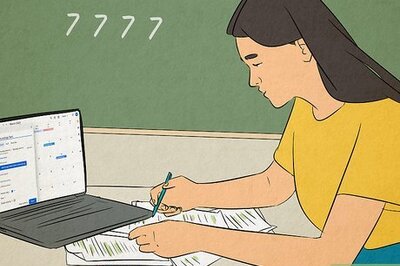




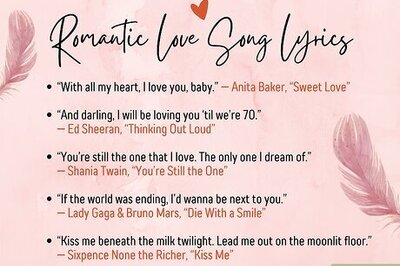

Comments
0 comment