
views
Naming Artistic Photos

Use a descriptive adjective and accurate noun for a standard title. To come up with an accurate title that adds a bit of color to an image, use a vibrant adjective with an accurate name for your subject. Accurately naming your subject will make it easy for your viewer to identify what they’re looking at, and adding a strong descriptive word will make it easier to influence your viewer’s feelings about the subject without being overbearing or wordy. For example, a photo of political protest could be titled, “Revolting Crowd,” or, “Political Youth.” Add a little alliteration for an added layer of memorability. A photo of a cat pawing at the camera could be titled, “Curious Cat,” or, “Fascinated Feline.”

Add a layer of meaning with a conceptual or abstract title. Add depth to a simple composition by giving it a deeper, complex title. Get creative and feel free to use multiple words in your title. If your image is striking but has a simple subject matter, add one of these titles to make the image more meaningful. A good example for a photo of a little girl looking at the sun may be, “Dreaming of Tomorrow,” or, “Rhapsody in Light.” Don’t overdo it with the abstract nouns or you’ll run the risk of not making any sense. For example, “Overwhelming Freedom on the Wings of Justice” is a little too wordy and abstract to really communicate anything.

Establish context in the title if it’s missing in the photo. In photography, context refers to the circumstances that led up to a photograph. Sometimes, like in a photo of a presidential speech, context can be rather obvious and you don’t need to add it in the title. However, if it’s unclear why, when, or how a photo was taken, include it in the title. This is especially important if some of this information is essential to understanding the image.Tip: Another example may be if you have a photo of a landscape and the setting is really important to understanding the landscape’s importance. “The Fields of Gettysburg,” for example, would let the viewer know that an important battle took place on an otherwise innocuous field in a photograph. For example, if you have a close-up photo of a woman crying, you could title the image, “Funeral Procession” or “Wedding Day.” This will give the reader a clue as to why the subject is performing the action, and can radically change the meaning of a photo.

Use a quote or song lyric if you’re inspired by it. A simple way to title an image is to think of a song or quote that you’re reminded of. Look at your photo and ask yourself what the soundtrack for the image would be. Borrow a powerful quote or lyric to title a photograph if you can’t come up with anything on your own. Cite the source for a quote if you publish a photograph with the intent of selling it or making money off of it. For example, if you had a photo of someone placing a religious candle at a memorial, you could reference the Beatles song by naming it, “Let It Be.” For an ominous photo of a dark alley, you could reference Franklin D. Roosevelt’s famous speech and title it, “Fear Itself”

Select a single, powerful word to add depth and mystery to an image. Abstract nouns like, “Faith,” “Joy,” or “Wrath,” can make strong titles for images that accurately convey a strong feeling or sense of mystery. Simple images that focus on a subject performing an action really work well. For example, a photo of a single person praying could be titled, “Sanctity,”or a photo of a single protester raising their fist could be called, “Revolution.” Don’t overuse this naming convention or you’ll run the risk of appearing lazy and overly-sentimental.

Describe the subject accurately for a journalistic feel. If the most important element of your image is the fact that it’s documenting an important event, consider titling your image based on what is literally happening. Include the descriptions of the subject, the time, and the date in the title. Consider adding the setting to really give it a news-like quality. ”Man Walking a Dog in Dublin,” and, “Waterfall, New York State Park, 2001,” are examples of accurate, journalistic titles.

Ask a question or use a short sentence to add narrative depth or irony. If you want to communicate a story or poke a little fun at your subject, consider using a complete thought as your title. You can also use a short phrase in the title to give your subject an imagined piece of dialogue to make it seem like they’re speaking to the viewer. For example, you could title a photo of a baby crying, “Aren’t We All?” to make the viewer interpret the baby’s tears from a different, possibly ironic, level. A photo of a cat ignoring its owner could be called, “Why Don’t You Love Me?” or “Talk to the Hand.”
Titling Photos for Archiving

Put the date that the photo was taken in the title. Include the year, month, and day whenever possible. Place the date at the very beginning of the file name so that the dates for multiple photos line up cleanly when you open a folder. If you don’t know the specific date that a photo was taken, use an X to fill in unknown numbers or make an educated guess. The date that a photo was taken is stored in its metadata. You can access this information by using a metadata viewer, like Jeffrey’s Image Metadata Viewer (http://exif.regex.info/exif.cgi). Organize folders on a computer by year and then use individual subfolders for each month in the year if you take images frequently. Add zeros to single digit numbers to make them easier to read in a column. For example, instead of writing 5-1-10, use 05-01-10. Set the date off in parentheses if you’d like. You cannot use backslashes to separate numbers in a filename, so opt for hyphens.
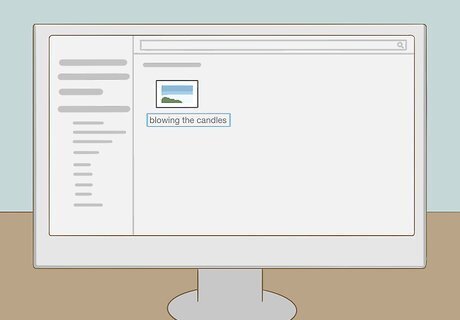
Include the main subject or event being photographed. After listing the date that an image was taken, include the subject or main event taking place in the photo. Keep descriptions to 2-3 words and try to use the same keywords for photos from the same event.Tip: Unless you’re using a search function, it will be easier to scan a folder for a specific image by using open-ended descriptions. If you always plan on using a search function to find a photo, feel free to be as descriptive as you’d like. For example, if you have a bunch of photos of a birthday party, use the tag “birthday party” for all of them instead of naming them different, more specific names like “blowing the candles” or “opening gifts.”
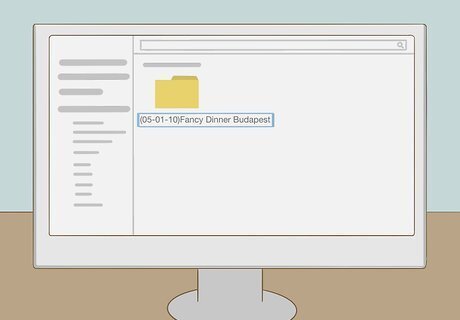
Opt to include the setting if you’re a traveler. If you tend to take photos on business trips or family vacations, add the setting after including the subject or event. This will make it easier for you to find sets of images that go together. An example of a subject tag at this point may be, “(05-12-2010) Fancy Dinner Budapest,” or, “(xx-xx-1990) Jamie’s Wedding California”

Add the photographer’s name if you’re archiving photos from multiple sources. If you’re archiving photos for a business or creating a curated collection, include the photographer’s name. Put their last name at the end or beginning of the photo tag depending on how important the information will be in the future. If you only need it to remember who took a photo, put it at the end. If you may need to contact them later to discuss publication, put it at the front. For example, if you have a sequence of photographs taken by John Smith, start each label with “(Smith)” or “(J. Smith).”
Labelling Photos for SEO

Understand how optimizing your website informs searches. Website optimization involves using the right keywords and headlines to show up at the beginning of online searches. This is an essential element when it comes to improving traffic to your website. Incorporating images and accurately labelling them will help you in this process. This process is often referred to as SEO, which stands for Search Engine Optimization.

Copy headline and URL keywords to make accurate image labels. If you have optimized a website to show up under search terms for your business, include the same keywords alongside an accurate image descriptor to title your photo. This will ensure that users are linked to your page when searching for the images that correspond to the content on your website. You can also use your URL keywords to keep it simple. If your URL title is “buy-our-stuff.html,” and you’re selling hats, label an image “buy-our-stuff-hat-1.jpeg.” If you’re using keywords to make your images show up more often on search engines but the descriptive titles of your images aren’t accurate, you’re harming your user’s experience.

Include keywords in the image information and alt text. Alt tags are hidden text that are revealed in browsers used by the visually impaired. This text is read by search engines however, which makes it an excellent place to include keywords or search terms that you may not need to list publicly. Keep these tags accurate though—you don’t want to sacrifice visibility for accuracy.Tip: Remove the title attribute in HTML tags if it isn’t relevant. This may be a good idea if your image is simply there for design reasons.
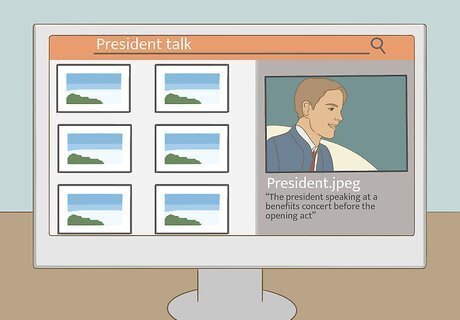
Use captions to provide additional information on your site. If there is important information that you want to include for your user but don’t want to include in your image tag, put it in a caption. Captions could include commentary or clarifying information about an image, and will bolster your image’s profile without bogging down the title. Captions are the small little quotes or lines that go underneath an image—usually in a smaller font than the rest of your content. An example of a caption for a photograph of a president giving a speech could be, “The president speaking at a benefits concert before the opening act."
















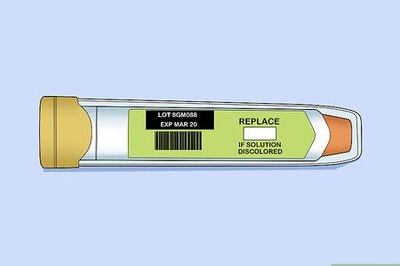
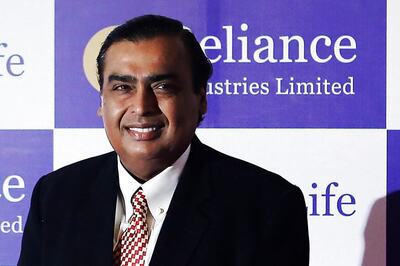


Comments
0 comment