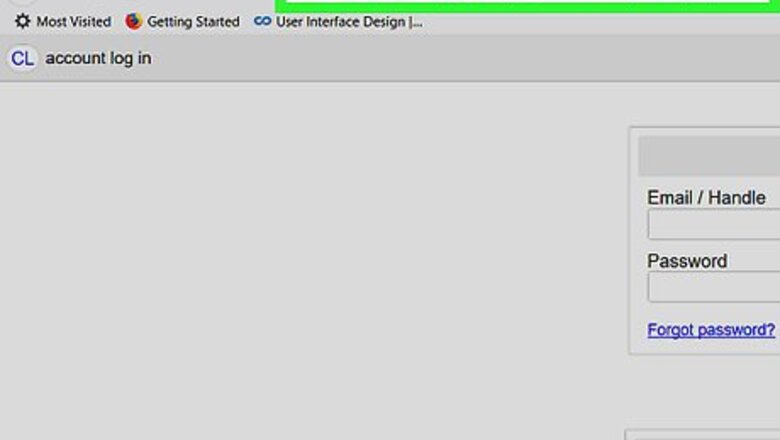
views
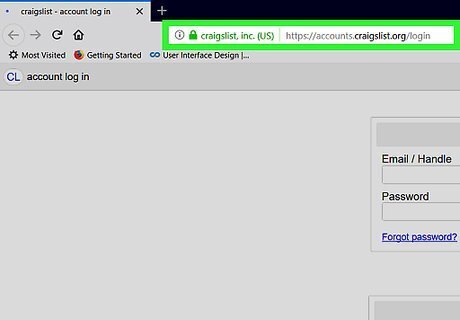
Open the Craigslist Accounts page. Go to https://accounts.craigslist.org in your computer's web browser.
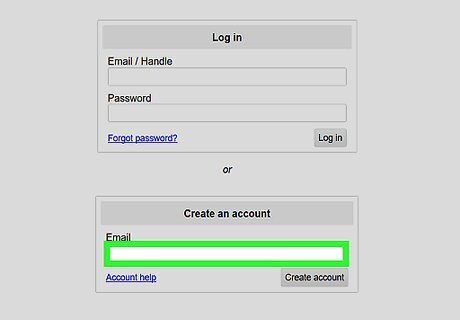
Enter your email address. In the text box below the "Create an account" heading near the bottom of the page, type in the email address you want to use to create your Craigslist account.
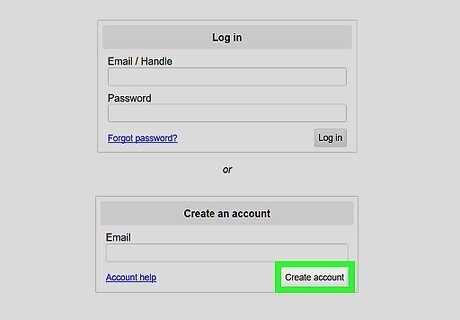
Click Create account. It's below the text box. Doing so sends a confirmation email to your specified email address.
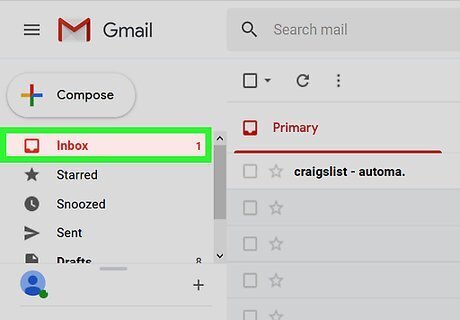
Open the email address' inbox. Go to the website that hosts your email address and sign into your email service if prompted.
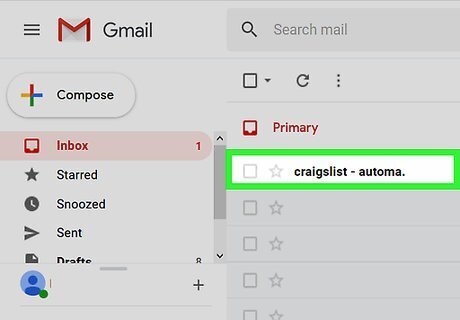
Open the email from Craigslist. Click the craigslist.org: New Craigslist Account email from sender "craigslist - automated message" in your email's inbox. If you don't see this email within a few minutes of clicking Create account on the Craigslist account page, check your email inbox's Spam or Junk folder. On Gmail, you may have to look for the email in the Updates folder.
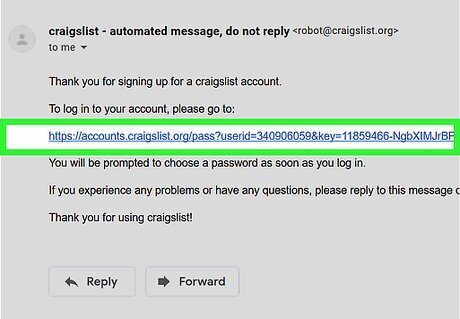
Click the login link. This long link is in the middle of the email. Doing so opens the password creation page.
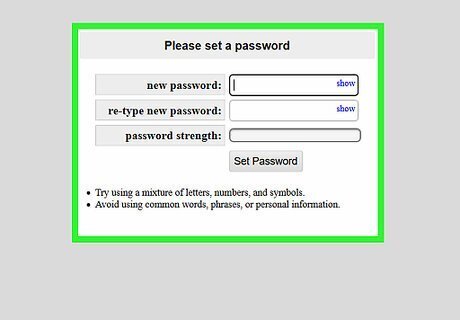
Create a password. Type the password you want to use to log into your Craigslist account into the "new password" text box, then re-type the password into the "re-type new password" text box. These two password entries must match.

Click Set Password. It's below the bottom text box. Doing so confirms your password and closes the page. When you want to log into Craigslist in the future, you'll go to https://accounts.craigslist.org, enter your email address and password in the "Email / Handle" and "Password" text fields (respectively), and click Log in.
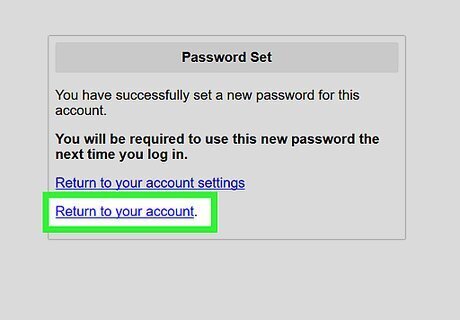
Click the continue to your account link. This takes you to your account page. You can now begin enjoying Craigslist as a registered user.












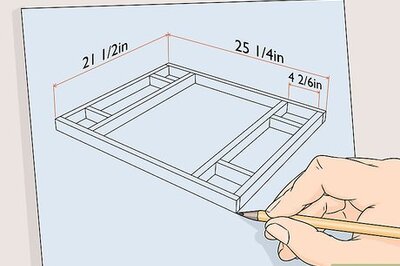


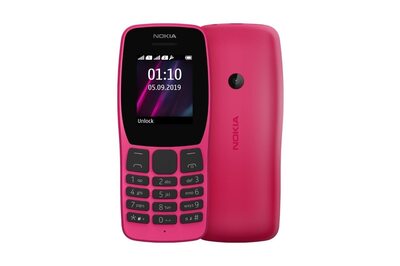



Comments
0 comment