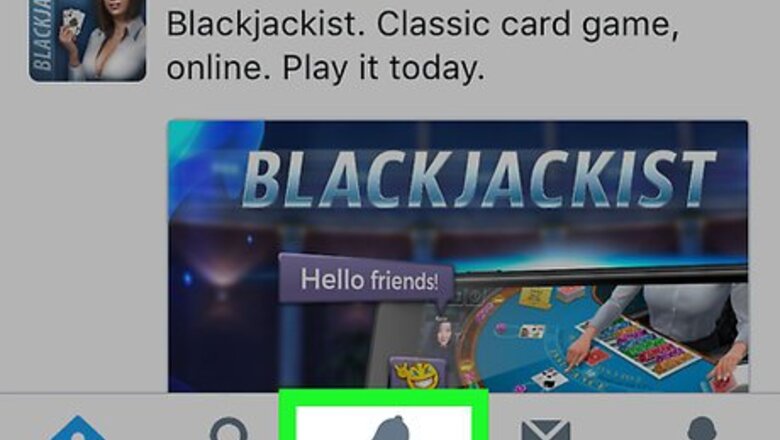
views
iPhone and iPad
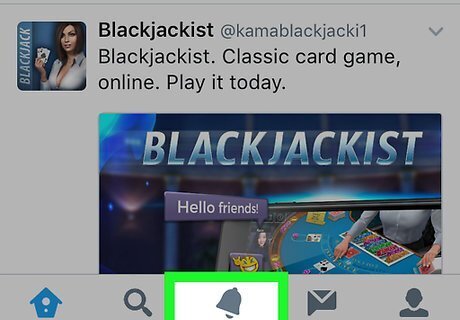
Click on the icon to open your Notifications tab.
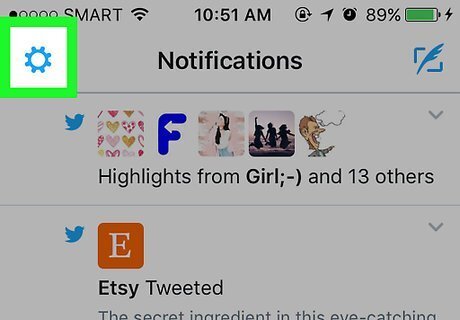
Select the gear icon.
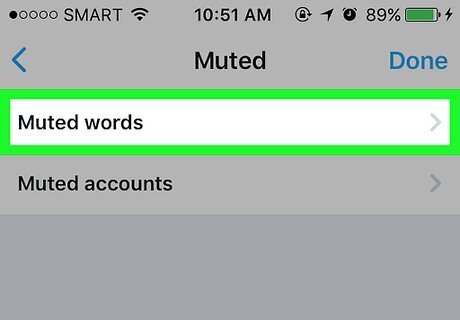
Select Muted words.
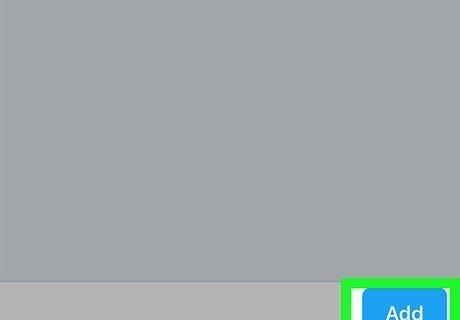
Select Add.
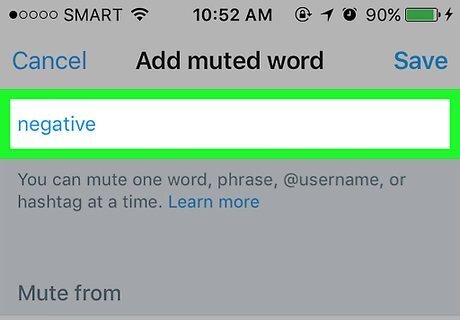
Type in the term you want muted. Add any separate words one at a time, rather than all together.
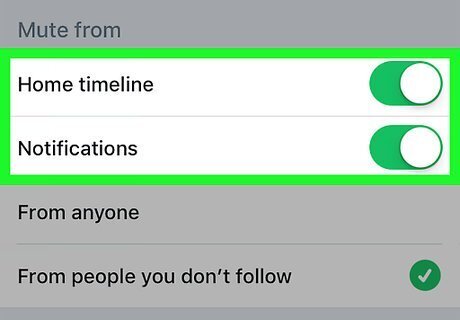
Pick whether you want to mute the word on your Home timeline or Notifications, or both.
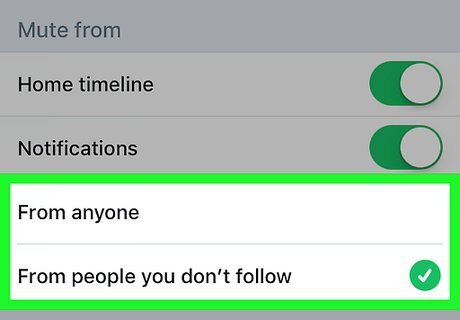
Pick the people you want to include in the filter. You can decide whether you want to mute words From anyone or From people you don’t follow (for notifications you have set up).
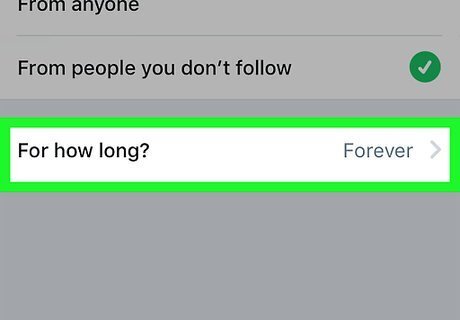
Select how long you'd like to mute the word for. Pick between Forever, 24 hours, 7 days, or 30 days.
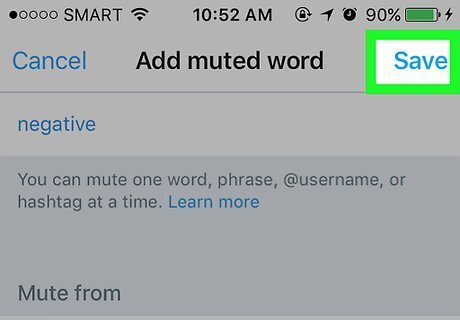
Tap Save. Review the results to make sure it's what you intended.
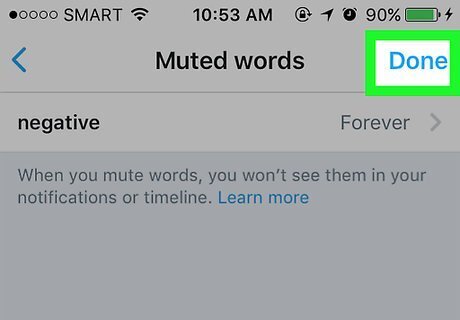
Tap Done to exit.
Android
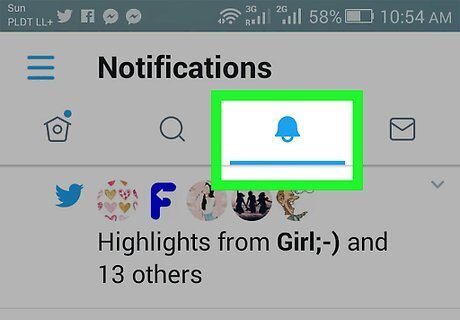
Click on the icon to open your Notifications tab.
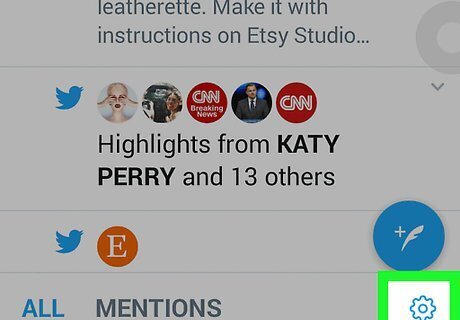
Select the gear icon.
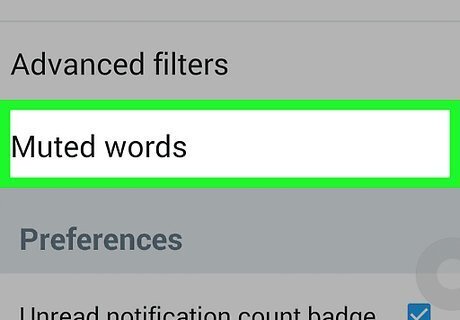
Select Muted words.

Select the plus icon.
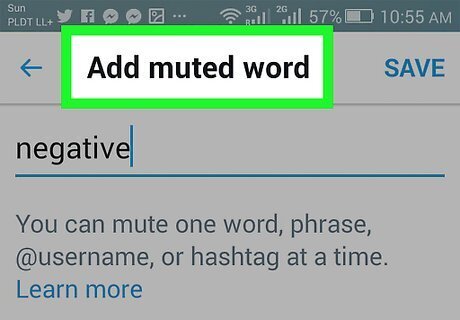
Tap Add.
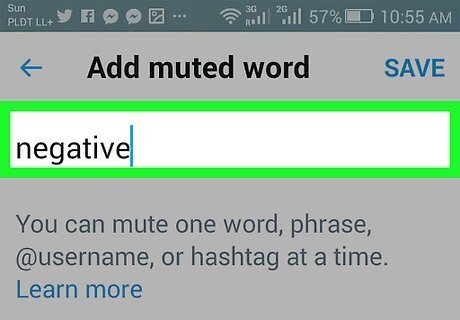
Type in the term you want muted. Add any separate words one at a time, rather than all together.
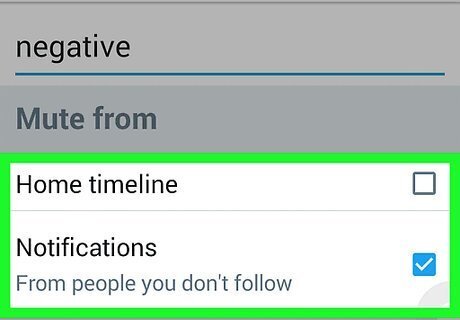
Pick whether you want to mute the word on your Home timeline or Notifications, or both.
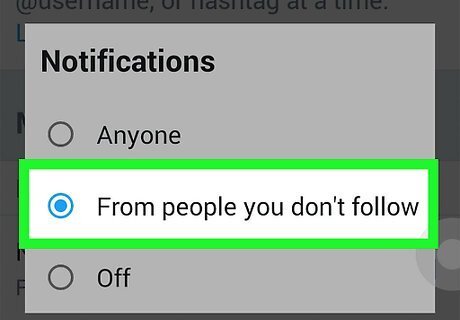
Pick the people you want to include in the filter. You can decide whether you want to mute words From anyone or From people you don’t follow (for notifications you have set up).
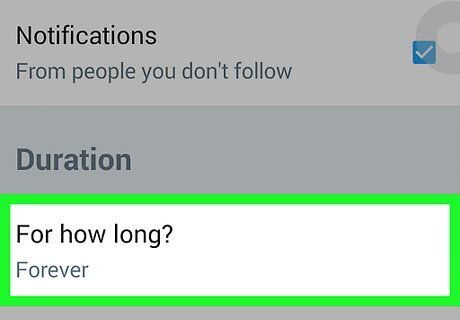
Select how long you'd like to mute the word for. Pick between Forever, 24 hours, 7 days, or 30 days.
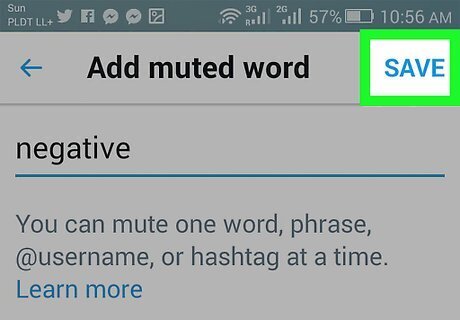
Tap Save. Review the results to make sure it's what you intended.
Twitter.com (Computer)
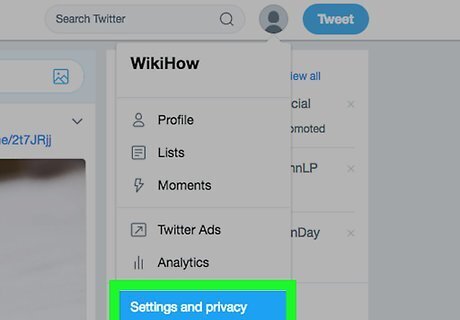
Click on your profile image and select Settings and privacy.
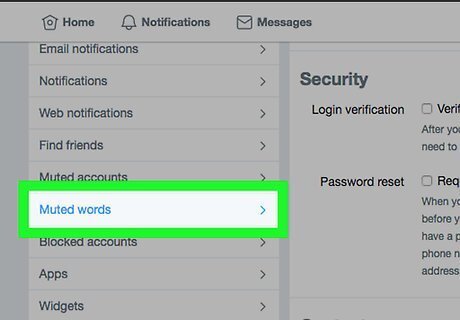
Click Muted words.
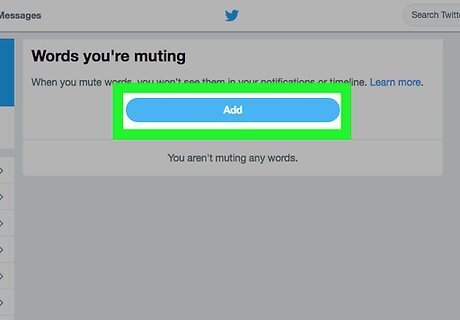
Click Add.
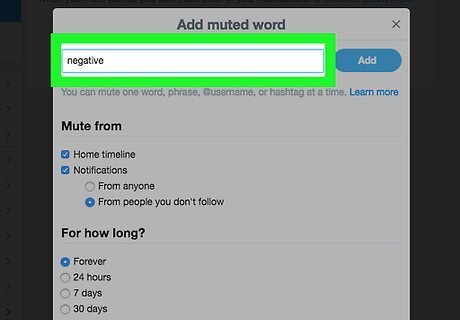
Type in the term you want muted. Add any separate words one at a time, rather than all together.
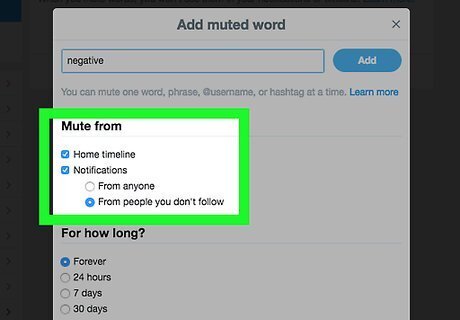
Pick whether you want to mute the word on your Home timeline or Notifications, or both.
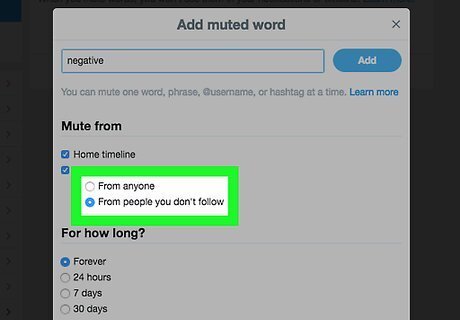
Pick the people you want to include in the filter. You can decide whether you want to mute words From anyone or From people you don’t follow (for notifications you have set up).
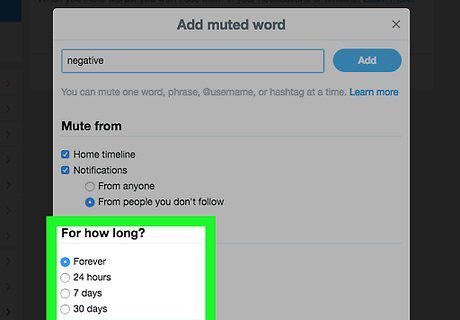
Select how long you'd like to mute the word for. Pick between Forever, 24 hours, 7 days, or 30 days.
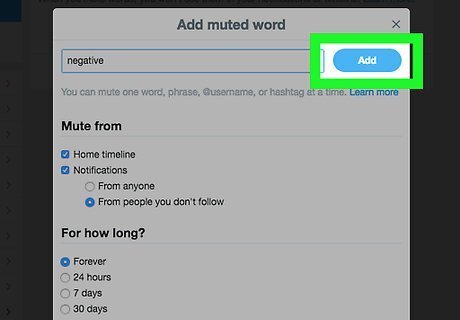
Click Add. Review the results to make sure it's what you intended.
Twitter.com (Mobile)
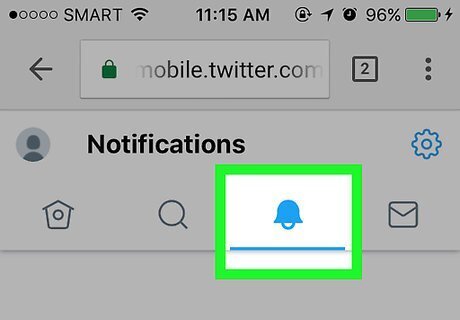
Click on the icon to open your Notifications tab.
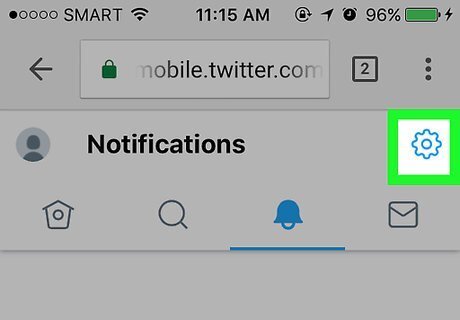
Select the gear icon.
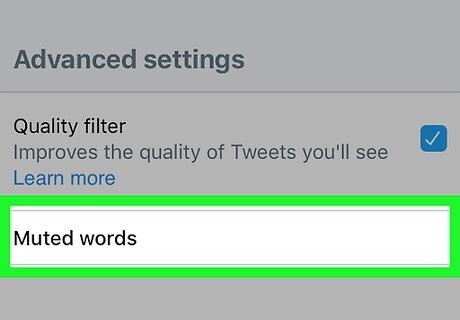
Select Muted words.
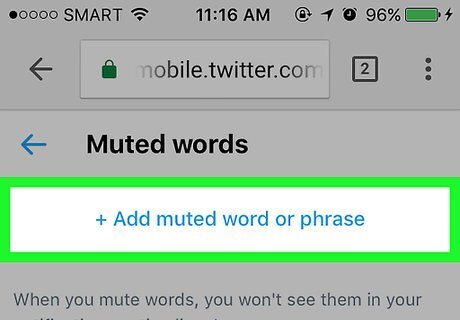
Select +Add muted or phrase.
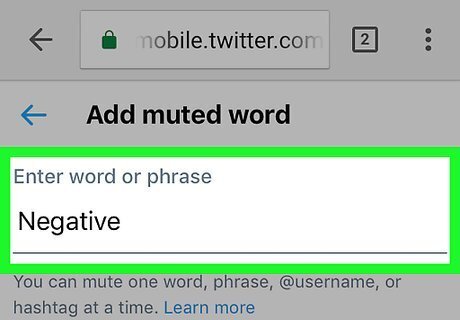
Type in the term you want muted. Add any separate words one at a time, rather than all together.
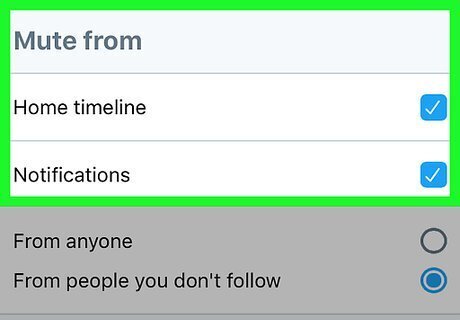
Pick whether you want to mute the word on your Home timeline or Notifications, or both. Select the checkbox for each, as desired.
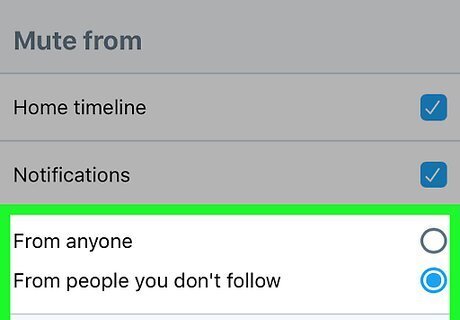
Pick the people you want to include in the filter. You can decide whether you want to mute words From anyone or From people you don’t follow (for notifications you have set up).
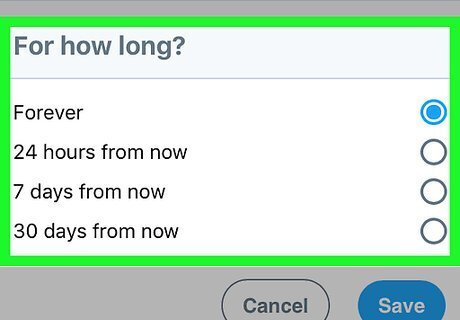
Select how long you'd like to mute the word for. Pick between Forever, 24 hours, 7 days, or 30 days.
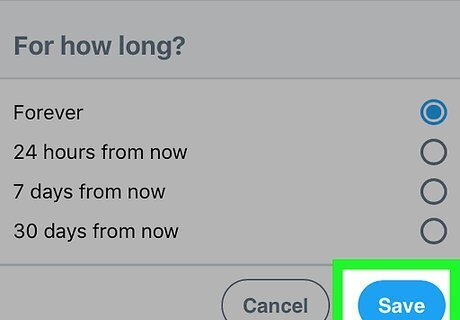
Click Save. Review the results to make sure it's what you intended.


















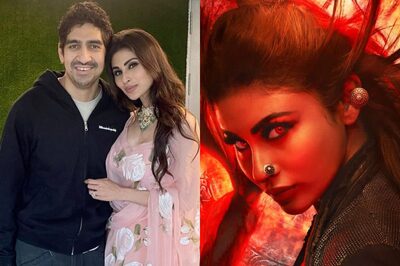
Comments
0 comment