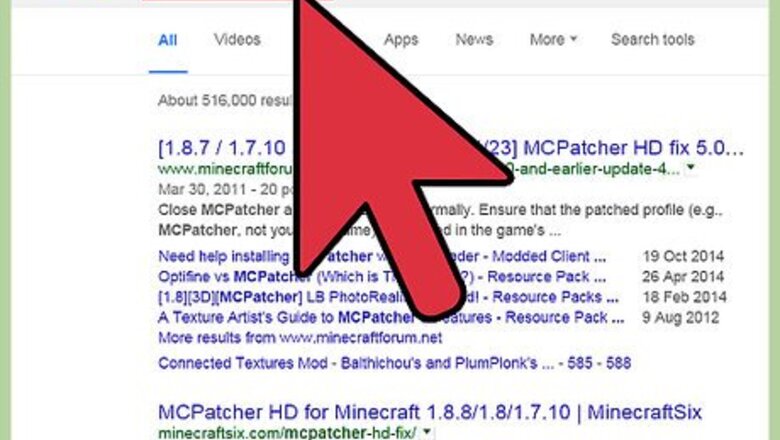
views
Installing McPatcher
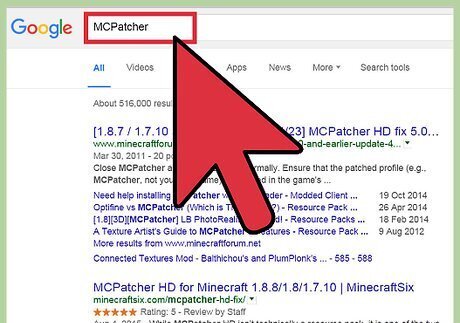
Google MCPatcher and open the top link (usually MinecraftDL) and scroll down the page, it should say Download MCPatcher for 1.7.9 or whichever the current Minecraft version is, click that link, then find the DLL (Download link).
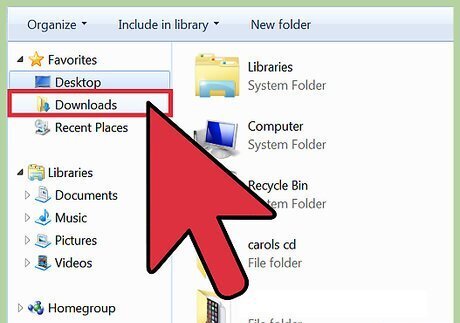
When download is complete, drag MCPatcher out of your download folder and onto your desktop.
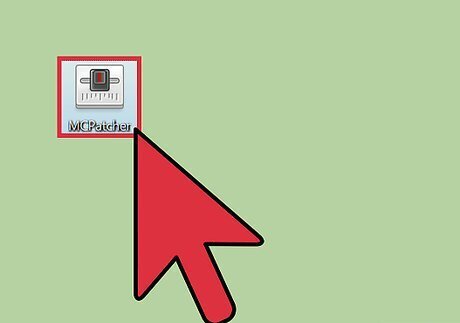
Double-click MCPatcher to run.
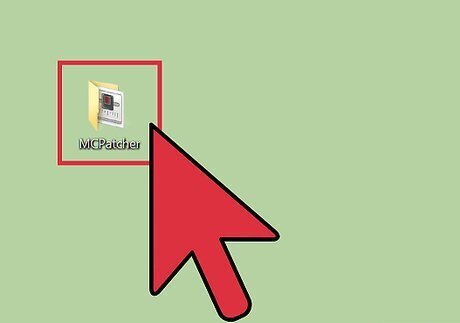
Click patch when you have added your texture/mod.
Installing Texture Packs
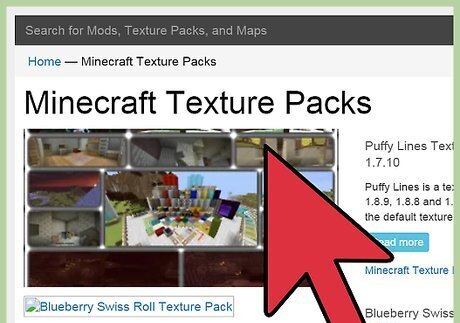
Download the texture pack you want.
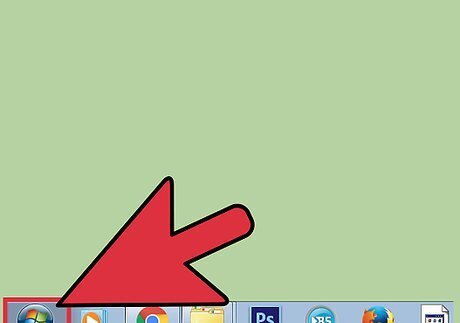
Click your windows button, then type in %appdata% and hit enter. find .minecraft and open that. (it's best to right-click and create a shortcut on the desktop for easy access). Find the "resource packs" folder and put you texture pack in there.
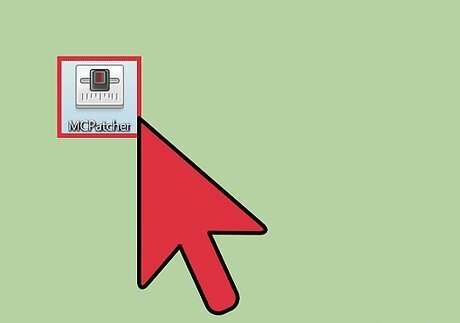
Run MCPatcher.
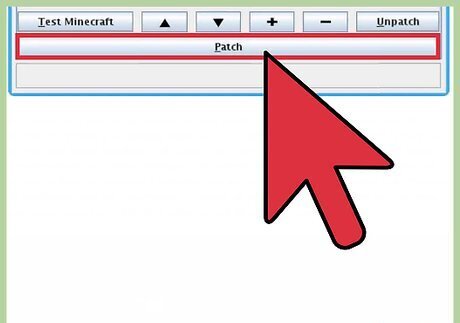
Click "Patch".
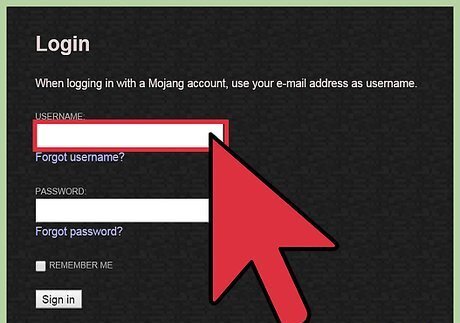
Run Minecraft.

Download your mod.
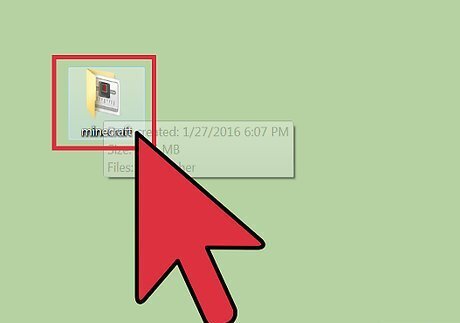
Open .minecraft > bin > minecraft / minecraft.jar > open with > WinRAR/7zip > delete the META-INF folder > open your mod file, drag and drop all the files into the bin folder. (Doesn't work for all mods, be sure to watch an installation tutorial).
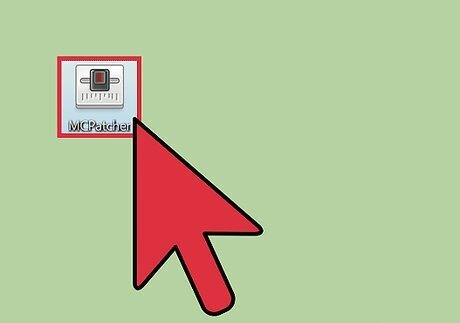
Open the MCPatcher and hit Patch.
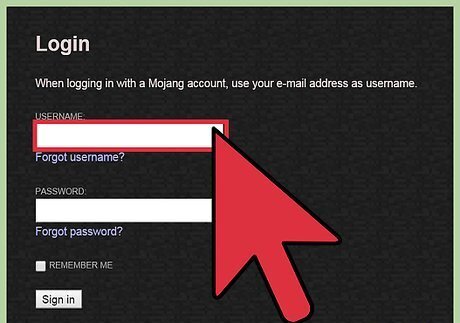
Play Minecraft
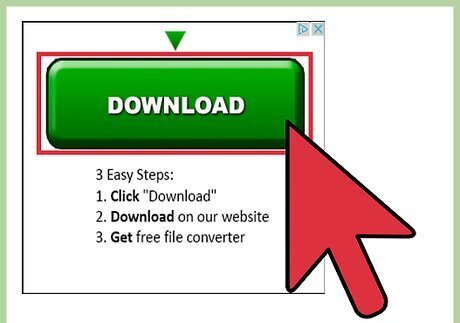
Download mod.
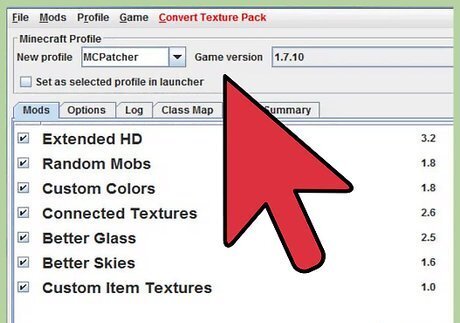
Run MCPatcher
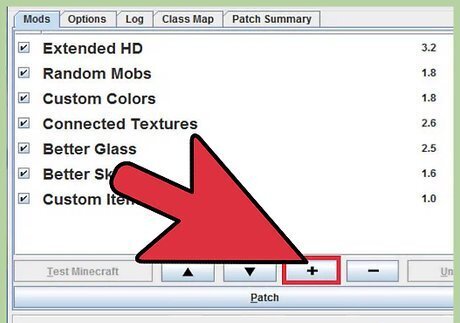
Click "add" or the "+" button, find your mod file, and click "add". This doesn't work for some mods, but does for TooManyItems, Rei Minimap, etc.



















Comments
0 comment