
views

Purchase a Google Play Gift Card. Go to local participating outlets, and purchase a gift card. Google Play Gift Cards can be bought for different amounts. For countries outside US, you may visit the Google Play Help page for available denominations and participating stores in your country. You may buy Google Play Gift Cards from your local electronic appliance store if you’re located outside the US. Google Play Gift Cards are actual physical cards that you can purchase from participating stores.

Give the card. Put the card in an envelope or wrap it in gift wrapping papers—it’s your choice how you would like to give the Google Play Gift Card to your intended recipient.

Get the promo code. After giving the gift card, have the recipient scratch the gray strip at the back of the card to get its promo code.

Visit Google Play. Open a web browser on a computer or smartphone and visit the Google Play website. Have the recipient enter his or her username and password on the Login page to sign into his or her Google account.
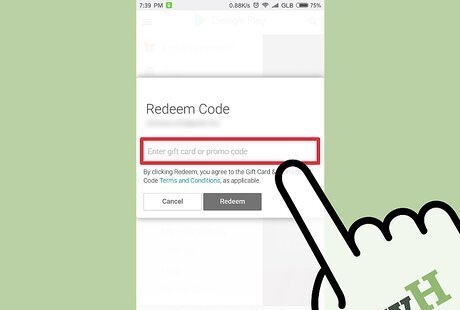
Redeem the gift card. Select “Redeem” from the left-hand side of the Google Play Store page and a pop-up box will appear. Enter the promo code you got after scratching the card on the text field provided, and select the “Redeem” button. The value of the Google Play Gift Card will then be transferred to your recipient’s Google account.
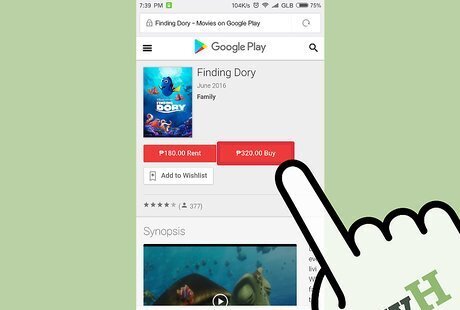
Purchase an app. Search for the app you’d like to give to your friend, and select the “Buy” button to purchase the application using the monetary value of the Google Play Gift Card you gave. You can also use the value of the card to buy other Google Play items like music, videos, books, and movies. Make sure that the price of the app you’re about to purchase doesn’t exceed the value of the gift card or your recipient would have to pay the excess using his or her credit card.




















Comments
0 comment