
views

Open Wish. This app icon looks like a white and blue "W." You can find this app on your Home screen, in the app drawer, or by searching. You'll need to know the product your friend has reviewed for this workaround.
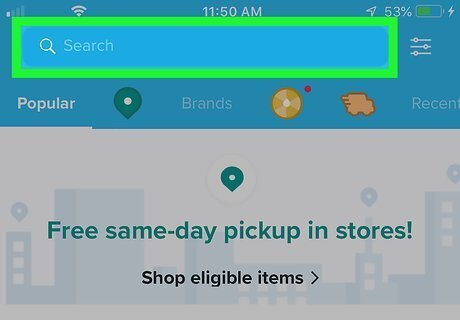
Search for the item they reviewed. Make sure you're searching for the exact same product and that it's from the same seller. You can do this by tapping the search box. It's the box with the text that says, "I'm shopping for…."
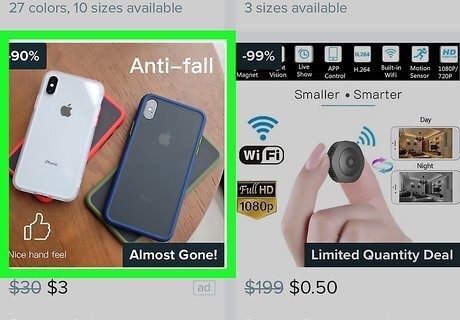
Tap the item in the search results. If this is the same product from a different seller, you won't see your friend's review.
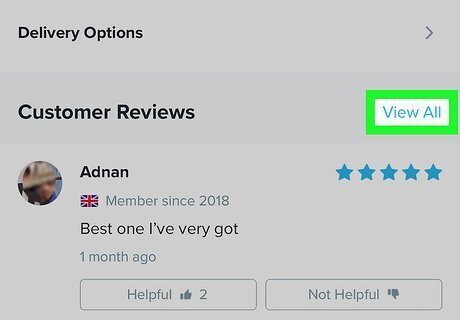
Tap View All. You'll find this under the item's pictures and next to the header, "Recent Reviews."
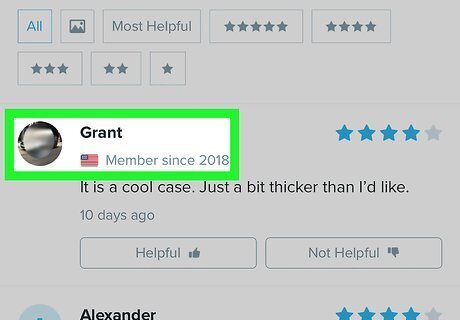
Tap your friend's profile. You'll be redirected to that user's profile page where you can see who they are following as well.
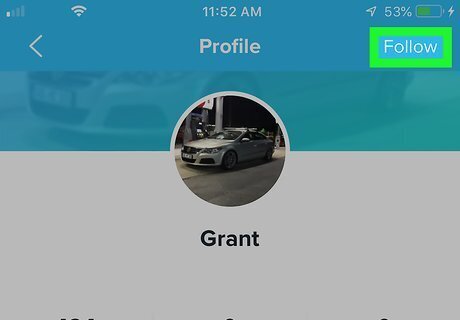
Tap Follow. You'll see this in the top right corner of your screen. If you want to unfollow someone, tap this again.













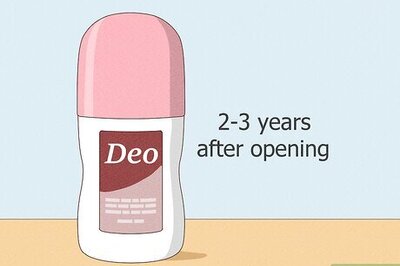




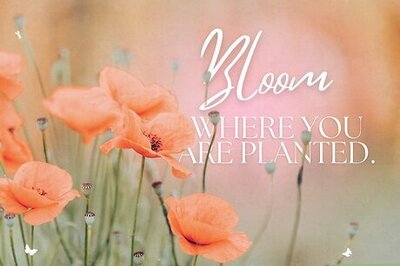

Comments
0 comment